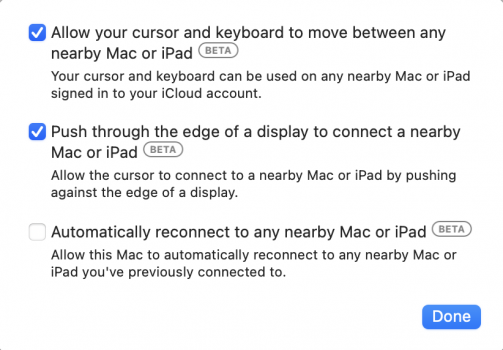Glad it’s been released to the public! One thing I did notice… I’m unable to use the gestures on my 11 inch iPad Pro Keyboard to control my MacBook. Anyone else having this issue? I’m wondering if Apple disabled this specific feature. Otherwise, loving the new update!
Last edited: