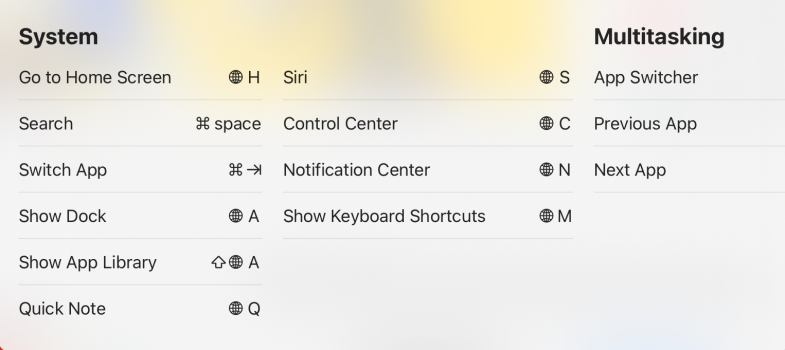Got a tip for us?
Let us know
Become a MacRumors Supporter for $50/year with no ads, ability to filter front page stories, and private forums.
Universal Control is awesome!
- Thread starter SupremeMayo
- Start date
- Sort by reaction score
You are using an out of date browser. It may not display this or other websites correctly.
You should upgrade or use an alternative browser.
You should upgrade or use an alternative browser.
All on same network here.I believe they need to be on the same wifi network.....
Mac on ethernet, iPad on WiFi (both at home).
Both in same room.
Mac on ethernet, iPad on WiFi (both at home).
Will not run if either uses a wired connection only. Scroll down to requirements. https://www.macrumors.com/guide/universal-control/
Try enabling wifi but not connecting to the network. Or just connect, you will do no harm if you connect using ethernet and wifi simultaneously anyway.
fn+h works. Just hold the fn key for shortcut list.I ended up restarting both devices to get it to work on my M1 Air and iPad Pro, after turning the various settings on and off a few times. It's unclear that you even have it working, but when it does you can try to move your cursor off the screen (not sure how it decides which side of the screen), and it will pop over to the iPad.
The "beta" label seems to be accurate though. It's laggy, keyboard shortcuts don't seem to work (cmd+h for Home Screen, for example), and at the moment the iPad and Mac have opposite ideas of whether caps lock is on or not. I have to hit caps lock after switching between the two.
I've used Synergy to have various machines work together like this, and when it's working well this will be very useful!
Attachments
Actually all the shortcuts I use work (including ctrl+space for Quicksilver, which is properly routed to the computer I want the shortcut to launch QS on or alt+something used in Polish keyboard layout for non-ascii characters of the language).fn+h works
I set it up using a 2018 Mac Mini and an iPad Air 4, and, after figuring out how to turn it on, it works without problem.
But could someone please tell me if there’s a flaw in this idea…
I’ve held off on buying an M1 Mac Mini because I use two displays (nothing special; one 2k & the other FHD) along with a pen display for drawing. I need all three and the M1 Mini doesn’t support this unless I buy the whole extra DisplayPort thing.
But with Universal Control, could I have the M1 running Xcode & blender while I keep the pen display on the 2018 Mini to do less intensive drawing, and have it seem pretty much like one computer setup, plus extra SSD space?
Then it would only mean the space needed for the Mini.
But could someone please tell me if there’s a flaw in this idea…
I’ve held off on buying an M1 Mac Mini because I use two displays (nothing special; one 2k & the other FHD) along with a pen display for drawing. I need all three and the M1 Mini doesn’t support this unless I buy the whole extra DisplayPort thing.
But with Universal Control, could I have the M1 running Xcode & blender while I keep the pen display on the 2018 Mini to do less intensive drawing, and have it seem pretty much like one computer setup, plus extra SSD space?
Then it would only mean the space needed for the Mini.
Yes! I was able to use my MacBook hooked up to and HDMI, while I controlled the iPad with Universal Control.I set it up using a 2018 Mac Mini and an iPad Air 4, and, after figuring out how to turn it on, it works without problem.
But could someone please tell me if there’s a flaw in this idea…
I’ve held off on buying an M1 Mac Mini because I use two displays (nothing special; one 2k & the other FHD) along with a pen display for drawing. I need all three and the M1 Mini doesn’t support this unless I buy the whole extra DisplayPort thing.
But with Universal Control, could I have the M1 running Xcode & blender while I keep the pen display on the 2018 Mini to do less intensive drawing, and have it seem pretty much like one computer setup, plus extra SSD space?
Then it would only mean the space needed for the Mini.
All on same network here.
Mac on ethernet, iPad on WiFi (both at home).
Both in same room.
Yes, but they need to be on the same WIFI network - ie, both connected to wifi........
Yes! I was able to use my MacBook hooked up to and HDMI, while I controlled the iPad with Universal Control.
No, actually, I guess my opening line’s confusing.
I want to run two Mac Minis — one M1, the other 2018 — with the M1 having the two regular displays and the heavy-hitting apps, and the 2018 using the pen display and the Affinity apps, all while using one keyboard & mouse and it seeming like it’s just one computer with two SSDs for storage.
I think it should work, but someone might know something that might cause a problem.
Take the iPad out of the system for now.
Something isn't working. Everything is updated. Both iPad Pro and Macbook Pro are the latest M1 models.
I see the universal control button in Displays, everything in the dialog it reveals is set to on. I add the iPad as an external display... and then it enables Sidecar. But Sidecar means the iPad is an external display, not a standalone unit. If I quite Sidecar, I don't have any control on the iPad from my Mac's mouse or keyboard.
I see the universal control button in Displays, everything in the dialog it reveals is set to on. I add the iPad as an external display... and then it enables Sidecar. But Sidecar means the iPad is an external display, not a standalone unit. If I quite Sidecar, I don't have any control on the iPad from my Mac's mouse or keyboard.
Yes, but they need to be on the same WIFI network - ie, both connected to wifi........
Actually no...
Just tested what @hwojtek suggested.
I only need to turn Mac WiFi on - it is not connected to any WiFi network.
And then UC works over ethernet cable, to the WiFi iPad.
So the Mac does not need to be connected to WiFi... Only WiFi turned on
Thanks @hwojtek !
Not working for me between 16" intel MBP and M! Mac mini. Both logged into same iCloud, right beside each other and with UC options and Handoff enabled. Any other thoughts people ?
Hi all,
I've been tinkering with UC between two Macs since macOS 12.3 Beta 1, so for several weeks now, and I'm now on 12.3. Occasionally I have UC connection issues, however, typically if both computers have gone to sleep ... but only if they have been asleep for an extended time. In other words, if I put both computers to sleep and then wake them, UC will usually work properly, but if both computers have been asleep for a significant amount of time (I don't yet know how long and what causes this, as it seems to be random and doesn't always occur), then after waking both computers up the UC will not always work --- and even opening "System Preferences --> Displays --> Universal Control --> Done" does not always revive UC, although at times it does. I have found that if I do a Terminal command, "$ killall -9 Universal\ Control", then this appears to always reestablish UC, but I need to experiment more with this.
EDIT: if "killall" doesn't work for you, then try: "$ pkill -9 Universal\ Control".
In my hands, UC is still somewhat flaky between two computers, and flaky in a random way -- I haven't yet been able to surmise any pattern to whether UC will work or not at any particular time. [And yes, both computers are connected to the same WiFi network when UC fails.]
Regards,
Solouki
P.S. I have sent several "Feedback Assistant" reports to Apple on this, but haven't heard anything back from them.
I've been tinkering with UC between two Macs since macOS 12.3 Beta 1, so for several weeks now, and I'm now on 12.3. Occasionally I have UC connection issues, however, typically if both computers have gone to sleep ... but only if they have been asleep for an extended time. In other words, if I put both computers to sleep and then wake them, UC will usually work properly, but if both computers have been asleep for a significant amount of time (I don't yet know how long and what causes this, as it seems to be random and doesn't always occur), then after waking both computers up the UC will not always work --- and even opening "System Preferences --> Displays --> Universal Control --> Done" does not always revive UC, although at times it does. I have found that if I do a Terminal command, "$ killall -9 Universal\ Control", then this appears to always reestablish UC, but I need to experiment more with this.
EDIT: if "killall" doesn't work for you, then try: "$ pkill -9 Universal\ Control".
In my hands, UC is still somewhat flaky between two computers, and flaky in a random way -- I haven't yet been able to surmise any pattern to whether UC will work or not at any particular time. [And yes, both computers are connected to the same WiFi network when UC fails.]
Regards,
Solouki
P.S. I have sent several "Feedback Assistant" reports to Apple on this, but haven't heard anything back from them.
Last edited:
Same problem here!so far it mostly work. Didn't recognize the scroll wheel of my MX Master on my Ipad pro though.
Will try and tinker with it tonight (if you have/had the same problem....let me know!)
Works with the Magic touchpad though.
Hi all,
I've been tinkering with UC between two Macs since macOS 12.3 Beta 1, so for several weeks now, and I'm now on 12.3. Occasionally I have UC connection issues, however, typically if both computers have gone to sleep ... but only if they have been asleep for an extended time. In other words, if I put both computers to sleep and then wake them, UC will usually work properly, but if both computers have been asleep for a significant amount of time (I don't yet know how long and what causes this, as it seems to be random and doesn't always occur), then after waking both computers up the UC will not always work --- and even opening "System Preferences --> Displays --> Universal Control --> Done" does not always revive UC, although at times it does. I have found that if I do a Terminal command, "$ killall -9 Universal\ Control", then this appears to always reestablish UC, but I need to experiment more with this.
In my hands, UC is still somewhat flaky between two computers, and flaky in a random way -- I haven't yet been able to surmise any pattern to whether UC will work or not at any particular time. [And yes, both computers are connected to the same WiFi network when UC fails.]
Regards,
Solouki
P.S. I have sent several "Feedback Assistant" reports to Apple on this, but haven't heard anything back from them.
So it works like Sidecar then.
It always disconnected on me after about 5 minutes.
Ok - neither of my machines has an "Add Display" box...... what gives?Not working for me between 16" intel MBP and M! Mac mini. Both logged into same iCloud, right beside each other and with UC options and Handoff enabled. Any other thoughts people ?
They don't need to be on the same network, but both devices need to have Wifi turned on. You should be able to turn on Wifi on your Mac Mini, but not actually connect to your wifi network, and it should work. I'm using it up at work right now where the iPad is using LTE and my laptop is connected to the internet via a personal hotspot from my phone. Works fine--you just have to have Wifi Turned on.All on same network here.
Mac on ethernet, iPad on WiFi (both at home).
Both in same room.
your macs may not support it. i can share files between my 2016 macbook and 2019 imac, and i can use the imac as a second monitor, but not the other way around, for example.Ok - neither of my machines has an "Add Display" box...... what gives?
M1 mac mini and 2019 MBP 16 - they should support ityour macs may not support it. i can share files between my 2016 macbook and 2019 imac, and i can use the imac as a second monitor, but not the other way around, for example.
they should. have you explored all the options in system preferences>displays? on both macs? (and, of course, have you tried rebooting?)M1 mac mini and 2019 MBP 16 - they should support it
Same here… sometimes it works and other times it doesn’t, it’s very flaky at the moment, I guess when Apple say beta they really mean beta as in not quite ready yet…Something isn't working. Everything is updated. Both iPad Pro and Macbook Pro are the latest M1 models.
I see the universal control button in Displays, everything in the dialog it reveals is set to on. I add the iPad as an external display... and then it enables Sidecar. But Sidecar means the iPad is an external display, not a standalone unit. If I quite Sidecar, I don't have any control on the iPad from my Mac's mouse or keyboard.
IMO, apple should have just delayed this feature until WWDC and launched it with the next major OS updates in the fall when it can ‘JUST WORK’… right now the only thing that can get it working again for me is rebooting devices then it will work fine until any of the devices go to sleep, then it’s back to rebooting. Simply not worth the hassle to bother with it just yet.
working great here. it's completely changed my workflow (again, between a 12" macbook and an imac).Same here… sometimes it works and other times it doesn’t, it’s very flaky at the moment, I guess when Apple say beta they really mean beta as in not quite ready yet…
IMO, apple should have just delayed this feature until WWDC and launched it with the next major OS updates in the fall when it can ‘JUST WORK’… right now the only thing that can get it working again for me is rebooting devices then it will work fine until any of the devices go to sleep, then it’s back to rebooting. Simply not worth the hassle to bother with it just yet.
occasionally, i need to open the sys pref and toggle something on & off (ie the universal control options). but i would not want to give it up because of those few moments.
either way, it should get better, and more consistent, for everyone, with each OS (& beta) update.
Any idea what the equivalent key is on an external keyboard?fn+h works. Just hold the fn key for shortcut list.
Oh wait...weird...one moment, the cmd key didn't work. The next moment, it did work.Any idea what the equivalent key is on an external keyboard?
Register on MacRumors! This sidebar will go away, and you'll see fewer ads.