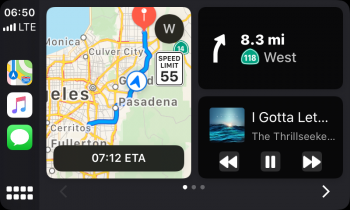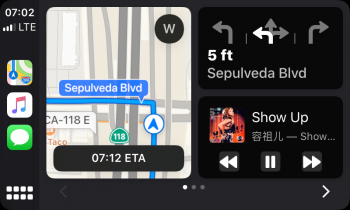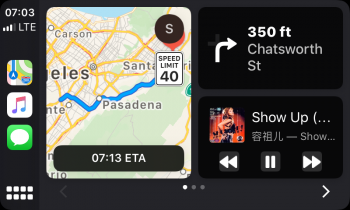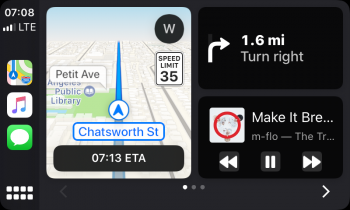I haven’t submitted any corrections in a while, but I just sent one for a nearby business that closed permanently so I’ll update you if the correct it.
I'm still on iOS 12.3.1, and my corrections have been applied to the map...sort of. I sent in like six corrections the other week. Within days, I received notifications that everything was updated. But only three of them were updated as I had asked them to be. The other three were exactly the same. One became worse.
So I re-sent them today.
What kind of corrections?
I would expect a lag or stuff simply not getting fixed on the old map level. Or maybe it doesn't matter?
It seems as if they are really ready to launch major parts of the country over the summer and want the new maps to be as updated as possible. Curious if there is a stop date on old map layers while they focus on the new ones. Or, again, does it matter? Are the corrections automatically applied to a layer that is shared by both?
Here's a weird update to my story regarding one of the corrections I submitted:
A DQ Grill & Chill opened up in my county in the past couple of weeks. The week before opening, I submitted a report (on 12.4 beta) to add it, and about a week and a half later (much slower than usual), they added it with the correct address, but in the wrong city, and on top of a pre-existing Dairy Queen in that city.
I have yet to see a notification about it, but I noticed today that they have in fact moved the location of the DQ G&C I submitted to the correct city, but once again, instead of putting it where I positioned the location marker on the map, they put it in the wrong location. They put it on top of one of the governmental courthouse buildings.
So far, none of my other corrections submitted, many of them on June 6th, have not been corrected.
Though done last week, I submitted a correction for one restaurant that should have been mostly an easy fix, since it basically consisted of a name change and addition of hours, which I provided by a screenshot from their website. As it exists, one quick look at the name of the restaurant might make a person suspicious... at least the part about it being a "Meixcan" Cantina anyway.

My thinking is that they're probably busy working on corrections from New Mexico Westward, as I had been getting updates made within a few days instead of this long, and they were doing a much better job of it.
Heck, I recently helped a bank employee make a very important correction via Apple Maps Connect on June 6th, and it took six days for them to update it on the Maps app, and they didn't add all the information she submitted.