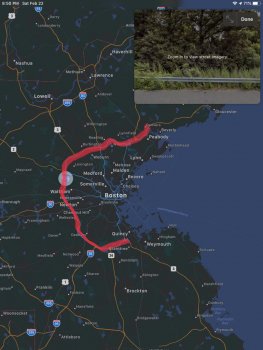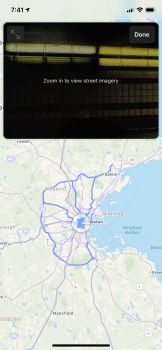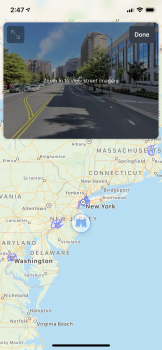Got a tip for us?
Let us know
Become a MacRumors Supporter for $50/year with no ads, ability to filter front page stories, and private forums.
All Devices Updated Apple Maps
- Thread starter Aussi3
- WikiPost WikiPost
- Start date
- Sort by reaction score
You are using an out of date browser. It may not display this or other websites correctly.
You should upgrade or use an alternative browser.
You should upgrade or use an alternative browser.
- Status
- The first post of this thread is a WikiPost and can be edited by anyone with the appropiate permissions. Your edits will be public.
I looked at the map to see if I could figure it out. It’s I-95 and 128 (which I’m assuming is a state route. I’m unfamiliar with the Boston area) is the edge of the Look Around coverage. I highlighted it in red.
Attachments
I looked at the map to see if I could figure it out. It’s I-95 and 128 (which I’m assuming is a state route. I’m unfamiliar with the Boston area) is the edge of the Look Around coverage. I highlighted it in red.
Oh! You were talking about the Look Around coverage. Okay.
FYI, you can just turn on Look Around and zoom out to see what all is covered.I looked at the map to see if I could figure it out. It’s I-95 and 128 (which I’m assuming is a state route. I’m unfamiliar with the Boston area) is the edge of the Look Around coverage. I highlighted it in red.
Attachments
Here is an ongoing issue I continue to have with Apple Maps and one I wish they would fix: trip planning.
I'm going to spend a couple days in Avila Beach and want to take as much of the coastal highway as I can bring there. It is a nice drive. I quickly found that AM does not even offer it as an option (see screen shot below). Google Maps allows you to plan it and you can add intermediary stops along the way (see screen shot below). Maybe someday.


I'm going to spend a couple days in Avila Beach and want to take as much of the coastal highway as I can bring there. It is a nice drive. I quickly found that AM does not even offer it as an option (see screen shot below). Google Maps allows you to plan it and you can add intermediary stops along the way (see screen shot below). Maybe someday.


Rhonindk: I have the same wish as you. Right now I do my trip planning in Notes, where I create a combined travel note with links to every destination in Maps I plan visit on a trip. I find the destination in Maps, share it to Notes until I have built up my trip. When I have arrived in one spot, I select the next destination in Notes and it opens in Maps.
It works quite well, but is of course not as seamless as being able to plan the whole trip within Maps.
It works quite well, but is of course not as seamless as being able to plan the whole trip within Maps.
Here is an ongoing issue I continue to have with Apple Maps and one I wish they would fix: trip planning.
I'm going to spend a couple days in Avila Beach and want to take as much of the coastal highway as I can bring there. It is a nice drive. I quickly found that AM does not even offer it as an option (see screen shot below). Google Maps allows you to plan it and you can add intermediary stops along the way (see screen shot below). Maybe someday.
View attachment 895746View attachment 895748
I think it's a given that they will add this feature as part of an upcoming iOS release (even though they aren't tied necessarily). The owned data is key for this and Apple Maps certainly seems to be going in this direction. But I really think part of this means they need to make Maps available to all on the web like Google.
At least their in route requests have improved although it doesn't work as well as I'd like sometimes. During a route, when Siri asks, "where would you like to go?" and I respond, "Chick-Fil-A along my route" it can do a pretty good job and shows me minutes added to my route. But sometimes it totally f's up and shows me options too far back on my route (I don't want to turn around unless I just passed it) or makes me stop navigation altogether and starts the search as a new route. Haven't figured out why it does that.
They already have the groundwork done for Maps on the web (complete JS API available for web devs), I'm fairly certain we'll see a shadow drop of a Maps web app like we did for the Music one.I think it's a given that they will add this feature as part of an upcoming iOS release (even though they aren't tied necessarily). The owned data is key for this and Apple Maps certainly seems to be going in this direction. But I really think part of this means they need to make Maps available to all on the web like Google.
At least their in route requests have improved although it doesn't work as well as I'd like sometimes. During a route, when Siri asks, "where would you like to go?" and I respond, "Chick-Fil-A along my route" it can do a pretty good job and shows me minutes added to my route. But sometimes it totally f's up and shows me options too far back on my route (I don't want to turn around unless I just passed it) or makes me stop navigation altogether and starts the search as a new route. Haven't figured out why it does that.
Regarding the owned data point, I can't f***ing wait for them to finally go "f*** it" and kick every single of their data providers out + allowing Apple users to fill in the gaps. I'm severely disappointed by the fact that I can't even open images or check out reviews for certain places due to them forcing me to download an app by a 3rd party (+ often ask me to sign up before letting me in).
I honestly would've expected Apple to push their own locations DB + review system a long time ago.
Rhonindk: I have the same wish as you. Right now I do my trip planning in Notes, where I create a combined travel note with links to every destination in Maps I plan visit on a trip. I find the destination in Maps, share it to Notes until I have built up my trip. When I have arrived in one spot, I select the next destination in Notes and it opens in Maps.
It works quite well, but is of course not as seamless as being able to plan the whole trip within Maps.
Might give that a try.
Has there been any additional updates?
Was looking at AM on my IPP 12.9 under the latest beta and noticed several businesses in Ventura that no longer exist are back on the map. On my IPP 11 on 13.3.1 I see the same issue.
I have gone through and marked these as closed permanently and submitted corrections (issues).
[automerge]1582839919[/automerge]
Additional item which may have already existed and I just never noticed.
On AM in Dark Mode in Map 3D. Went into Settings and switched to Light Mode. Back to AM. 3D was turned off when I went back in.
Was looking at AM on my IPP 12.9 under the latest beta and noticed several businesses in Ventura that no longer exist are back on the map. On my IPP 11 on 13.3.1 I see the same issue.
I have gone through and marked these as closed permanently and submitted corrections (issues).
[automerge]1582839919[/automerge]
Additional item which may have already existed and I just never noticed.
On AM in Dark Mode in Map 3D. Went into Settings and switched to Light Mode. Back to AM. 3D was turned off when I went back in.
With the exception of some updates to 3D building models in the standard map view (which they now more accurately represent building shapes/heights as well as reflecting new construction which was completed AFTER Apple drove through our area, and buildings that don't even show on satellite data yet)...I haven't noticed anything big. However...I have read that Apple updated their website with new/more locations where they are driving and collecting pedestrian data over the next few months.Has there been any additional updates?
Was looking at AM on my IPP 12.9 under the latest beta and noticed several businesses in Ventura that no longer exist are back on the map. On my IPP 11 on 13.3.1 I see the same issue.
I have gone through and marked these as closed permanently and submitted corrections (issues).
With the exception of some updates to 3D building models in the standard map view (which they now more accurately represent building shapes/heights as well as reflecting new construction which was completed AFTER Apple drove through our area, and buildings that don't even show on satellite data yet)...I haven't noticed anything big. However...I have read that Apple updated their website with new/more locations where they are driving and collecting pedestrian data over the next few months.
Thanks for the feedback. These are businesses that were originally removed and are back.
I don't think Southern Cali was one of those....
Last edited:
On AM in Dark Mode in Map 3D. Went into Settings and switched to Light Mode. Back to AM. 3D was turned off when I went back in.
Ever since the changeover to iOS 13, Apple Maps always reverts back to 2D when coming back in. Only once in a blue moon will it remember that I left it in 3D before, and it'll stick around for a few re-entries. But playing with the view settings will make it go back to 2D again upon re-opening.
Ever since the changeover to iOS 13, Apple Maps always reverts back to 2D when coming back in. Only once in a blue moon will it remember that I left it in 3D before, and it'll stick around for a few re-entries. But playing with the view settings will make it go back to 2D again upon re-opening.
Thanks! Never noticed before.
Always have mine auto, and I don't think I've seen dark mode in Car Play. But I will definitely pay more attention on the way home tonight.I thought the same...having them completely off or in auto mode still gave me dark mode. And it was pretty sunny out on my last drive.
Since the courteous thing is to move over or slow down for a car in the shoulder — and a human tendency to gawk — this can lead to traffic bottlenecking (especially with heavy traffic), even if the car’s well outside the traffic lanes. It’s good, at least in my eyes, to get a notification for that because it means that traffic could run a bit slow ahead.I too like the Apple Maps, much improved. One feature I would love is an improvement in traffic and accidents. I don’t really need to know there is a cat stuck on shoulder, on the road yes but shoulder no. Also better actual traffic flow information.
In fact, I used to use Waze in the background while running Maps navigation in the foreground for exactly this reason.
This is something I'm pretty interested in. Saw a post about it on Reddit. I wonder how many locations/landmarks will be seeing a 3D model that has this level of detail. It would be cool to see the entire map "rise up" when in 3D view to reflect ground elevation in relation to sea level! Probably unlikely, but I'd still be interested in that!
Attachments
This is something I'm pretty interested in. Saw a post about it on Reddit. I wonder how many locations/landmarks will be seeing a 3D model that has this level of detail. It would be cool to see the entire map "rise up" when in 3D view to reflect ground elevation in relation to sea level! Probably unlikely, but I'd still be interested in that!
It already does that in a ton of places and has for quite a while (at least 18 months for some spots). You can see the difference typically in the building/landmark when in 3D mode (edit...and I mean in comparison to the other 3D buildings around it).
Hmm. Guess I'll have to start paying more attention 😂It already does that in a ton of places and has for quite a while (at least 18 months for some spots). You can see the difference typically in the building/landmark when in 3D mode (edit...and I mean in comparison to the other 3D buildings around it).
Is anyone else having an issue with Collections in Apple Maps? I've got a couple set up, one which is personal locations like home, work, parents, regular places i go for things and then i've got another set up for Work Customers i often visit for things. For some reason when i use Apple Maps it doesnt always show the Collections option and only shows Siri Suggestion locations and previous places i've navigated to.
I have to open Apple Maps on the phone and then force close it from the multitasking screen then open it again to try and make Collections show. I generally only use Maps via CarPlay so i'm not sure if its just because i'm loading Maps straight from CarPlay or if its an issue with Maps overall.
I have to open Apple Maps on the phone and then force close it from the multitasking screen then open it again to try and make Collections show. I generally only use Maps via CarPlay so i'm not sure if its just because i'm loading Maps straight from CarPlay or if its an issue with Maps overall.
Is anyone else having an issue with Collections in Apple Maps? I've got a couple set up, one which is personal locations like home, work, parents, regular places i go for things and then i've got another set up for Work Customers i often visit for things. For some reason when i use Apple Maps it doesnt always show the Collections option and only shows Siri Suggestion locations and previous places i've navigated to.
I have to open Apple Maps on the phone and then force close it from the multitasking screen then open it again to try and make Collections show. I generally only use Maps via CarPlay so i'm not sure if its just because i'm loading Maps straight from CarPlay or if its an issue with Maps overall.
Yes, the same thing happens to me all the time in CarPlay as well. Although there are also times when I open Apple Maps on my phone, and my Collections don't show for some reason. It's very annoying, and something I hope they fix with iOS 13.4.
Last edited:
At least its not just me, sometimes it works so no idea why it decides not to at times. Its not a disaster as i can normally get round it with Siri etc.Yes, the same thing happens to me all the time in CarPlay as well. Although there are also times when I open Apple Maps on my phone, and my Collections don't show for some reason. It's very annoying, and sometime I hope they fix with iOS 13.4.
Adding a link to a Reddit thread. Midway Atoll has the new maps "look", with the exception of 3D buildings. I am wondering about the part regarding northwestern Hawaii. If the poster is talking about the islands of Kaua'I and Ni'Ihau...I am seeing them as updated. (Including a screenshot of both Midway as well as the two northwestern Hawaiian islands)
Midway Atoll

Northwestern Hawaiian Islands of Kaua'I and Ni'Ihau

Midway Atoll
Northwestern Hawaiian Islands of Kaua'I and Ni'Ihau
Last edited:
Register on MacRumors! This sidebar will go away, and you'll see fewer ads.