we used Maps in NYC yesterday. bet the app worked well in the lab but street wise it was use less.
developers should get outside more
Details?
we used Maps in NYC yesterday. bet the app worked well in the lab but street wise it was use less.
developers should get outside more
This is the one I hate about Waze also. Don't send me some back way unless it will save a considerable amount of time.
Yup that happened to us once. We were right before an exit and hit heavy traffic. Everyone was backing up down the off ramp, but we just stayed put, and our traffic cleared while the off ramp was still backed all the way down.Hate it when it sends me and a lot of others to the same alternate. The alternate then becomes as bad or worse than the original route.
~30% of the cross streets were not labeled.
app layout was not working for quick reference. Each entry is a work of art.
driving, exceeding the speed limit from the airport and the voice prompts quit.
we were in Central Park and the screen started to continuous roll. we didnt need it anyways.
subway entrances are not marked bold enough, if you have a un limited day pass.
We walked 8+ miles one afternoon exploring the city on foot. my iPhone 7 gps receiver needed better reception or its how you hold it? The screen kept re drawing and rolling. We were standing in Christopher Park open space but Maps was blocks away in the middle of a random building.
what ever i could look at my home in 3D!
Strange glitch or something....Maps has sometimes been defaulting to the normally fastest route, even if there’s two hours worth of traffic on it. It’s even giving me two faster routes, but it still suggests the slowest route. Weird.
View attachment 892195
Had to do a trip from LA to Phoenix and spend a week in Phoenix over the last week and took the opportunity to use both Google Maps and Apple Maps. Here are my findings using both as directions and general lookup / planning for my driving.
Overall I am pleased with the improvements in Apple Maps. Apple has taken a big step forward.
Google still is my go to at this point - better traffic, more route choices, and Street View. I did find for directions both do a good job, usually. See note below on road closures.
Personal note: in many cases Apple Maps reminds me more of an atlas than a road map.
Biggest note: Apple Map directions would at times get the name of the upcoming street incorrect. This usually was a result of the street having a name and highway designation. I did not run into this with Google. The name shown / spoken matched the posted name.
Second Biggest note: Apple Maps failed to note a closed street And directed me right to it.
Apple:
Would sometimes incorrectly pronounce the street name. Is this tied to Siri?
Did not offer the best or good alternative routes. Could be the traffic accuracy was not up to par.
The Map view would not match the satellite view for some locations.
The satellite view was frequently out-dated.
I would see 3D to 2D to Blank in some map areas. Frustrating.
Liked the little touches from Apple Maps like identifying when to turn into a parking lot.
Google:
Would sometimes offer a route that made little sense. Like routing through a neighborhood with speed humps.
Liked the fact that traffic was usually spot on. Helped with planning.
The satellite view was generally more up to date in Google.
Street view is a definite boon over the offering by Apple.
Here are some examples of items I ran into.
View attachment 892149View attachment 892150
Peoria Sport Complex in Peoria Arizona. I like the detail Apple applied to the map. I prefer the traffic information from Google.
View attachment 892152View attachment 892153
I-10 and the 303 in Arizona. Both are okay however the contrast in Apple Map leaves much to be desired. Also note the road closure that is missing in Apple. Definite contrast in detail from the Apple view at the Sports Complex.
View attachment 892155View attachment 892154
Once again Apple is like a mix of detail and misses. Planning a trip I would rather use Google at this point. Better driving information. Once again road closures are missing from Apple. I ran into this in the Phoenix area a number of times.
View attachment 892156View attachment 892157
In Camarillo (Ca) here is a spot where Apple fixed it then unfixed it. The Apple Map version does not match the satellite either. (See below).
View attachment 892158View attachment 892159
Any issues I noted were reported.
How long does a suggestion for an entrance point fix usually take to be completed? Had an hours of operation one completed in a few days, but the entrance point one I did, it has been almost a month with no response or changes made.
Flip a coin and call it. Have had quick to still not fixed.
I wonder if that's a "commuting memory" type glitch? Like, it knows you typically "want" to go that way, so it suggested it first? Weird.
I call BS on the cross streets...I work in NYC and have never had a name missing from a street, even before the update in September. Zoom level??
Voice prompt? Who knows...I would say user error
Subway entrances are a tough one as there are so many, but the main ones are clearly listed. I'm assuming you weren't routing via transit and having the map take you to the closest entrance? Always works for me.
GPS in the city sucks...plain and simple...Apple, Google, Waze,...doesn't matter.
[automerge]1580768188[/automerge]
I wonder if that's a "commuting memory" type glitch? Like, it knows you typically "want" to go that way, so it suggested it first? Weird.
I don't have enough traffic around my house to test that kind of stuff.
It worked perfectly on a very straightforward 2 hour drive today to the other side of MI. I didn't expect any less though.
[automerge]1580768594[/automerge]
Really good review....I don't know what to say about the closed roads other than I'm guessing it will get better. Just not sure it will get to a level on par with Waze/Google unless they have an easier way to provide direct feedback.
As far as Maps looking like an atlas, I think that was done on purpose. Who said maps have to look like they did when they were on paper or even close to that? I like that Apple has gone what I call the "airplane view" route where the map is reminiscent of what you would see if you had a graphical representation of what it looks like when flying from above.
I find Google very hard to read...and we've discussed before, I HATE their representation of traffic. In your examples above, every off ramp is red because cars happen to stop. Most likely not necessarily because they are stopping any longer than they typically do at a place that has a red light. I don't want to see where every car stops ever...I want to see where they slow down or stop in a more than atypical manner and I feel Apple traffic lines do a better job of showing that....my unpopular opinion...
Thanks for the write up and pics! Two phones? Also, how sis you know that the Google route was indeed better or faster? I ask this a lot with people...unless you know the routes REALLY well or you have two people driving to the same place at the same time, you really will never know.
Road closure - not sure where Apple gets its info. Hopefully it improves over time. Suspect it will.
Atlas - might be just my preference. When I plan a trip I like to see the roadway and road detail. This info stands out more in Google. Apple at this point looks prettier but not better. Prettier is likely an Apple intent at this stage. I wish they would allow an "Emphasis" option to make the roads / traffic stand out.
Traffic - I'd rather know than not know. Yeah, off ramps are generally red but if I see a long red line for an off ramp - alternate route. Traffic for me serves two purposes: route execution and quick glance. both did a decent job for route directions. Quick glance Google wins hands down. The Apple lines are too minimal and I miss the green.
Personal phone (Razer) and one via work (Pro Max). Both on AT&T. All screenshots though are from the iPhone or IPP 11.
Surprisingly I had a lot of 5Ge in the Phoenix area. Some serious upgrading / updating going on there looks like.
I've thought a lot about the look of the various Maps and why I prefer Apple so much. It for sure is preference, but I believe their intent is not necessarily to provide "map info" but instead get you where you are going in the clearest way possible. And then, yeah, add the POI's that people care about the most.
Paper maps included EVERYTHING because they had to...and people who are used to dealing with maps like that tend to lean toward Google from a visual standpoint. I've preferred Maps above and beyond from the day it was first released. And yeah, it's improved 1,000% since then.
I'm confident the actual map info (POI's, road closures, traffic, etc.) will be on par or even better than Google eventually (and not 2062 like asshats on here like to say on every post)
I am more old school. Vacation vs. Basic Travel. I decide on a destination and then plan my travel.
I have liked Apple Maps, just wished for more functionality and accuracy. They are definitely getting better. I feel they still have a way to go.
Now I wonder what the next Google improvement is going to be. Apple needs to go global and add a trip planning feature for all travel types.
2062? LMAO!!!!In 2062 those of us still around will look back and say "They used to use what?!?!"


I definitely love the lights thing. Much easier to be told to turn at which light than in 1000 ft turn onto XYZ but there are like three roads back to back to back and like you said it's hard to find and read the signs or they are totally missing. And when hours were wrong for a business, they processed my feedback and fixed it quickly unlike when I sent feedback to fix an entrance, which I still haven't heard about or seen fixed in at least a month. It just stops on the road into the mall area with a left and a right and Panera isn't close enough to know where it is without already knowing the area.I am extremely impressed with the new Apple Maps. I can't believe I'm about to say this, but I think there's a compelling argument that Apple Maps might now be on par, if not better than Google Maps.
I drive about 100 miles a day, and I'm quite familiar with the characteristics of both Waze and Google Maps. I tried using Apple Maps last year, and it's navigation sucked. I gave it another shot this week, and its navigation directions have been 10/10 excellent. On every trip, it has taken me on what I would consider to be the most optimal route. If congestion suddenly build up ahead, it immediately reroutes me onto a better route. I really see no room for improvement with its navigation; it's excellent.
The user interface is far better than what the competition offers. The navigation (while driving) UI is excellent. The map design is beautiful, I find both the map and text to be extremity legible while driving. I also love how easy Apple makes it to find POIs along the route while driving. Just tap the bottom bar, and they give you giant, readable buttons for gas stations, coffee or restaurants. I can tap those buttons so easily with a causal half-second glance on the phone. On the other hand, Google buries these options two-screens deep in a menu that's damn near unreadable while driving. It's as if Google's designers didn't consider that people would actually be driving when they designed the navigation UI. Come on Google.
The addition markers for stop signs and traffic lights is a small feature that has totally been a game changer for me. When it prompts me to make a left turn across four lanes of traffic during rush hour (something it rarely does, btw), I can now be confident that they'll be a stop light there, making the maneuver easy. And when I'm in unfamiliar territory, navigating by stoplight location is so much more natural than reading tiny street signs.
Siri's voice is best in class. She has the nicest, most realistic voice of any of the navigation apps. I also appreciate that Siri is very restrained when it comes to the frequency of voice prompts. Google and Waze are both very "chatty", giving me prompts and alerts seemingly every few minutes, even on long highway drives where I might not need to take an action for, say, 45 minutes. With Apple Maps, I can go on a 100 mile drive, and not hear from her in an hour. It's great.
Siri also takes advantage of the stoplight and stop sign data in her prompts. "Turn left at Williams Blvd" now becomes "turn left at the light". It's a seemingly obvious, yet brilliant feature.
The user interface for the rest of the app is also fantastic. Everything is laid out far more logically than Google and especially Waze. I can open the app, find a location, and get out far quicker than I can on the other mapping services. I can't help but feel that Google Maps is laid out to keep people inside the app, thereby boosting Google's advertising metrics, while Apple is laid out to let you find where you want to go as quickly as possible. Because of this, Apple Maps has been my go-to to look up locations for a few years now, and that'll continue with this new update
At this point I find that Apple Maps' limitations are limited to a few, relatively minor areas:
- POI details: It's been a very long time since I've come across a missing POI on Apple Maps, but the POI details are still substandard. They're often missing website, phone numbers, have incorrect operating hours.
- Business reviews: Apple Maps still uses Yelp. Google's in-house reviews are far superior. If there's one thing Apple needs to do in iOS 14, its to bring their reviews in-house.
- Bicycles direction: Apple doesn't have bicycle directions. Google does.
- "Niche" features: Google has a lot of minor features that make it overall a more powerful app. Things such as being able to measure straight-line distances, or bicycle directions, for example.
- Lockscreen music controls: This is a big one. Apple Maps takes over your lock screen, and leaves you with no way to control your music! Wtf, fix this Apple!
Overall though, the Apple Maps user experince is simply fantastic, and from now on it'll continue to be my go-to mapping service. I'll still keep Google Maps around for some of those edgecases that Apple doesn't cover, but overall its great. I'm happy that we now have at least two best-in-class mapping services in the United States.
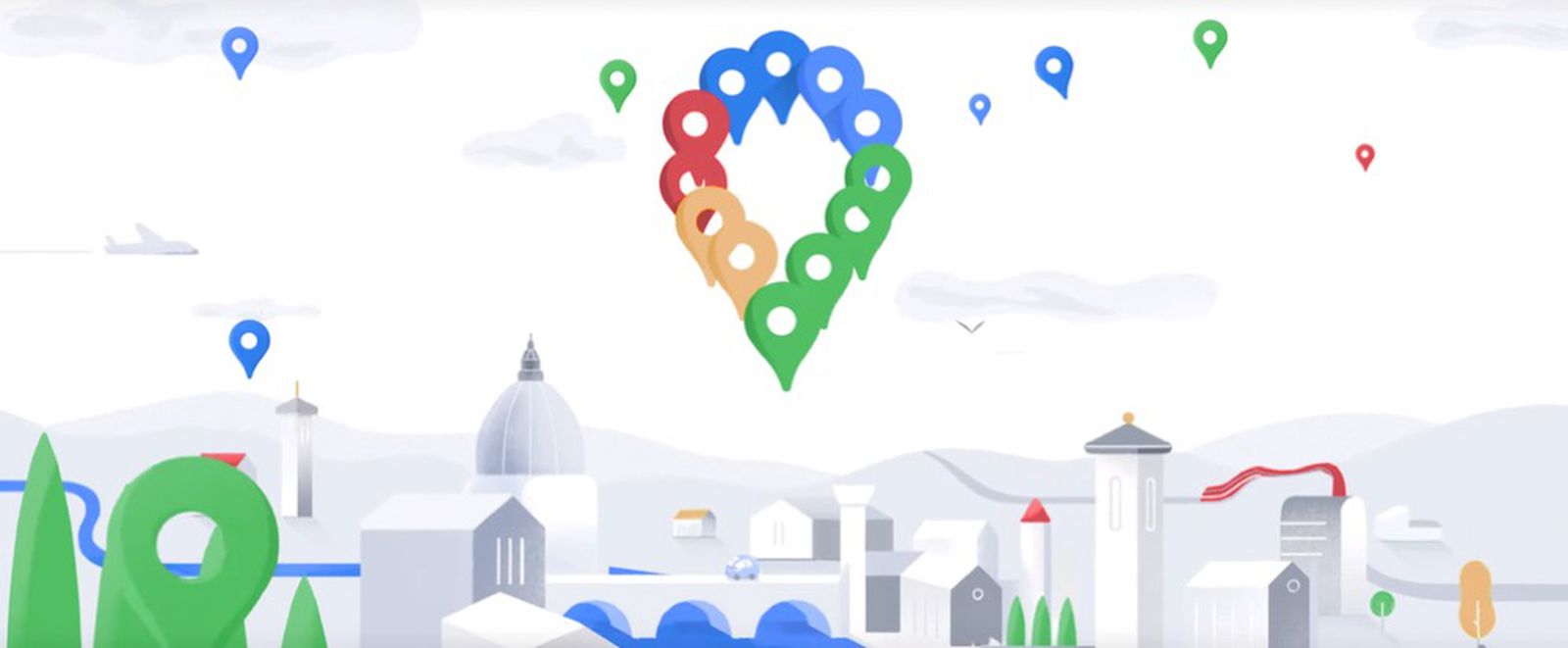
For the first time ever, Apple Maps just e-mailed me regarding a POI issue I sent in a few days ago, asking for more details.
Bleh. How long did it take for any sort of response for the entrance fix? Been like a month now with crickets, but my operating hours one was fixed in less than a week.I replied back with details. A week later, Apple replied back, with a basically stock response, saying that they had corrected and improved directions to this location, but it doesn't look like they did anything at all.
Another POI, for which Apple had corrected entrance details around two months back, suddenly reverted back to the incorrect entrance two weeks ago.
Bleh. How long did it take for any sort of response for the entrance fix? Been like a month now with crickets, but my operating hours one was fixed in less than a week.

My Google Maps received the update today, but only the icon changed. Everything else is still the “old” version.
I am extremely impressed with the new Apple Maps. I can't believe I'm about to say this, but I think there's a compelling argument that Apple Maps might now be on par, if not better than Google Maps.
I drive about 100 miles a day, and I'm quite familiar with the characteristics of both Waze and Google Maps. I tried using Apple Maps last year, and it's navigation sucked. I gave it another shot this week, and its navigation directions have been 10/10 excellent. On every trip, it has taken me on what I would consider to be the most optimal route. If congestion suddenly build up ahead, it immediately reroutes me onto a better route. I really see no room for improvement with its navigation; it's excellent.
The user interface is far better than what the competition offers. The navigation (while driving) UI is excellent. The map design is beautiful, I find both the map and text to be extremity legible while driving. I also love how easy Apple makes it to find POIs along the route while driving. Just tap the bottom bar, and they give you giant, readable buttons for gas stations, coffee or restaurants. I can tap those buttons so easily with a causal half-second glance on the phone. On the other hand, Google buries these options two-screens deep in a menu that's damn near unreadable while driving. It's as if Google's designers didn't consider that people would actually be driving when they designed the navigation UI. Come on Google.
The addition markers for stop signs and traffic lights is a small feature that has totally been a game changer for me. When it prompts me to make a left turn across four lanes of traffic during rush hour (something it rarely does, btw), I can now be confident that they'll be a stop light there, making the maneuver easy. And when I'm in unfamiliar territory, navigating by stoplight location is so much more natural than reading tiny street signs.
Siri's voice is best in class. She has the nicest, most realistic voice of any of the navigation apps. I also appreciate that Siri is very restrained when it comes to the frequency of voice prompts. Google and Waze are both very "chatty", giving me prompts and alerts seemingly every few minutes, even on long highway drives where I might not need to take an action for, say, 45 minutes. With Apple Maps, I can go on a 100 mile drive, and not hear from her in an hour. It's great.
Siri also takes advantage of the stoplight and stop sign data in her prompts. "Turn left at Williams Blvd" now becomes "turn left at the light". It's a seemingly obvious, yet brilliant feature.
The user interface for the rest of the app is also fantastic. Everything is laid out far more logically than Google and especially Waze. I can open the app, find a location, and get out far quicker than I can on the other mapping services. I can't help but feel that Google Maps is laid out to keep people inside the app, thereby boosting Google's advertising metrics, while Apple is laid out to let you find where you want to go as quickly as possible. Because of this, Apple Maps has been my go-to to look up locations for a few years now, and that'll continue with this new update
At this point I find that Apple Maps' limitations are limited to a few, relatively minor areas:
- POI details: It's been a very long time since I've come across a missing POI on Apple Maps, but the POI details are still substandard. They're often missing website, phone numbers, have incorrect operating hours.
- Business reviews: Apple Maps still uses Yelp. Google's in-house reviews are far superior. If there's one thing Apple needs to do in iOS 14, its to bring their reviews in-house.
- Bicycles direction: Apple doesn't have bicycle directions. Google does.
- "Niche" features: Google has a lot of minor features that make it overall a more powerful app. Things such as being able to measure straight-line distances, or bicycle directions, for example.
- Lockscreen music controls: This is a big one. Apple Maps takes over your lock screen, and leaves you with no way to control your music! Wtf, fix this Apple!
Overall though, the Apple Maps user experince is simply fantastic, and from now on it'll continue to be my go-to mapping service. I'll still keep Google Maps around for some of those edgecases that Apple doesn't cover, but overall its great. I'm happy that we now have at least two best-in-class mapping services in the United States.

