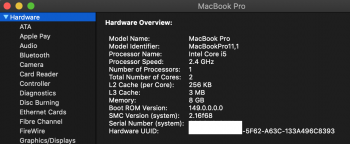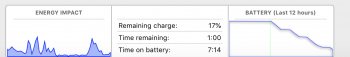Hello Everyone,
I've managed to find a little time to do some consumption tests.
All tests were done on two identical late 2013 rMBP 13", with sintech rev. B adapters.
The BootRom was modified to include the full NVMe DXE driver of 2015's macbook pros.
I did long tests with 15 models of SSDs.
The aim was to evaluate and compare the consumption of various models, including Transcend JetDrive 850 and an Apple original AHCI SSD
Was was measured was :
- the
power consumption of the SSD at
idle (I had to insure mdworker / time machine wasn't indexing)
- the
speed of writing and reading a zero-filled 100GB file
- the
power consumption of the SSDs during those read / write operations
Here are my findings :
First, not all SSDs are equal of course.
- the 970 Evo, for example, has a very high idle power consumption (1,4W) and easily goes up to 4,3W during writes. This baby is power hungry.
- the Kingston A1000 and MyDigital SBX not surprisingly did show the best consumption results with 0,3W idle and less than 2W during read operationsand they are not so slow for writes operations compared to some others TLC drives and also than the intel 660p drive which uses QLC (quad level cells).
- the 660p was the slower of every SSDs to complete the 100GB write (it took 756seconds to complete, at a slow average of 138MB/s),
but also, after the test this SSD, instead of consuming its 0,7W of idle power consumption, consumed 2,2W during 30 minutes.
I will try to upgrade its firmware to find out why...
I will also try to figure why the KC1000 consumes the same power in idle and during read and write operations...
I will also try to test a NVMe Polaris Apple SSD, and also test some other models .
I think we will start to have quite a good idea of which SSD to chose for performance, and which SSD to choose for battery life...