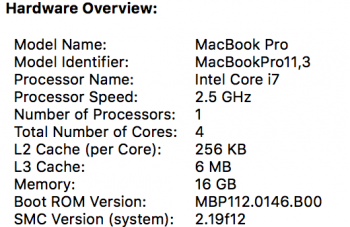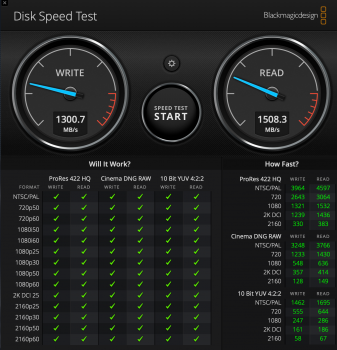I get very fast speeds on my 2015 15" Macbook Pro using a Sintech Black revision C adapter and an ADATA SX8200 960GB. I'm getting 1615 MB/s Write and 2975 MB/s on the read speeds. Im really impressed with this nVME drive. its been fast, reliable and the battery drain has been very minimal.
Got a tip for us?
Let us know
Become a MacRumors Supporter for $50/year with no ads, ability to filter front page stories, and private forums.
Upgrading 2013-2015 Macbook Pro SSD to M.2 NVMe
- Thread starter maxthackray
- WikiPost WikiPost
- Start date
- Sort by reaction score
You are using an out of date browser. It may not display this or other websites correctly.
You should upgrade or use an alternative browser.
You should upgrade or use an alternative browser.
- Status
- The first post of this thread is a WikiPost and can be edited by anyone with the appropiate permissions. Your edits will be public.
I get very fast speeds on my 2015 15" Macbook Pro using a Sintech Black revision C adapter and an ADATA SX8200 960GB. I'm getting 1615 MB/s Write and 2975 MB/s on the read speeds. Im really impressed with this nVME drive. its been fast, reliable and the battery drain has been very minimal.
Can you post a screenshot of your Blackmagic disk speed test results?
Read this post:
https://www.techspot.com/news/60137-refreshed-macbook-pro-pcie-30-x4-storage-system.html
"Computerworld recently put the Apple’s 2015 model to the test. Using OS X storage benchmark BlackMagic Disk Speed Test, Apple’s latest clocked write speeds of 1,416.7MB/sec and reads of 1,335.9 MB/sec."
That is for the 13" MBP, which only has PCIe 2.0, although the article seemed to think it also would have PCIe 3.0. The 15" MBP 2015 has PCIe 3.0 x4 and should max out the Intel's read speed. Dacaba's concern about the test results of his drive are justified.
Hey all, I am using a 2017 MBA with this adapter and the 970 M2 500GB: https://www.amazon.com/gp/product/B01CWWAENG/ref=oh_aui_detailpage_o01_s00?ie=UTF8&psc=1. I've noticed that the battery life is pretty bad. Is there anything I can do with the software?
As an Amazon Associate, MacRumors earns a commission from qualifying purchases made through links in this post.
Hey all, I am using a 2017 MBA with this adapter and the 970 M2 500GB: https://www.amazon.com/gp/product/B01CWWAENG/ref=oh_aui_detailpage_o01_s00?ie=UTF8&psc=1. I've noticed that the battery life is pretty bad. Is there anything I can do with the software?
You need to read thru this thread. The battery issue has been talked about along with things you can do to improve it.
As an Amazon Associate, MacRumors earns a commission from qualifying purchases made through links in this post.
Ok, did you try to set your hibernation to 25? Many said this will solve the problem!I have not had any problems. I disabled hibernate, since I’m aware it causes problems. There is a delay at boot, after the chime it takes several seconds before the Apple logo comes up. Otherwise everything is great and the SSD benchmarks twice as fast as the original one.
Ok, did you try to set your hibernation to 25? Many said this will solve the problem!
I set it to 0. So many others have reported that only 2015 models have hibernation support, unless you hack the bootrom or something, so I didn’t bother trying. It only loses 3% battery charge overnight in sleep mode, and when I’m not going to use it for a while I just shut it off. If there is a future Mojave update that gets us hibernation support I’ll check it out.
Ok, unfortunately Mojave doesn't support openGL!I set it to 0. So many others have reported that only 2015 models have hibernation support, unless you hack the bootrom or something, so I didn’t bother trying. It only loses 3% battery charge overnight in sleep mode, and when I’m not going to use it for a while I just shut it off. If there is a future Mojave update that gets us hibernation support I’ll check it out.
Thank you!
Movaje works with OpenGL. It’s been deprecated, meaning there is no active development for it, and support for it may eventually be removed.Ok, unfortunately Mojave doesn't support openGL!
Thank you!
That is for the 13" MBP, which only has PCIe 2.0, although the article seemed to think it also would have PCIe 3.0. The 15" MBP 2015 has PCIe 3.0 x4 and should max out the Intel's read speed. Dacaba's concern about the test results of his drive are justified.
while the intel 760p specifications state a ~3200MB/sec sequential write time (512GB version), this in depth review did not achieve that:
https://www.anandtech.com/show/12349/the-intel-ssd-760p-512gb-review/6
Sustained w/r performance was about 1500 / 1500
So I have a mid-2014 MBP which I tried to upgrade with EVO 970 1TB. I was only able to get it going via bootable USB (Internet loader was not seeing it no matter what). Anyway, I got it going - no resets but really poor battery life.. like 40% less vs the original 512 GB drive.
At this point I will return the EVO but I have 2 questions for the group here:
1. Will a drive like the Intel 660p be a better choice for me as far as power consumption? How close to the original drive can I expect it to be?
2. Will any SSD drive work "normally" on my machine as far as sleep, hibernate, software upgrades, bootloaders? Asked another way - can I expect to have a Apple-original experience or should I expect sacrifices and what?
Appreciate your insights and sorry if it was answered already and I missed it!
At this point I will return the EVO but I have 2 questions for the group here:
1. Will a drive like the Intel 660p be a better choice for me as far as power consumption? How close to the original drive can I expect it to be?
2. Will any SSD drive work "normally" on my machine as far as sleep, hibernate, software upgrades, bootloaders? Asked another way - can I expect to have a Apple-original experience or should I expect sacrifices and what?
Appreciate your insights and sorry if it was answered already and I missed it!
Attachments
The MacBook is running the latest bootrom?So I have a mid-2014 MBP which I tried to upgrade with EVO 970 1TB. I was only able to get it going via bootable USB (Internet loader was not seeing it no matter what).
2. Will any SSD drive work "normally" on my machine as far as sleep, hibernate, software upgrades, bootloaders? Asked another way - can I expect to have a Apple-original experience or should I expect sacrifices and what?
Only the 2015 MacBook has hibernation with a nvme drive. For 2013 and 2014 MacBooks, hibernation needs to be disabled or install a modified bootrom.
Battery life with nvme will never be as good as using an original SSD.
I use an intro 600p with a 2015 Air. Battery life is about 15% worse than using the original 128 GB SSD.
I think it is the original bootrom - I've attached the snapshot.
While I'm probably capable of updating it or patching it, I feel (to me) it is not worth the hassle (updates etc.) and I'd rather stick with the original setup as I already have relatively large drive. Am I overestimating the hassles and other trade-offs?
While I'm probably capable of updating it or patching it, I feel (to me) it is not worth the hassle (updates etc.) and I'd rather stick with the original setup as I already have relatively large drive. Am I overestimating the hassles and other trade-offs?
The MacBook is running the latest bootrom?
Only the 2015 MacBook has hibernation with a nvme drive. For 2013 and 2014 MacBooks, hibernation needs to be disabled or install a modified bootrom.
Battery life with nvme will never be as good as using an original SSD.
I use an intro 600p with a 2015 Air. Battery life is about 15% worse than using the original 128 GB SSD.
Attachments
Not sure if it will make a difference but Mojave 10.14.1 included a bootrom update and updated my late 2013 13" to 149.0.0.0.0.I think it is the original bootrom - I've attached the snapshot.
While I'm probably capable of updating it or patching it, I feel (to me) it is not worth the hassle (updates etc.) and I'd rather stick with the original setup as I already have relatively large drive. Am I overestimating the hassles and other trade-offs?
Hey everyone! I managed to get Bootcamp with Windows 10 installed fine. A couple quick questions.
- How do I change the default boot device to MacOS Mojave. Selecting the Target Disk on Windows doesnt load up and in Mojave it only detects the MacOS partition
- Has anyone managed to get the bootcamp partition to load under VMWARE Fusion? I'm getting BSOD's trying to load the partition up.
- How do I change the default boot device to MacOS Mojave. Selecting the Target Disk on Windows doesnt load up and in Mojave it only detects the MacOS partition
- Has anyone managed to get the bootcamp partition to load under VMWARE Fusion? I'm getting BSOD's trying to load the partition up.
So I have a mid-2014 MBP which I tried to upgrade with EVO 970 1TB. I was only able to get it going via bootable USB (Internet loader was not seeing it no matter what). Anyway, I got it going - no resets but really poor battery life.. like 40% less vs the original 512 GB drive.
At this point I will return the EVO but I have 2 questions for the group here:
1. Will a drive like the Intel 660p be a better choice for me as far as power consumption? How close to the original drive can I expect it to be?
2. Will any SSD drive work "normally" on my machine as far as sleep, hibernate, software upgrades, bootloaders? Asked another way - can I expect to have a Apple-original experience or should I expect sacrifices and what?
Appreciate your insights and sorry if it was answered already and I missed it!
I would send the EVO 970 back. I had a EVO 960 on a Macbook Pro late-2013 and it ran hot and ate up the battery like mad. I went with an HP EX920 and my MBP has been running cooler and got a nice boost on battery life.
I'm still debating if I will update the bootrom to get hibernate/deep sleep back, but since moving to the HP, I am happier with what I have. I only lose about 7% battery overnight with standby set to 0 now. It was more like 20% on the EVO 960.
Thanks gaijin141!
What OS are you running with the HP EX920? Also have you done an OS update with it - is it expected to have issues or no?
Thanks!
What OS are you running with the HP EX920? Also have you done an OS update with it - is it expected to have issues or no?
Thanks!
I would send the EVO 970 back. I had a EVO 960 on a Macbook Pro late-2013 and it ran hot and ate up the battery like mad. I went with an HP EX920 and my MBP has been running cooler and got a nice boost on battery life.
I'm still debating if I will update the bootrom to get hibernate/deep sleep back, but since moving to the HP, I am happier with what I have. I only lose about 7% battery overnight with standby set to 0 now. It was more like 20% on the EVO 960.
I think it is the original bootrom - I've attached the snapshot.
While I'm probably capable of updating it or patching it, I feel (to me) it is not worth the hassle (updates etc.) and I'd rather stick with the original setup as I already have relatively large drive. Am I overestimating the hassles and other trade-offs?
I feel the same. Hope Apple updates it or someone finds a way to update with software.
Apple released a bootrom update with 10.14.1 but I doubt it'll fix the nvme hibernation issue.I feel the same. Hope Apple updates it or someone finds a way to update with software.
Hi,
here's my combo:
Macbook pro 13" Early 2015 with SX8200 960GB and short black Sintech adapter.
Work like a charm.
Adata comes with a heatsink but I didn't try to install it.
Images: Apple SSD vs Adata and RW speeds
here's my combo:
Macbook pro 13" Early 2015 with SX8200 960GB and short black Sintech adapter.
Work like a charm.
Adata comes with a heatsink but I didn't try to install it.
Images: Apple SSD vs Adata and RW speeds
Attachments
Apple released a bootrom update with 10.14.1 but I doubt it'll fix the nvme hibernation issue.
My understanding is it didn’t fix it.
I've been following this thread for a while now. I have a Mid-2014 MBP 15" and was afraid to jump into the SSD upgrade, because of the problems with hibernation reported here. Anyway, due to the low price on 1tb drives I will paste below and also because I saw someone report success with the Intel 660p and the small sintech adapter on pages 73-75 of this thread, I decided to buy it and see what happens. Hopefully I won't regret.
Newegg has a nice sale on the 1TB Intel 660p now for $169.99:
https://www.newegg.com/Product/Product.aspx?Item=N82E16820167462
And also the 1TB HP EX920 for $189.99:
https://www.newegg.com/Product/Product.aspx?Item=N82E16820326778
Pretty good prices for 1tb drives.
I went with the Intel, because I am kinda resistant with HP brand for everything other than printers and also because of the feedback I read on the pages I mentioned.
The adapter I purchased was the small sintech, as suggested by the other user:
https://www.amazon.com/gp/product/B07FYY3H5F
I'll let you all know how it goes and the speediest when I receive/install them.
I don't recall seeing speed test results with the Intel 660p. Could anyone please post?
Newegg has a nice sale on the 1TB Intel 660p now for $169.99:
https://www.newegg.com/Product/Product.aspx?Item=N82E16820167462
And also the 1TB HP EX920 for $189.99:
https://www.newegg.com/Product/Product.aspx?Item=N82E16820326778
Pretty good prices for 1tb drives.
I went with the Intel, because I am kinda resistant with HP brand for everything other than printers and also because of the feedback I read on the pages I mentioned.
The adapter I purchased was the small sintech, as suggested by the other user:
https://www.amazon.com/gp/product/B07FYY3H5F
I'll let you all know how it goes and the speediest when I receive/install them.
I don't recall seeing speed test results with the Intel 660p. Could anyone please post?
Last edited:
As an Amazon Associate, MacRumors earns a commission from qualifying purchases made through links in this post.
The top purpose of the Macbook 2013 and 2014 models upgrade by NVMe M.2 is
(1) to increase the storage capacity,
(2) for doubling the data transfer rate.
at a lower cost than other methods.
In the meantime, I think Apple will not support its power-saving mode of NVMe from various third parties in the future for these somewhat old Macs.
In other words, the situation which the hybernation mode at sleep does not work correctly will not change. And the compromise changing about sleep mode will continues.
The GUI app that would be monitoring the power consumption (or temperature ) via controlling the sleep mode's detail parameters will might help for us.
(1) to increase the storage capacity,
(2) for doubling the data transfer rate.
at a lower cost than other methods.
In the meantime, I think Apple will not support its power-saving mode of NVMe from various third parties in the future for these somewhat old Macs.
In other words, the situation which the hybernation mode at sleep does not work correctly will not change. And the compromise changing about sleep mode will continues.
The GUI app that would be monitoring the power consumption (or temperature ) via controlling the sleep mode's detail parameters will might help for us.
Last edited:
I installed Mojave 10.14 no issues. Updated to 14.1 also no issues. I hear there is a new bootrom with 10.14.1, but as I do not have the original SSD, I am not able to verify this. Setting "sudo pmset standby 0" is the only mod I have done. I am much happier with the HP drive than the Samsung.Thanks gaijin141!
What OS are you running with the HP EX920? Also have you done an OS update with it - is it expected to have issues or no?
Thanks!
Register on MacRumors! This sidebar will go away, and you'll see fewer ads.