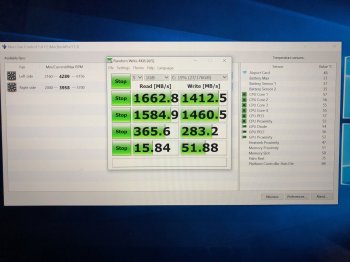Hi,
I learned a lot from your posts, so I want to share my experience too. I finally have installed my samsung 970 evo 1TB on Macbook Pro late 2013.
I used long adapter and also have added heatsink, one for the ssd driver and one for the CPU area to additionally take the heat. I cut one of the heatsinks to the size of the ssd controller and stick it there(check the photos), the heat problem is mainly there.
After a good clean and changing the heat paste, I started to reinstall my.......Windows 10 pro without bootcamp as a primary operating system. During the installation I have partitioned the ssd drive to 180gb for Windows and the rest was set as a second drive for personal data. Once installed I started installing the Windows Support Software, which was prepared in Mojave OS beforehand.
After installing the necessary Macbook drivers, I downloaded the support software for 970 evo called Samsung Magician and Samsung_NVM_Express_Driver_3.0. With the help of the Magician application I also updated the firmware of the ssd.
To be able to have better battery life and gesture options I have installed also these useful apps Power Plan Assistant and Trackpad++ you can find them here
http://trackpad.forbootcamp.org
Finally when all done, the result is very good speed 1662/read and 1412/write, no heat issues at all the evo ssd stays at 45C measured with Samsung Magician app. The CPUs core heat during the 1gb test goes about 57C-60C and with normal use the cpu cores heat stays about 48C. Battery life though is not as good as if we use OSX , with windows I get around 4hours-4.30 with Mojave OSx the same Macbook pro gets 8 hours.
So, at the end I am very happy with the outcome. I know most of you would prefer the OSX, but for me Windows is more useful and not so much limited, it is a good option to consider.
I forgot to say about hibernation, no issues at all , 3% over night which is really good.
Hope this can be useful info for all of you.
Best Regards