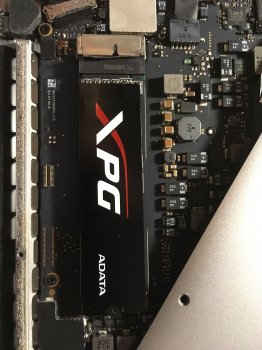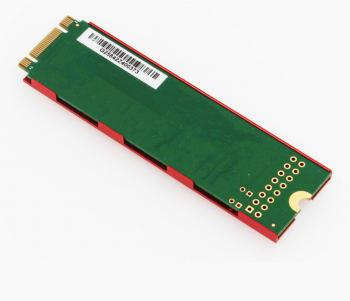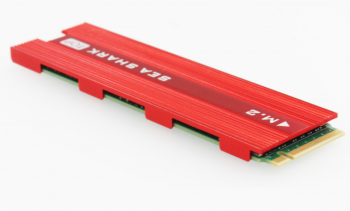Finally upgraded my macbook's ROM with J6100 to have NVMe support.
Model: Macbook Pro 2014 15" mid 2014, model MacBookPro11,3, upgraded to firmware from MacBookPro11,4, now with Boot ROM MBP112.0142.B00
Instructions followed: Post #1801 Step-by-step guide by Cmd+Q, post #1607 important notes by zaxa, thanks guys!
Some tips and additional comments on the process:
- You can look up your model in System Profiler (first root node, second property)
- It may be obvious, but the direction of how you put on J6100 on your board matters, the connector itself is unidirectional
- My J6100 LED had no blue light, only yellow, I expected it to be lit blue (sic!) once I have proper connection, no way, proceed with yellow
- Don't use UEFI Tool latest NE version, it doesn't have replacement functionality, instead use this latest pre-NE version.
Model: Macbook Pro 2014 15" mid 2014, model MacBookPro11,3, upgraded to firmware from MacBookPro11,4, now with Boot ROM MBP112.0142.B00
Instructions followed: Post #1801 Step-by-step guide by Cmd+Q, post #1607 important notes by zaxa, thanks guys!
Some tips and additional comments on the process:
- You can look up your model in System Profiler (first root node, second property)
- It may be obvious, but the direction of how you put on J6100 on your board matters, the connector itself is unidirectional
- My J6100 LED had no blue light, only yellow, I expected it to be lit blue (sic!) once I have proper connection, no way, proceed with yellow
- Don't use UEFI Tool latest NE version, it doesn't have replacement functionality, instead use this latest pre-NE version.