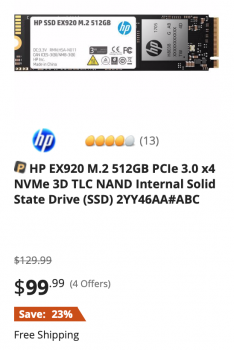I am getting kernel panics randomly and not sure what is going on (2015, Sintech long adapter, SX 8200). Can anybody make sense of this? Computer working fine otherwise as far as I can tell.
The error report below mentions "nvme" so I think it's related. No KPs prior to this in 12 months of use with this computer (bought used) using the original ssd.
I have the similar intermittent kernel panic when I have tried to start up or reboot my MBP-2014mid, since I installed 960evo+Sintech long adapter this March. Unfortunately, I haven't find the solution so far. I'd already installed macOS clearly several times and re-attached kapton tape, adjusted the extent of the screw of the adapter but anything hadn't work. Finally I re-ordered the same adapter a couple of days ago and I'll give it a try again after receiving new one.
It does seem linked to the NVME driver, and also to the bootROM firmware. The only two things I can think of is:
- buy the new short adapter that myself and others have had luck with, and install it.
- Back up to TM, wipe the SSD, and install 10.14.1 Mojave from scratch, then restore from TM.
10.14.1 has a lot of bugfixes over 10.14.0. You might want to update to 10.14.1 first to try to get whatever low-level firmware bugfixes it has, then if you still have problems wipe the SSD and reinstall it from scratch to give Mojave a second chance to get everything set up right.