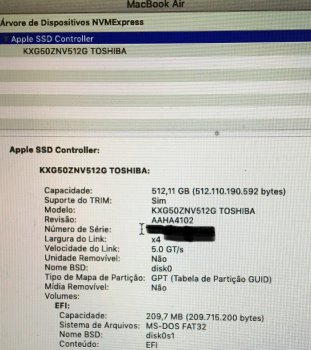Hmm, as i know, is sleep mode only RAM still power on, now disk. And this is the difference between Sleep and Hibernate. In hibernate mode RAM data is saved to ssd and power off.It sleeps when I close the lid, however only 'sleep to RAM'. Not 'sleep to disk'.
So, what about battery in this mode?