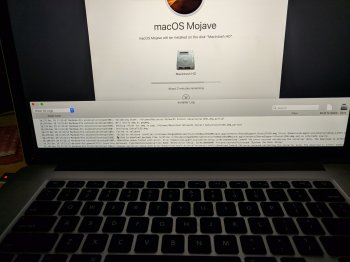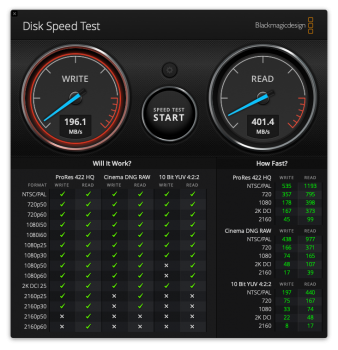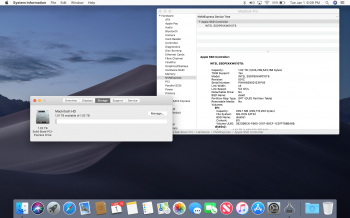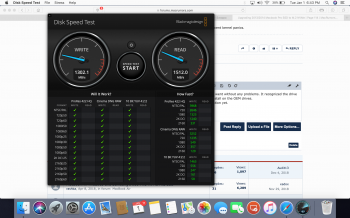Hi all
Thanks for the taking the time to read this. I've recently tried upgrading my macbook pro 11,4 dgpu from 256gb(stock apple ssd) to 1tb (Samsung Evo 970) with the sintech adapter. This laptop was on Mojave also and the installer immediately recognised the name ssd. The installation of the new ssd went fine but the installation of Mojave from the bootable usb failed.
Here's the error
Thanks for the taking the time to read this. I've recently tried upgrading my macbook pro 11,4 dgpu from 256gb(stock apple ssd) to 1tb (Samsung Evo 970) with the sintech adapter. This laptop was on Mojave also and the installer immediately recognised the name ssd. The installation of the new ssd went fine but the installation of Mojave from the bootable usb failed.
Here's the error