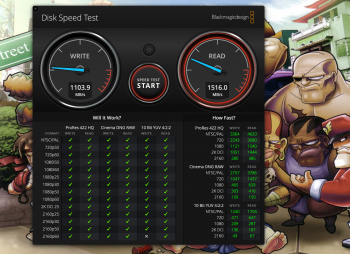How is the battery drain over night when you close the lid (i.e. not shut down)?Yeah I just close the lid and it sleeps.Soon as I open it it asks for my password. I did nothing installed the SSD restored from backup of time machine thats was it.
Thanks.