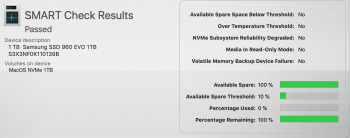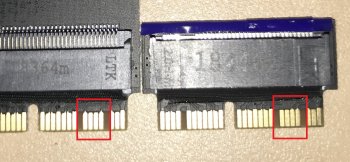The 2013/14 MBP's see the NVMe drive as an external drive at boot time which is the reason for sleep problems, I suspect that this is also why the SMART status is not showing up. Try to reboot holding the ALT key and see if your drive shows up orange or metallic. if Orange it is seeing the drive as external at boot time.Not possible to get it from system report as far as I know.
Got a tip for us?
Let us know
Become a MacRumors Supporter for $50/year with no ads, ability to filter front page stories, and private forums.
Upgrading 2013-2015 Macbook Pro SSD to M.2 NVMe
- Thread starter maxthackray
- WikiPost WikiPost
- Start date
- Sort by reaction score
You are using an out of date browser. It may not display this or other websites correctly.
You should upgrade or use an alternative browser.
You should upgrade or use an alternative browser.
- Status
- The first post of this thread is a WikiPost and can be edited by anyone with the appropiate permissions. Your edits will be public.
The 2013/14 MBP's see the NVMe drive as an external drive at boot time which is the reason for sleep problems, I suspect that this is also why the SMART status is not showing up. Try to reboot holding the ALT key and see if your drive shows up orange or metallic. if Orange it is seeing the drive as external at boot time.
from what i know all macbooks from 2015 on dont show the smart status anymore because apple wants it that way.
It does not show in system status but is still available using third party apps such as techtool, see pic.from what i know all macbooks from 2015 on dont show the smart status anymore because apple wants it that way.
Attachments
From i understand on the article, Smart Monitoring for NVME on Mac OS isn't yet available native. Even Apple NVME drive does not report smart status, SMART was only build for legacy drives (like HDD and later adopted to SATA SSD) but not NVME's.
Smart Monitoring:
https://www.smartmontools.org/wiki/NVMe_Support
Smart Monitoring App:
https://builds.smartmontools.org/
Or use Trim Enabler:
https://cindori.org/trimenabler/
Smart Monitoring:
https://www.smartmontools.org/wiki/NVMe_Support
Smart Monitoring App:
https://builds.smartmontools.org/
Or use Trim Enabler:
https://cindori.org/trimenabler/
From i understand on the article, Smart Monitoring for NVME on Mac OS isn't yet available native. Even Apple NVME drive does not report smart status, SMART was only build for legacy drives (like HDD and later adopted to SATA SSD) but not NVME's.
that's correct.
I don't have any issues except for the smart being not supported!The 2013/14 MBP's see the NVMe drive as an external drive at boot time which is the reason for sleep problems, I suspect that this is also why the SMART status is not showing up. Try to reboot holding the ALT key and see if your drive shows up orange or metallic. if Orange it is seeing the drive as external at boot time.
Thanks!
I have an early 2015 13" Air. The drive is seen as an internal drive when selecting a boot drive with the Option key. It is also shown as an internal drive in 10.14.3's Disk Utility.The 2013/14 MBP's see the NVMe drive as an external drive at boot time which is the reason for sleep problems, I suspect that this is also why the SMART status is not showing up. Try to reboot holding the ALT key and see if your drive shows up orange or metallic. if Orange it is seeing the drive as external at boot time.
I just use my purchased copy of DriveDX and I see SMART stats on my 970 EVO plugged into a Sintech adapter on a Late 2013 rMBP with no issues (installs a SATSMART driver that allows SMART monitoring.)
is it a 13 or 15 inch mbp?Hi,
you're welcome, this is a good news after all.
I'm in the path of testing other SSDs : Samsung 960 Evo, 960 Pro, WD Black (Sandisk). I'll keep you in touch.
As for DriveDX, unfortunately it isn't able to read the Smart status of neither the SM951, neither the original Apple NVMe SSD from the iMac.
Below are the screen capture of the BlackMagic disk speed test
Mac OS doesn't monitor SMART but you can install a third party app to do so.I have an early 2015 13" Air. The drive is seen as an internal drive when selecting a boot drive with the Option key. It is also shown as an internal drive in 10.14.3's Disk Utility.
Can't read 126 pages
Can we get the highlights?
- STICKY with the best & most reliable info ?
Also - I have 3 Medusa II programmers am I'm going to sell on eBay (I'm in LA).
If someone needs a particular ROM and there's any way I can help, let me know.
Medusa extracts & verifies the ROM, both out and in.
Questions I REALLY need help with:
I've got a few MBPr that hang on boot (cannot figure this out!!)
Reset the Management Engine
Reset the PRAM
Tried multiple ROMs
I can let it try booting for 2 days; NOT happening.
Safe mode is slow, but it boots.
IG units too ... it isn't a GPU issue.
I really want to get whatever I need to get the ROMs installed with the
Can we get the highlights?
- STICKY with the best & most reliable info ?
Also - I have 3 Medusa II programmers am I'm going to sell on eBay (I'm in LA).
If someone needs a particular ROM and there's any way I can help, let me know.
Medusa extracts & verifies the ROM, both out and in.
Questions I REALLY need help with:
I've got a few MBPr that hang on boot (cannot figure this out!!)
Reset the Management Engine
Reset the PRAM
Tried multiple ROMs
I can let it try booting for 2 days; NOT happening.
Safe mode is slow, but it boots.
IG units too ... it isn't a GPU issue.
I really want to get whatever I need to get the ROMs installed with the
Thanks.Mac OS doesn't monitor SMART but you can install a third party app to do so.
I'm not too concerned about SMART for my drive. I perform regular backups so a drive failure would not be tragic for me.
Hi everyone.
I have now a Sintech small black (version B) adapter and black big one Sintech too (version C) adaptor. Some info about it:
Small adaptor (version B) is really smaller, height is smaller than big one (version C) !!! Its important info for someone. For me for example! Its to height use big one with my ATATA SSD. Small is OK! I cant full close back panel on MBP 2014. See on pictures.
And another one. B version have a different connection! One pin is connected in other place than version C!
I have now a Sintech small black (version B) adapter and black big one Sintech too (version C) adaptor. Some info about it:
Small adaptor (version B) is really smaller, height is smaller than big one (version C) !!! Its important info for someone. For me for example! Its to height use big one with my ATATA SSD. Small is OK! I cant full close back panel on MBP 2014. See on pictures.
And another one. B version have a different connection! One pin is connected in other place than version C!
Attachments
Thank you for the pictures.Hi everyone.
Small is OK!
Will your MacBook close properly with the small adapter and Adata?
Does the MacBook function properly with both adapters?
Thanks.
Hi!
I've been reading lots of your posts and I think that SX8200 will be the best solution to upgrade my MBP Early 2015.
However I find that there are a "PRO" Version that has 1TB Capacity and a "Non PRO" version that has 960GB.
Do both SSDs have the same performance in terms of battery life and temperatures?
I ordered this adapter: https://www.ebay.com/itm/Sintech-NG...er-for-Upgrade-of-2013-2017-Macs-ST-NGFF2013C
Thank you!
I've been reading lots of your posts and I think that SX8200 will be the best solution to upgrade my MBP Early 2015.
However I find that there are a "PRO" Version that has 1TB Capacity and a "Non PRO" version that has 960GB.
Do both SSDs have the same performance in terms of battery life and temperatures?
I ordered this adapter: https://www.ebay.com/itm/Sintech-NG...er-for-Upgrade-of-2013-2017-Macs-ST-NGFF2013C
Thank you!
Hi I have just upgraded my MBP 13" late 2013 with the jser adapter + adata sx8200 pro (256gb).
So far everything seems ok, still have to test how battery drains goes.
Only thing so far is that cold boot is around 28 seconds, and that blackmagic shows write is 1000mb/s read 1500mb/s
I have seen other people in this thread with same ssd and same macbook with write speed around 1200mb/s, any ideas why I am getting lower write speeds? is because the capacity? 512gb should go faster?
The black short adapter from sintec is ordered to just to test.
I set sudo pmset -a hibernatemode 0 autopoweroff 0 standby 1 as many of you suggested . Still have to test how it goes.
thanks in Advance
So far everything seems ok, still have to test how battery drains goes.
Only thing so far is that cold boot is around 28 seconds, and that blackmagic shows write is 1000mb/s read 1500mb/s
I have seen other people in this thread with same ssd and same macbook with write speed around 1200mb/s, any ideas why I am getting lower write speeds? is because the capacity? 512gb should go faster?
The black short adapter from sintec is ordered to just to test.
I set sudo pmset -a hibernatemode 0 autopoweroff 0 standby 1 as many of you suggested . Still have to test how it goes.
thanks in Advance
However I find that there are a "PRO" Version that has 1TB Capacity and a "Non PRO" version that has 960GB.
Do both SSDs have the same performance in terms of battery life and temperatures?
The Pro is a newer version. It's actually cheaper here, probably because stocks of the non-pro are running low. I don't see a reason to get it: the Pro has higher capacity (960gb vs 1tb) and is faster in theory. In practice you may not notice a difference in your macbook.
Yes, higher capacities typically go faster because the extra memory chips are linked in parallel. 256 to 512 is typically where you'll see performance gains.I have seen other people in this thread with same ssd and same macbook with write speed around 1200mb/s, any ideas why I am getting lower write speeds? is because the capacity? 512gb should go faster?
ThanksThe Pro is a newer version. It's actually cheaper here, probably because stocks of the non-pro are running low. I don't see a reason to get it: the Pro has higher capacity (960gb vs 1tb) and is faster in theory. In practice you may not notice a difference in your macbook.
Yes, higher capacities typically go faster because the extra memory chips are linked in parallel. 256 to 512 is typically where you'll see performance gains.
About the pmset.parameters what are stock values for hibernatemode, autopowerofft and a?
Thank you for the pictures.
Will your MacBook close properly with the small adapter and Adata?
Does the MacBook function properly with both adapters?
Thanks.
Hi.
Small is fine, no dimensions problem. Speeds are fine, power consumption in use is fine and temperature is low too. But I don't know what is the difference between connections in B and C version of adaptors. Why is used one pin in first and another in second adapter. I now that the some this pins in this area are used for power settings of SSDs (for example SSD_PWR_FET_EN).
Like is described here: Upgrading 2013/2014 Macbook Pro SSD to M.2 NVMe
And yes, both work fine, except hibernation. I have a changes settings to disable hibernation. Actually I still test it, but I think that its OK now, battery power drops is about 3-5% per day. Its almost what declare Apple (30 days in sleep/hibernation mode). I chose ADATA for lower power consumption, price and availability in my region.
Now, I know that small Sintech adaptor version B is better and is in lower price. I bought both from Sintech and shipping was about 5-10 day.
Thank you.Hi.
Small is fine, no dimensions problem. Speeds are fine, power consumption in use is fine and temperature is low too. But I don't know what is the difference between connections in B and C version of adaptors. Why is used one pin in first and another in second adapter. I now that the some this pins in this area are used for power settings of SSDs (for example SSD_PWR_FET_EN).
Like is described here: Upgrading 2013/2014 Macbook Pro SSD to M.2 NVMe
And yes, both work fine, except hibernation. I have a changes settings to disable hibernation. Actually I still test it, but I think that its OK now, battery power drops is about 3-5% per day. Its almost what declare Apple (30 days in sleep/hibernation mode). I chose ADATA for lower power consumption, price and availability in my region.
Now, I know that small Sintech adaptor version B is better and is in lower price. I bought both from Sintech and shipping was about 5-10 day.
I ordered the small black Sintech adapter for a 2017 13" Air. I will use a crucial p1 or Adata sx8200 pro.
I have been using the small green Sintech with an Intel 600p for over a year in an early 2015 13" Air with no problems. The Intel isn't the fastest drive but it works well and not too much battery drain.
Last edited:
Hi everyone.
I have now a Sintech small black (version B) adapter and black big one Sintech too (version C) adaptor. Some info about it:
Small adaptor (version B) is really smaller, height is smaller than big one (version C) !!! Its important info for someone. For me for example! Its to height use big one with my ATATA SSD. Small is OK! I cant full close back panel on MBP 2014. See on pictures.
And another one. B version have a different connection! One pin is connected in other place than version C!
Thanks Vm for the pictures and update. I've already ordered the long version so will report once it arrives and I've decided which nvme drive to get. I'm on a late 2013 13"
It happens the same for me with the jser adapter, maybe with the sintec black B its easier to clóse the lid.. Me for example! Its to height use big one with my ATATA SSD. Small is OK! I cant full close back panel on MBP 2014. See on pictures.
What are your pmset settings?
[doublepost=1548880865][/doublepost]SPI programmer + J6100 connector cost on eBay around 50-60€, right?
Matt card and a SPI programmer is about 65 EUR.
Isnt It better and cost almost the same the Matt Card+ SPI programmer?
But one question you still need the J6100 connector to read your bootroom in order to add the NVMe driver from a 2015 model?
What am I missing?
Thank you.
I ordered the small black Sintech adapter for a 2017 13" Air. I will use a crucial p1 or Adata sx8200 pro.
I have been using the small green Sintech with an Intel 600p for over a year in an early 2015 13" Air with no problems. The Intel isn't the fastest drive but it works well and not too much battery drain.
Hi.
If You await a some days. I plan to upgrade AIR 2017 from my wife with stock 128GB SSD and ADATA 8200 PRO in this weekend. I write some info about usage, compatibility and issues. I will planning test small and long Sintech adaptors.
[doublepost=1548882649][/doublepost]
Hi.It happens the same for me with the jser adapter, maybe with the sintec black B its easier to clóse the lid
What are your pmset settings?
[doublepost=1548880865][/doublepost]SPI programmer + J6100 connector cost on eBay around 50-60€, right?
Matt card and a SPI programmer is about 65 EUR.
Isnt It better and cost almost the same the Matt Card+ SPI programmer?
But one question you still need the J6100 connector to read your bootroom in order to add the NVMe driver from a 2015 model?
What am I missing?
Im testing now best power settings. I have something like this: pmset -a hibernatemode 3 standby 0
... Im finding optimal settings for less power drawing, but Im thinking that "standby 0" is primary important settings for MACs with hibernation issues.
Read more here: Upgrading 2013/2014 Macbook Pro SSD to M.2 NVMe
..and I'm thinking that the re-program SPI memory in macbook is too risky. If You broke something in firmware or upload not correctly, You can brick Your mac.
Last edited:
The Sintech adapter was shipped yesterday and will take about 3 weeks to arrive in Canada. I won't be buying a nvme drive until I get the adapter.Hi.
If You await a some days. I plan to upgrade AIR 2017 from my wife with stock 128GB SSD and ADATA 8200 PRO in this weekend. I write some info about usage, compatibility and issues. I will planning test small and long Sintech adaptors.
I look forward to your report on the Air 2017.
Thank you.
those are my current pmset settings.
If standby is set to 0 does standbydelaylow and standbydelayhigh make any sense?
Currently in use:
standbydelaylow 10800
standby 0
halfdim 1
hibernatefile /var/vm/sleepimage
powernap 0
gpuswitch 2
disksleep 0
standbydelayhigh 86400
sleep 1
autopoweroffdelay 28800
hibernatemode 0
autopoweroff 0
ttyskeepawake 1
displaysleep 2
highstandbythreshold 50
acwake 0
lidwake 1
last night with pmset -a hibernatemode 0 autopoweroff 0 standby 1 , battery drain was 7% in 9:30 hours, i will try tonight with standby 0 to see if battery drain is worst.
hibernatemode 3 won't work on 2013/2014 mbps with nvme right? unless you patch your bootrom
[doublepost=1548919150][/doublepost]one question regarding official bootrom updates
what happens when a new official bootroom is released like with past mojave 10.14.1?
Correct me if I am wrong , but as far as i know, bootroom doesnt upgrade on devices with NVMe only with AHCI SSDs, right?
I have seen that gilles describe a manual procedure here
https://forums.macrumors.com/thread...-ssd-to-m-2-nvme.2034976/page-7#post-25159050
So in case I sell the original SSD, I should clone the nvme to an external SSD/HD AHCI disk in order to manual update bootroom firmware in future releases.right?
If standby is set to 0 does standbydelaylow and standbydelayhigh make any sense?
Currently in use:
standbydelaylow 10800
standby 0
halfdim 1
hibernatefile /var/vm/sleepimage
powernap 0
gpuswitch 2
disksleep 0
standbydelayhigh 86400
sleep 1
autopoweroffdelay 28800
hibernatemode 0
autopoweroff 0
ttyskeepawake 1
displaysleep 2
highstandbythreshold 50
acwake 0
lidwake 1
last night with pmset -a hibernatemode 0 autopoweroff 0 standby 1 , battery drain was 7% in 9:30 hours, i will try tonight with standby 0 to see if battery drain is worst.
hibernatemode 3 won't work on 2013/2014 mbps with nvme right? unless you patch your bootrom
[doublepost=1548919150][/doublepost]one question regarding official bootrom updates
what happens when a new official bootroom is released like with past mojave 10.14.1?
Correct me if I am wrong , but as far as i know, bootroom doesnt upgrade on devices with NVMe only with AHCI SSDs, right?
I have seen that gilles describe a manual procedure here
https://forums.macrumors.com/thread...-ssd-to-m-2-nvme.2034976/page-7#post-25159050
So in case I sell the original SSD, I should clone the nvme to an external SSD/HD AHCI disk in order to manual update bootroom firmware in future releases.right?
Last edited:
Register on MacRumors! This sidebar will go away, and you'll see fewer ads.