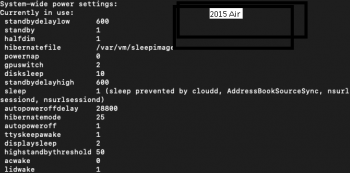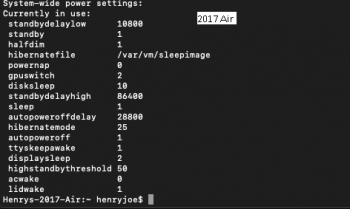My experience...
I have a MacBook Pro (Retina, 15-inch, Late 2013, MacBookPro11,3, Core i7 2.3 GHz) with Apple 512GB SSD SM0512F (I must have been feeling rich when I bought this back in 2013!). My wife has a MacBook Air (13", Early 2014) with Apple 128GB SSD. I decided I'd update the SSD in my MBP, move my 512GB SSD to her MBA (she's always running out of space), and use the 128GB SSD for firmware updates as (or if) new versions become available.
I wanted a balance of speed, capacity, heat and power usage. I bought the short black Sintech adapter through Amazon
https://www.amazon.co.uk/gp/product/B07FYY3H5F/ for £12.59 and a Sabrent 1TB Rocket through Amazon
https://www.amazon.co.uk/gp/product/B07LGF54XR/ £129.99. The Sintech adapter was delivered within 7 days (from China, Amazon said a month for delivery), and the Sabrent arrived in 4 days (from USA).
My steps:
- Made 3 backups of MBP (running Sierra) - 2 Time machine backups (one to Synology NAS, one to USB HDD), 1 Carbon Copy Cloner bootable image on seperate USB HDD
- Downloaded latest Mojave installer (10.14.5), made bootable USB stick
- Booted from Mojave installer, erased Apple SSD, installed Mojave; boot ROM updated from 150.0.0.0.0 to 153.0.0.0.0
- Downloaded and ran BlackMagic Disk Speed test and AmorphousDiskMark (see below)
- Removed Apple SSD, installed Sintech adapter and Sabrent SSD, cleaned fans and radiators while it was open!
- Booted, SMC reset, NVRAM reset, boot from Mojave installer, formatted (APFS) and installed Mojave on Sabrent (went without a hitch)
- Downloaded and ran BlackMagic Disk Speed test and AmorphousDiskMark (see below)
- Booted from Mojave installer again, erased SSD, reinstalled Mojave, migrated account, applications and documents from CCC image.
That's where I'm at at the moment. Most things seem to work, though I'm still entering passwords and getting messages about 32-bit apps! I haven't messed about with hibernation yet; this Mac mostly sits on my desk, plugged into power, and sleeps rather than hibernates. I'll see if I have issues with it before changing settings.
I'll retest the Sabrent with BlackMagic and Amorphous when I get the chance, now I've migrated data onto it. I wanted to do tests with a clean install and simple account set up, just to check speed. These have been pretty positive; it seems I've got Link Width x4 and Link Speed of 5.0 GT/s, which I'm guessing is PCIe 2.0 4x. Sabrent 'revision' is 'ECFM12.2', so seems to be the latest Phison E12 12.2 firmware. Speeds on the Apple SSD actually seemed to improve moving to Mojave from Sierra; APFS perhaps? Sabrent seems to be roughly 65-90% faster than the Apple SSD.
If someone can point to the post that explains how to get power consumption figures, I'm happy to do that, too.
View attachment 837241 View attachment 837242 View attachment 837243 View attachment 837244 View attachment 837245