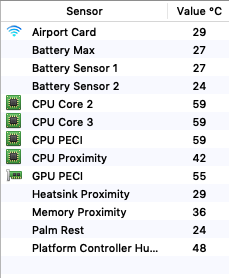Sorry but you seem to maybe miss some points :
- a fresh install on any new SSD consumes more lot power because of spotlight indexing, caches rebuilding, etc. This is normal and this is EXPECTED. If you want to compare battery life (eg. power consumption) between two SSD you need to compare the EXACT same OS version with the EXACT same softwares and launchagents / launchdaemons
- a faster SSD doesn't at all makes a CPU run hotter, this is the opposite. A faster SSD takes less time to handle file copy so when you make a file copy, your CPU can return to idle state in much less time. If you don't believe me you can still boot on a 5400/min hdd on a USB 2.0 bus to see if you will have more battery life...
I just wanted to throw in here that I've now tested on two computers (rMBP 13" 2014 and MBA 11" 2015) with Sintech adapters bought several months ago directly from them and the Adata XPG 8200 Pro and have great performance but very hot computers. I have tested booting from the same external drive (the overheating even happens when disk is internal and not boot disk) and this SSD adds about 20C to my CPU temperatures, idle or other. There are no strange background processes. For example the idle temp with the original Apple SSDs is around 35C and idle with the Adata is 50-55C.
It seems pretty easily reproducible, I see at least one or two other people have this issue with this drive from a quick search in this thread. But I assume many others are having this problem and just not noticing it, really it took quite a while to see this issue after installing the drive.
Do other drives definitely not have this problem? The next best drive for me seems to maybe be the WD Black v3. Or can it really be some problem with the adapter I am using... or something else?? Has anyone actually verified that some of these drives do NOT cause overheating with measured temperatures?
Anyway I'm very confused and any help would be appreciated. For the time being going back to the Apple drive.