I have a 2013 13" MBPr that I fully intent to flash a modified firmware using
this guide.
I ordered a Pomona SOIC clip (knock-off that is) as the J6100's are pretty expensive to my taste for a single use.
It could be about 4-8 weeks however before you'll hear back from me. (Writing thesis, almost done but I ain't messing around with my only machine before it's all done and graded
I need someone to write out what you want me to test out before and after flashing the firmware, step by step and with which tools.
I intend to replace the AHCI drive with a Samsung 970 EVO and while I'm at it replace the ~5 year old thermal paste with the best stuff I can find.
So especially me I want you if its possible to explain how you gonna upgrade it since your drop link with the post and instructions for upgrade process connected with j6100 and you go for different way
in my case (check signature) my chip is on downside of logic board so I don't know which clip I could
successfully use with disassembled logic board to upgrade
as well I have an idea about a reason of extra heating with NVMe SSD for sure about pre 2015 models and I am curios if its still a problem after bootrom upgrade
So it is good idea if you can try to use some scenario of using your mbp while you can notice some abnormal jumps and sticky heating on CPU (use TG Pro, iStat, Mac fan control)
-before ssd upgrade with stock ssd
-with NVMe SSD and default bootrom
-with NVMe SSD and upgraded bootrom
I experience extra jump and sticky CPU heating (with nvme drive comparing to stock ahci) while I was watching
1080p stream video from any service
so that's from where this legs growth
Hi guys. I installed a 512gb aData 8200 on my 2015 MacBook Air 11" and it runs really faster.
Though battery life is really an issue and so I am going to put back the original apple disk and take advantage of extra juice.
Is there a chance I can use this nvme m.2 disk on a, say, old Mac mini maybe?
if you really need some extra space and want to try one more than I have something for you to think
in my personal experience with similar to your laptop with pci-e 3.0x2 (with default ssd speed in my case ~300/100 *in your could be faster since you have 2015 year product*)
I have tried as well Adata but pro and 256gb was jumping out from unbelievable slow 128 stock drive
and comeback to stock drive since I lose nearly hour from on battery time
while using but behind as well a battery drain hole connected with hibernation impossibility (okay it was rapid fast really x3 difference comparing stock) and "one more thing

" my CPU was heating much more every time ssd do something
now I jump to Kingston a1000 which is 3.0x2 nvme with a twice faster than my stock speeds and okay yes twice slower lets say than really fast Adata but now I have
~half hour extra hour comparing to stock drive and more than 1 hour and half comparing to Adata but
I lose 'one more thing' with CPU overheating
and any way still behind is hibernation impossibility since in
our laptops all nvme drives cause this
you can consider this if your default speeds is that much slow as mine if you have nearly my current (~800/750) otherwise avoid I guess even this )
So what I don't really understand is how the 2015 MacBooks suffer a battery life reduction when they'd supposedly have the "correct" NVMe drivers in the firmware
From reading this thread I had the impression shortened battery life was caused by
1) More consuming SSD (Meaning it's regardless the Macs year)
2) More CPU activity compensating for the compressed NVMe drivers on 2013-2014 MacBooks
3) Disabled sleep/deepsleep/hibernation causing the laptop to draw more power when its lid is closed & not in use (Again, this should be only an issue on the 2013-2014 Macs that aren't flashed with a hacked firmware, rather disable those functions through Terminal)
contradicting statements = confusing :$
still we not figure out is this a usual that nvme drive cause extra CPU heating on all mbp's or this is connected with pre 2015 models with not 'right' nvme drivers inside bootrom
for now its experienced in nearly all upgrade cases for pre 2015 models as I notice in this topic and some of 2015 models as well
What are the disadvantages of shutting down hibernation due to a new SSD?
And has anyone here already tried the "Adata Gammix S11 Pro"?
This has a built-in cooler. Does he fit into the Sintech long adapter anyway?
your 'on battery' time since usual gap that MacBook's has comparing to usual laptops is that mbps more clever jumps between 3 states 'stand, sleep, hibernation'
so you disable one of this state (otherwise every hibernation time you will get kernel panic) and your laptop sleeping during night (~10 hours) for example will lose 2-5% at best but in more cases even more
Hi,
I'm thinking of getting the Sabrent rocket NVMe and would be interested in seeing how high is the battery drain with it or any other NVMe drives.
I have 2014 13" MBPr with the newer apple SSUBX 1TB AHCI drive and my battery barely touches 5 hrs (coconut battery showing my battery usage fluctuating between 9-25 wats)
Would anyone with the Sabrent rocket NVMe upload their coconut battery screenshot showing the battery usage.
why you consider upgrade? your laptop has a nearly perfect ssd for example in battery battle every ssd will be defeated for sure since ahci protocol is more optimized for mbp
as well in cpu temperature battle again for nearly 99% this is the best
and as I check speeds for this drive is enough fast at all and for this mbp for sure since it has pci-e x2 so your bottleneck is ~1500 in both ways higher is unreachable for this laptop
Hello everybody. First off, thanks for everybody’s contributions to this thread. I am a little overwhelmed trying to pick which NVME to get and would really appreciate some suggestions based off my system and my requirements/priorities.
I am looking to upgrade my 2015 15" MBP with these specs:
- MacBook Pro (Retina, 15-inch, Mid 2015)
- 2.5 GHz Intel Core i7
- 16GB Ram
- AMD Radeon R9 M370X 2 GB
- Intel Iris Pro 1536 MB
- Current Drive - 500GB SSD
My most important requirements:
- Stability - I use my MBP to DJ/perform with so I absolutely cannot be having random kernel panics. I need a drive that is consistently rock solid.
- 1TB or 2TB capacity
- Low Heat - I understand I will see an increase in temps with an upgraded drive, but I would prefer it to not run too hot.
Less important/nice-to-have features:
- Fast R/W speed - I will be happy as long as it performs as good as or better than the OEM Apple SSD. The increased capacity is what I really need.
- Minimal Battery Drain - I can live with a reduced battery life. It’s plugged in for the most part.
So with that info about my situation, what would you guys recommend for a stable NVME for my system? I'm willing to pay more if that's what it takes to get rock-solid stability. Thanks!
Rock solid is better to avoid nvme since by factory your laptop coming with ssd using AHCI protocol while could be NVMe
If you are okay to pay for really stable experience stay with ahci ssd (where better ofc to use apple one's)
Some people experience kernel panic (rare, even more rare that you think but still for your case I guess) with nvme drives that has really good/best according to this topic


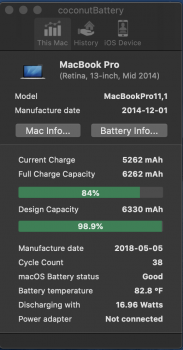
 " my CPU was heating much more every time ssd do something
" my CPU was heating much more every time ssd do something