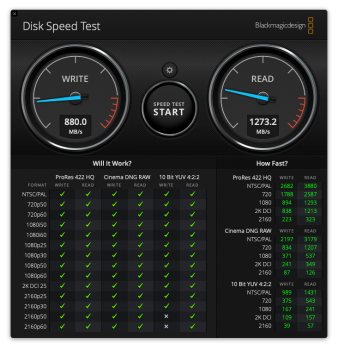Hey guys, I'm looking to upgrade SSD on my 2015 MacBook 13.
I googled a bit and it seems that macOS doesn't support the Autonomous Power State Transition or APST for the NVME drives. This is the feature that sends SSD controller into a deep-sleep state when it's not used, and it also seems to be affecting some power-saving CPU functions too.
According to some tests done by AnandTech ( https://www.anandtech.com/show/13759/comparing-adata-sx8200-pro-vs-hp-ex950/9 ), the difference between power-saving mode(lpm enabled) and without it is quite substantial:


Has anybody done a battery life comparison with stock apple ssd vs nvme drive ?
Since battery drain in a sleep mode could be easily fixed by enabling hibernation I'm mostly interested in how it affects runtime in regular usage tasks like web-surfing or movies playing.
Thanks.
I googled a bit and it seems that macOS doesn't support the Autonomous Power State Transition or APST for the NVME drives. This is the feature that sends SSD controller into a deep-sleep state when it's not used, and it also seems to be affecting some power-saving CPU functions too.
According to some tests done by AnandTech ( https://www.anandtech.com/show/13759/comparing-adata-sx8200-pro-vs-hp-ex950/9 ), the difference between power-saving mode(lpm enabled) and without it is quite substantial:


Has anybody done a battery life comparison with stock apple ssd vs nvme drive ?
Since battery drain in a sleep mode could be easily fixed by enabling hibernation I'm mostly interested in how it affects runtime in regular usage tasks like web-surfing or movies playing.
Thanks.