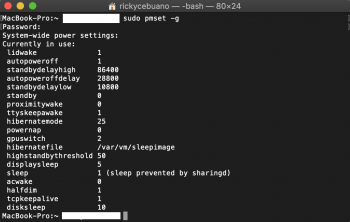Man, you did a great job. It's just unclear to me why the average power consumption is calulated like this. Why it consists of 80% idle power, 10% for write and 10% for read, is it based on some measurments how disk is used during regular usage ?
Thanks
Regarding the 80% idle 10% read 10% write : it's not a definitive choice.
I thought it was a good way to show "average" power consumption, of course it can't be representative of all of the different usage people do have with their computer.
A video editor will have an usage with lot of long reads/writes, a ProTools user or a Web developper will have more random access to little files, someone watching a Netflix streaming will have another usage with lots of Wifi but nearly no hard drive writing...
The choice was based on lots of testings on both computers in my office (~10 macs) and from what I've seen with some of my customers, and I based it on observed average reads / write proportions.
It may be more 90% idle, 5% read, 5% write, it is only here to give a good idea.
I'm open to any suggestion.
Plus different drives may consume different power under different workloads (like writing big file to disk vs background spotlight index writes)
It would be great if you tested the actual battery life for different drives in same conditions (fixed brightness, same wifi signal level etc.) maybe some web-surfing test or movie playback.
Well that would be a lot of work : I estimate that I would need to do at least 3 full charge / discharge tests with each model to have a significant and accurate average battery life test.
It would take at least 20 hours of tests for each model of SSD.
I have 29 models to test, to which I would like to add the OWC Aura "N" (a 2x lanes Phison E8 based NVMe SSD) and the Aura Pro X2 (which seems far better than the Aura Pro X which was an horrible raid of 2 PCIe Sata controllers..).
At least 600 hours of test, which obviously I don't have at all to spend :-/
Also the battery of the test model may suffer from 100x full charge / discharge cycles, so it may have a different capacity between the beginning and the end of the test !
Quite a headache...
Mainly, I don't have this time to spend..
I have already spend an enormous time here, in this forum regarding NVMe upgrades :
- I tested and find out the differences between revisions of Sintech / Chenyang adapters
- I tested nearly every Mac models (every MacPro from 4.1 to 6.1, every MacBook Air from 2013 to 2017, every MacBook Pro retina 13" and 15" from late 2013 to mid 2015)...
- I have tested nearly every NVMe SSD model on the market..
- I have tested and found out what caused the hibernation issue, and spent a lot of evenings and saturday to test and find out the DXE NVMe BootRom mod solution...
- I also did some tests with a MacBook Pro 13" 2017 2 TB and I killed a motherboard..
All this was time consuming, hopefully there were a lot of help, support and feedback from other forum members here.
We could ask various users to get their battery life results, but it has proven difficult to get reliable, reproductible datas.
I think the test of power consumption is at least a reliable test on what power is really pumped by the SSD, at least I have not found better idea than measuring the SSD power consumption...
I did it with iStat Menus, and with writing a 100 GB file to the disk, let the disk rest a little (mainly to mesure the time for some SSD to write their SLC cache to TLC or QLC data), and then read back the datas.
It can be reproduced by anyone..
Also what do you think about Kingston A2000 with Silicon Motion SM2263ENG controller. At price 60$ per 512Gb it's going to be the budget king. Is there any chance you will test it ?
I have it and it seems a good drive, definitely not the faster but very cheap.
I just have tested it last week and did not have time to add it to the tables right now.
Here are the results for a 500 GB drive (I always do tests on 500 GB drives on all SSD brands, in order to have comparable results, 1 TB are faster)
:
- no 4K bloc size support
- idle power consumption = 0,59W (181mA x 3,3V)
- write speed on a 100 GB file = 639MB/s
- write power consumption = 3.2W
- read speed on a 100 GB file = 1642 MB/s (PCIe 2.0, not tested on PCIe 3.0)
- read power consumption = 2.6W