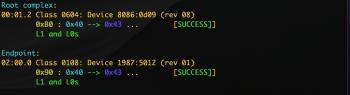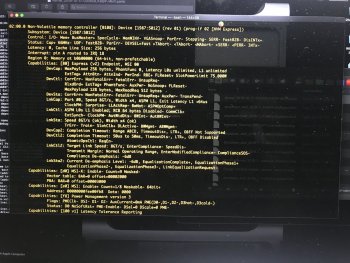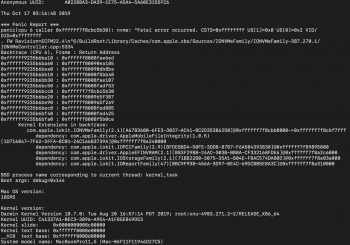Edit 2: Had a bit of success but might not last. See -
https://forums.macrumors.com/thread...ook-pro-ssd-to-m-2-nvme.2034976/post-27892957
Edit: it doesnt boot anymore. Just black after the chime.
Just installed the widely recommended Sabrent in my mid-2015 15” Macbook Pro.
Installed Catalina fresh.
Boot ROM Version: 194.0.0.0.0
Boot ROM Version is on Mojave before updating since I can't see any info in Catalina.
It crashes after a minute or so after boot. Gui becomes unresponsive and it goes dark. Can be several minutes until I can boot up again.
This is surprising considering mid-2015 are basically supposed to be plug and play. Or am I missing something?
the error
ds-mbp15 nvme
panic(cpu 0 caller 0xffffff7f9d80c4a7): nvme: "Fatal error occurred. CSTS=0x1 US[1]=0x0 US[0]=0x9 VID=0x1987 DID=0x5012
. FW Revision=ECFM22.4\n"@BuildRootLibraryCachescom.apple.xbsSourcesIONVMeFamilyIONVMeFamily-470.11.1IONVMeController.cpp:5258
Backtrace (CPU 0), Frame : Return Address
0xffffff81fab139e0 : 0xffffff801bb3f98b
0xffffff81fab13a30 : 0xffffff801bc76c15
0xffffff81fab13a70 : 0xffffff801bc6861e
0xffffff81fab13ac0 : 0xffffff801bae6a40
0xffffff81fab13ae0 : 0xffffff801bb3f077
0xffffff81fab13be0 : 0xffffff801bb3f45b
0xffffff81fab13c30 : 0xffffff801c2d2d89
0xffffff81fab13ca0 : 0xffffff7f9d80c4a7
0xffffff81fab13cc0 : 0xffffff7f9d7f747a
0xffffff81fab13e20 : 0xffffff801c246659
0xffffff81fab13e90 : 0xffffff801c246579
0xffffff81fab13ec0 : 0xffffff801bb811d5
0xffffff81fab13f40 : 0xffffff801bb80d01
0xffffff81fab13fa0 : 0xffffff801bae613e
Kernel Extensions in backtrace:
com.apple.iokit.IONVMeFamily(2.1)[8D30E968-D445-311C-9797-06383FCC1237]@0xffffff7f9d7e9000->0xffffff7f9d82bfff
dependency: com.apple.driver.AppleMobileFileIntegrity(1.0.5)[C01BAB4F-741F-3DDF-AC18-E4352A30AE3E]@0xffffff7f9c583000
dependency: com.apple.iokit.IOPCIFamily(2.9)[E6E855AD-A5B2-3518-A997-1384B4360708]@0xffffff7f9c6f3000
dependency: com.apple.driver.AppleEFINVRAM(2.1)[B17C6BF2-4CE9-35A9-ACDC-E070E82CDF7E]@0xffffff7f9c8dc000
dependency: com.apple.iokit.IOStorageFamily(2.1)[CAC103D2-4533-3A81-8190-D0133B4F8626]@0xffffff7f9c465000
dependency: com.apple.iokit.IOReportFamily(47)[0CAFCFA4-9263-3847-8ED0-1867D214CDD7]@0xffffff7f9c624000
BSD process name corresponding to current thread: kernel_task
Mac OS version:
19A602