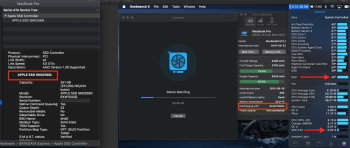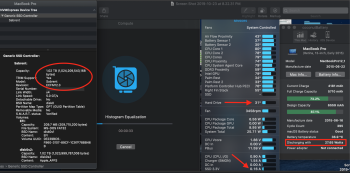A1502 model is early 2015 MBP not 2014 so you shouldn't have any sleep issues.Did anyone try this SSDs from US seller:SSD on eBay
I am looking for a simple option to upgrade my 2014 Macbook 13" Retina to 512 or 1Tb, but i dont want all the hassle. A1502 model that is.
I am thinking that he is just selling a normal SSD with adapter mounted on it, and that it will give sleep issues. Or do you guys think this seller managed to fix these issues? Seller will not reply to questions so i cannot contact directly.
Price is very good, so i was thinking this is the way to go.
//GF
Got a tip for us?
Let us know
Become a MacRumors Supporter for $50/year with no ads, ability to filter front page stories, and private forums.
Upgrading 2013-2015 Macbook Pro SSD to M.2 NVMe
- Thread starter maxthackray
- WikiPost WikiPost
- Start date
- Sort by reaction score
You are using an out of date browser. It may not display this or other websites correctly.
You should upgrade or use an alternative browser.
You should upgrade or use an alternative browser.
- Status
- The first post of this thread is a WikiPost and can be edited by anyone with the appropiate permissions. Your edits will be public.
Hmmm maybe i should offer up my old 512 gb original ssd from macbook pro 2014 15 retina?
I cant see going back to it ... i have no idea what a reasonable price might be ... would have to erase it so open up machine again to do that.
I cant see going back to it ... i have no idea what a reasonable price might be ... would have to erase it so open up machine again to do that.
To around 8 hours.How's 7 hours compared to before the upgrade?
Last edited:
A1502 model is early 2015 MBP not 2014 so you shouldn't have any sleep issues.
My Macbook Pro says A1502 on the underside, and if i check info it says MID 2014 under the Apple Menu.
Getting this info:
| MacBook Pro "Core i5" 2.6 13" Mid-2014 | 2.6 GHz Core i5 (I5-4278U) |
 |
|
Searching A1502 gave this info:
"Keywords=a1502
Showing 1 - 9 of 9
Because there are nine MacBook Pro models that match the A1502 model number, you may wish to lookup yours by EMC Number, Model ID, or Serial Number for greater precision."
//GF
[automerge]1571750667[/automerge]
Hmmm maybe i should offer up my old 512 gb original ssd from macbook pro 2014 15 retina?
I cant see going back to it ... i have no idea what a reasonable price might be ... would have to erase it so open up machine again to do that.
I think you can also buy a PCI bridge and connect drive to Mac Pro if you have one, or to just erase it in Mac Pro. Price is like $6 USD on ebay.
Macbook to Mac PRO SSD PCI Bridge
I would be more then happy to buy that 512Gb if price is good. I have 128Gb today, and that really sucks.
//GF
Hello pprajaa,I have read through the whole forum and finally decided to take the plunge and upgrade by SSD in MBPr 13" Late 2013. Since I am india couldn't get the Sintech Adapter. Got one from Aliexpress. I used the Adapater and it detects my SSD when i tried to boot from my time machine. I am planning going to restore my time machine back up to this new drive or should I install a fresh mojave to this drive and then restore from time machine
SSD I have - WD BLACK (500 GB) NVME SSD (wds500g2xoc)
Adapter - https://www.aliexpress.com/item/32873039055.html
Most of the time my Mac is connect to the charger. I don't use standby much on battery. Also, i want to know which command to give for this setting in terminal. Also please explain me other modes of Hibernate i can use. Also any other changes I have to make after restoring from my time machine. I am currently using 256 GB Apple ssd in my mac.
Sorry for posting this as i know this information is available in the various posts but they are scattered.
I have a MacBook Pro Late-2013 13" (boot ram 156.0.0.0.0) ,and I'm tend to switch the native SSD to MD BLACK NVMe SSD as well.
So have you met any problem with Hibernation or installing windows10?
I am so confued of making a decision that which SSD to switch on...could please give me some suggestion?
THANK YOU !
Uhmm, weird mine states MacBook Pro 13 early 2015 A1502My Macbook Pro says A1502 on the underside, and if i check info it says MID 2014 under the Apple Menu.
Getting this info:
MacBook Pro "Core i5" 2.6 13" Mid-2014 2.6 GHz Core i5 (I5-4278U) So i figured that i will have same sleep/wake issues as other peope in this thread?
Intro. July 29, 2014 Disc. March 9, 2015 Order MGX72LL/A* Model A1502 (EMC 2875) Family Retina Mid-2014 13" ID MacBookPro11,1 RAM 8 GB* VRAM 1.5 GB* Storage 128, 256 GB SSD Optical None* Complete MacBook Pro "Core i5" 2.6 13" Mid-2014 Specs
Searching A1502 gave this info:
"Keywords=a1502
Showing 1 - 9 of 9
Because there are nine MacBook Pro models that match the A1502 model number, you may wish to lookup yours by EMC Number, Model ID, or Serial Number for greater precision."
//GF
[automerge]1571750667[/automerge]
I think you can also buy a PCI bridge and connect drive to Mac Pro if you have one, or to just erase it in Mac Pro. Price is like $6 USD on ebay.
Macbook to Mac PRO SSD PCI Bridge
I would be more then happy to buy that 512Gb if price is good. I have 128Gb today, and that really sucks.
//GF
easily around 8hrs+ here moderate web browsing , early 2015 13” MBP short sintech/Sabrent Rocket 1TB.For those wondering how is battery life with SSD Sabrent Rocket 1TB + Sintech Long black adapter in a Macbook Pro 11,4. (mid 2015 15inch) in Catalina.
Around 7 hours. With 75% brightness and browsing the web (safari) and listening to music in spotify.
Best Regards.
View attachment 871621
So it did worth the upgrade even with the battery hit. I'm waiting for my corsair MP510 and I'm a bit worried about the battery life. I have a MP500 in my windows PC and it gets quite hot under load, almost 70º Ceasily around 8hrs+ here moderate web browsing , early 2015 13” MBP short sintech/Sabrent Rocket 1TB.
Do you have any energy consumption issues?Upgraded my 2015 MBP 15 inch with a 1TB Inland NVME SSD.
Used this adapter:
https://www.amazon.com/gp/product/B07LGTMCCX/ref=ppx_yo_dt_b_asin_title_o01_s00?ie=UTF8&psc=1
View attachment 847799
View attachment 847802
As an Amazon Associate, MacRumors earns a commission from qualifying purchases made through links in this post.
easily around 8hrs+ here moderate web browsing , early 2015 13” MBP short sintech/Sabrent Rocket 1TB.
Great result.
Mojave or Catalina? I managed to get 8 hours on Mojave, bur as I updated to Catalina battery life is not that good anymore. Maybe they will improve battery in future updates.
Just food for thought: I upgraded my mid 2015 Retina MBP to a 2TB SSPOLARIS Apple OEM nvme drive from fleabay and though I have lots more space, I had a very tough time recreating my boot camp partition and my Mac OS boot times take 10 sec longer now, and the fans go pretty crazy during the last minute or so of the boot phase on Catalina. Speeds went from about 1400MB/s to roughly 2100MB/s. The stock 1TB hard drive from Apple was AHCI and showed up under SATA devices in system profiler, but the new install is pure nvme device to the system. So far so good, but when I Carbon Copy Cloned my system back, I lost the ability to enable filevaut. This is a known problem and there is a fix if you search around.
Interesting side note: the stock Apple SSD blade I took out had a nice, black metal cover that acted as a heat spreader while the replacement has nothing. I wonder if this is impacting fan operation? Battery life seems to be significantly reduced. Maybe half what I was getting before, but that could be related to indexing...
Interesting side note: the stock Apple SSD blade I took out had a nice, black metal cover that acted as a heat spreader while the replacement has nothing. I wonder if this is impacting fan operation? Battery life seems to be significantly reduced. Maybe half what I was getting before, but that could be related to indexing...
A1502's are all 13" retina macbooks from 2013 to 2015. Side not: keep in mind that y13-14 are slightly different inside compared to y15 model.Uhmm, weird mine states MacBook Pro 13 early 2015 A1502
You are correct. Not sure what a 100% hassle free solution would look like, but I guess you'd have to find an original apple ssd taken from a 2013-2014 machine.I am thinking that he is just selling a normal SSD with adapter mounted on it, and that it will give sleep issues.
Juan985_Spain, say please, does the bootcamp control panel start?Bootcamp is working perfectly in my Macbook Pro 15" Mid 2015. I have installed windows using Bootcamp in both Mojave and Catalina. No issues.
Sabrent Rocket 1TB. Long Black Sintech adapter.
Rolandorp, we have different problems. The menf has a good boot of Windows of BOOTCAMP, but I can not start the bootcamp control panel. Error "An error occurred while trying to access the startup disk settings. You may not have privileges to change the startup disk. Make sure you have administrator privileges and try again."I have the same issue I even got windows 10 running on VM Fusion 11 from that Boot Camp partition, but can't run natively unless its on Safe Mode.
First, thanks to everyone that has contributed to this thread. There's been some very informative posts in here.
I've got a Mid-2015 15" retina MBP that has the stock 500GB drive in it, and I wanted to upgrade to 2TB, so I won't have to worry about space for a long time.
I ordered the small Sintech NGFF M.2 nVME SSD Adapter Card for Upgrade MacBook Air(2013-2016 Year) and Mac PRO(Late 2013-2015 Year)
https://www.amazon.com/gp/product/B07FYY3H5F/ref=ppx_yo_dt_b_asin_title_o07_s00?ie=UTF8&psc=1
As of October 17, 2019, the Sintech adapter has what appears to be black kapton tape (or equivalent) covering the pins that are referenced in this thread numerous times.
I also ordered a Silicon Power 2TB NVMe drive. https://www.amazon.com/gp/product/B07QR8LD7Y/ref=ppx_yo_dt_b_asin_title_o08_s00?ie=UTF8&psc=1
I was able to get it installed in my mac, and then installed Catalina. It booted, it ran. It crashed.
It was crashing several times a day, would wake from sleep, etc. I tried reseating it with no luck.
So I decided to try a Sabrent Rocket 2TB drive. So far so good. I'll let it run a bit and post updates and stats later.
I've got a Mid-2015 15" retina MBP that has the stock 500GB drive in it, and I wanted to upgrade to 2TB, so I won't have to worry about space for a long time.
I ordered the small Sintech NGFF M.2 nVME SSD Adapter Card for Upgrade MacBook Air(2013-2016 Year) and Mac PRO(Late 2013-2015 Year)
https://www.amazon.com/gp/product/B07FYY3H5F/ref=ppx_yo_dt_b_asin_title_o07_s00?ie=UTF8&psc=1
As of October 17, 2019, the Sintech adapter has what appears to be black kapton tape (or equivalent) covering the pins that are referenced in this thread numerous times.
I also ordered a Silicon Power 2TB NVMe drive. https://www.amazon.com/gp/product/B07QR8LD7Y/ref=ppx_yo_dt_b_asin_title_o08_s00?ie=UTF8&psc=1
I was able to get it installed in my mac, and then installed Catalina. It booted, it ran. It crashed.
It was crashing several times a day, would wake from sleep, etc. I tried reseating it with no luck.
So I decided to try a Sabrent Rocket 2TB drive. So far so good. I'll let it run a bit and post updates and stats later.
As an Amazon Associate, MacRumors earns a commission from qualifying purchases made through links in this post.
Hey one more post on my power usage. I have a samsung 970 evo installed in a macbook pro 2014 15 retina with the latest sintech adapter from amazon.
I did disable the hibernation by commands as on first page.
Anyhow last night I unplugged it at 10 pm left it open screen dimmed ... today at 6 pm it was at 94 percent power.
So power consumption seems to be all over the place with different models and different SSD replacements.
Good luck all.
I did disable the hibernation by commands as on first page.
Anyhow last night I unplugged it at 10 pm left it open screen dimmed ... today at 6 pm it was at 94 percent power.
So power consumption seems to be all over the place with different models and different SSD replacements.
Good luck all.
Help! I have a 13" MBP 2014 upgraded to the ST-NGFF2013 with Corsair MP510 1TB. New SSD is working great, but I'm having the hibernation issue. Is there any way around it? Anytime my lappy sleeps for an extended amount of time (like overnight) it shuts down. When I go to power it back on it boots from powered off state instead of resuming from sleep. I've tried a few different pmset hibernation & standby changes but nothing prevents it from powering off by itself after an extended sleep.
First, thanks to everyone that has contributed to this thread. There's been some very informative posts in here.
I've got a Mid-2015 15" retina MBP that has the stock 500GB drive in it, and I wanted to upgrade to 2TB, so I won't have to worry about space for a long time.
I ordered the small Sintech NGFF M.2 nVME SSD Adapter Card for Upgrade MacBook Air(2013-2016 Year) and Mac PRO(Late 2013-2015 Year)
https://www.amazon.com/gp/product/B07FYY3H5F/ref=ppx_yo_dt_b_asin_title_o07_s00?ie=UTF8&psc=1
As of October 17, 2019, the Sintech adapter has what appears to be black kapton tape (or equivalent) covering the pins that are referenced in this thread numerous times.
I also ordered a Silicon Power 2TB NVMe drive. https://www.amazon.com/gp/product/B07QR8LD7Y/ref=ppx_yo_dt_b_asin_title_o08_s00?ie=UTF8&psc=1
I was able to get it installed in my mac, and then installed Catalina. It booted, it ran. It crashed.
It was crashing several times a day, would wake from sleep, etc. I tried reseating it with no luck.
So I decided to try a Sabrent Rocket 2TB drive. So far so good. I'll let it run a bit and post updates and stats later.
Did you read my messages in this thread? Seems like we have similar problems. I suggest you read it through again, they're just on the last few pages.
As an Amazon Associate, MacRumors earns a commission from qualifying purchases made through links in this post.
The Samsung MZ1LB3T8HMLA will not fit in a Macbook Pro because of its dimensions - its 110mm long, where all others are 80mm.
[automerge]1571872943[/automerge]
Your crash output is about verbatim with mine. Unfortunately, I forgot to copy that off of the Silicon Power before I formatted it again.
So far, the Sabrent is doing well (3 hours old) but its awakened from sleep , I've closed and opened the lid, etc, no problems yet.
[automerge]1571872943[/automerge]
Did you read my messages in this thread? Seems like we have similar problems. I suggest you read it through again, they're just on the last few pages.
Your crash output is about verbatim with mine. Unfortunately, I forgot to copy that off of the Silicon Power before I formatted it again.
So far, the Sabrent is doing well (3 hours old) but its awakened from sleep , I've closed and opened the lid, etc, no problems yet.
I have exactly the same problem. Again, 2TB sabrent on a late 2013 15”Rolandorp, we have different problems. The menf has a good boot of Windows of BOOTCAMP, but I can not start the bootcamp control panel. Error "An error occurred while trying to access the startup disk settings. You may not have privileges to change the startup disk. Make sure you have administrator privileges and try again."
Macosx Catalina 10.15 (19A603)Great result.
Mojave or Catalina? I managed to get 8 hours on Mojave, bur as I updated to Catalina battery life is not that good anymore. Maybe they will improve battery in future updates.
[automerge]1571892493[/automerge]
for me its all worth to upgrade, just did some test with Macosx Catalina 10.15 (19A603) today, my battery drain between stock Apple SSD vs Sabrent rocket 1TB is roughly 3%. I was running Geekbench 5 approximately 15mins loop, Sabrent rocket actually runs cooler according to iStat.So it did worth the upgrade even with the battery hit. I'm waiting for my corsair MP510 and I'm a bit worried about the battery life. I have a MP500 in my windows PC and it gets quite hot under load, almost 70º C
Attachments
So far so good, but when I Carbon Copy Cloned my system back, I lost the ability to enable filevaut. This is a known problem and there is a fix if you search around.
can you give a link to a FileVault fix?
Thank you very much for your extensive story! I bought and installed the Intel 660p 2 TB for my rMBP 2015 13”. It only required adjustment of sleep (from 3 to 25) to prevent excessive power usage overnight. The write performance is significant better than with the original 500 GB Apple/Samsung SSD. The original Apple/Samsung SSD has been transplanted to the MBA 2015 11” of my daughter. It replaced the original 128 SSD. Significant improvement in reads, and hughe improvements for writes.Hi Guys,
I was sick and tired of 3.5 hours battery life with the 960 EVO 1TB. I bought the new Intel 660p QLC SSD 512GB (for now, waiting for 1TB to be release) for $100. It's running so much better! I'm getting 7+ hours again! I haven't tested too much but I would say if I were to surf and do light task I should get somewhere around 6 to be honest. I just got it so further testing to be done.
Here are some brief specs:
MBP 15" mid-2014 (PCIe 2.0)
Speed: 900 write/1500 read
Power consumption: 0.17A idle/0.80A active
TRIM: On
Brand new High Sierra install, the system idles at 11-12w draw. This is according to istatmenu. My battery has like 30-40 cycles on it. It's new.
Let me know if you guys have any questions!
View attachment 775977 View attachment 775978 View attachment 775979 View attachment 775980 View attachment 775981
8/15/18 Update:
I wanted to post this to make sure that I'm fair to Samsung in my review. I recently found out that the reason I was getting 3.5 hours on the Samsung was because I had two apps that was preventing my laptop from switching to integrated graphics. It was solely using Nvidia gfx which is a huge power draw. The apps responsible was Menubus and Screenconnect. For some reason these two apps kept the Nvidia graphics card on 24/7 while on battery.
Without these two apps preventing the laptop from switching to Iris Pro gfx, I'm now getting more like 5-6 hours of battery life on light use. This still not as good as the Intel 660p but it's not stupid bad like 3.5 hours. The laptop is much cooler while running on the Iris Pro as well.
I would say with the Samsung you're losing somewhere around 30-60 mins of battery time. Which is not bad if you're on a mid-2015 MBP 15" since you're able to take advantage of the speed performance. For those of us on PCIe 2.0 x4 it's not worth the extra juice drain for the performance. The Intel drive will almost max us out.
The 960 EVO idles at around 0.40A average (you could see from the picture below it spikes up and down between 0.36A and 0.53A while it's idling and spikes up to 1.0A-1.4A during full use (running Blackmagic disk test).
Before my entire laptop was idling at 23-24w average, after shutting down those two apps to allow Iris Pro gfx to switch, it's now idling at around 14-15w average. I pretty much gain 3 hours of battery life from this simple fix alone.
I'm quite happy with the Intel 660p so far and I'm probably gonna end up returning the 960 EVO.
BIG FYI - I'm also running Volta to undervolt the CPU by 80mV. This probably gain about 20-30 mins of battery.
I hope this helps someone out there. Cheers.
System draw @ idle w/ 960 EVO
View attachment 776263
960 EVO idle and full use
View attachment 776264
Some more 960 EVO info
View attachment 776265 View attachment 776266
I have choosen for the 660p because:
- well balaced performance (i.e. more expensive SSD won’t perform much better due to the PCI 2.0 limitation of the rMBP)
- I don’t do video editing or other tasks that involve hughe continious amounts of writing
- likely low power usage (However, the operation time on a full battery dropped noticably with 1 to 2 hours!)
Juan985_Spain, say please, does the bootcamp control panel start?
You mean in Windows?
No it does not.
I have exactly the same problem. Again, 2TB sabrent on a late 2013 15”
Ok, sweet! Did you use tape? That made the difference for me, been pretty stable but did get an efi error prompt the other day which I just closed.
Register on MacRumors! This sidebar will go away, and you'll see fewer ads.