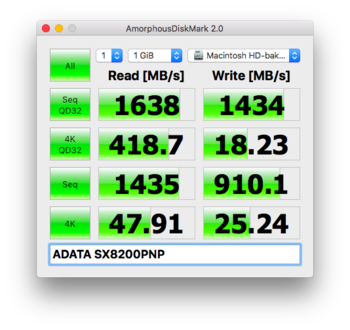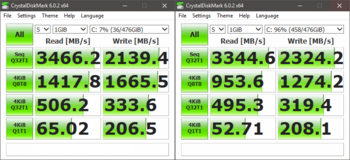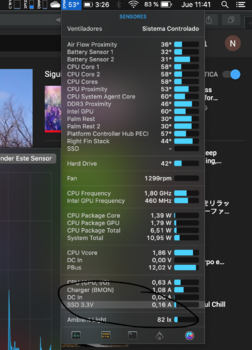Hello, sorry if this was already discussed at some point.
MacBook Pro Retina 2014 - macOS Catalina 10.15.2
MacBookPro11.3 - Intel Core i7 4980HQ 2.8 GHz - 16GB DDR3-1600- GT750M 2GB
SSD: OWC Aura Pro X2 2TB
I've bought the OWC Aura Pro X2 2TB since I thought it works out of the box and it would be the least stress. I've replaced the original 1TB SSD that was in my MacBook with the new 2TB and installed the latest macOS Catalina 10.15.2 on it. Read and write speeds are great, but sleep doesn't work. When I close the lid of my MacBook or it goes to sleep on its own it crashes due to the following error:
Sleep Wake failure in EFI
Failure code:: 0x0131150e 0x0000001f
Is there anything I can do about it or do I have to live with this?
Thanks in advance for any help!
Hi
TheKenny,
Sorry for you, but the OWC Aura Pro X2 2TB is "just" a plain regular NVMe SSD, strictly equivalent to any $250 2TB NVMe M.2 SSD with a SM2262 controller.
It has only the particularity of having an Apple 12+16 connector (instead of a M.2 connector) and... to be be twice as expensive as other equivalent 2TB drives
You buy this drive, you think everything will work perfectly... and no : hibernation will never work with this drive (unless you patch the BootRom with the same procedure described in this forum as for other regular M.2 NVMe drives).
I repeat, the OWC Aura Pro X2 is no other thing than a plain regular NVMe drive with a SM2262EN controller. As such, hibernation will never be supported with this drive on any 2013-2014 mac...
This is sadly advertised nowhere by OWC in any way :
https://eshop.macsales.com/item/OWC/S3DAPT4MB20/
The hibernation problem has however been at least fully acknowledged by OWC Larry 6 month ago in this forum :
https://forums.macrumors.com/thread...-and-macbook-pro-models.2178148/post-27295241
OWC promise they will be able to release a NVMe driver... but they simply can't and will never be able to.
Hibernation problem with
any NVMe drive (being it an Apple Polaris, a regular M.2, a Transcend 850 or an OWC Aura) do occur because Apple never included to this date the full NVMe DXE driver in the BootRom of 2013-2014 mac.
It has been discovered, proved, and repeated hundreds of times in this thread.
Now your have many choices with the hibernation problem :
- if you can live without hibernation you can disable it : type "sudo pmset -g standby 0" in the terminal (you will loose a little battery life during sleep)
- if you need hibernation you can patch your BootRom or... you can ask Apple and wait from them to release a BootRom upgrade... (disclaimer : it will never happen)
- as for the Aura Pro X2 you can keep it or get a refund and get a cheaper M.2 NVMe drive, it will be the same...
Happy new year to you all