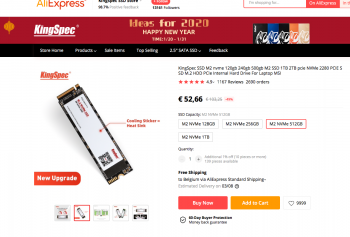Hi everyone,
I have one more question before I do the whole process on my Macbook Pro late 2013. I currently run Mojave 10.14.6 - would it be a good idea to update all the way to Catalina's latest update for BootROM's etc and then apply the new hard drive etc?
Thanks everyone for the advice!
Cheers,
cWo
I have one more question before I do the whole process on my Macbook Pro late 2013. I currently run Mojave 10.14.6 - would it be a good idea to update all the way to Catalina's latest update for BootROM's etc and then apply the new hard drive etc?
Thanks everyone for the advice!
Cheers,
cWo