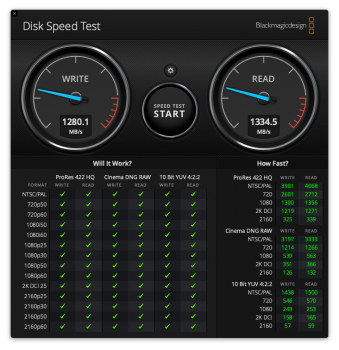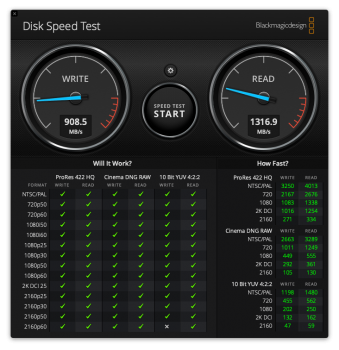This has been a really helpful thread and I think I've got my set up down. I have a Mid 2014 Mac Book Pro. I went with the Rocket 1TB TLC and this Syntech adapter.
https://www.amazon.com/dp/B07FYY3H5F/ref=cm_sw_r_cp_api_i_QOEsEbHH14V9A
Will someone please verify that my understanding of the process is correct? I've read lots of this thread but not every page.
Backup and create OS boot drive.
Install SSD.
Boot from drive set up OS on internal etc.
Then once everything is running run the SUDO commands listed in the Wiki in this thread for hibernation. I assume this is still necessary?
After I run those commands can I just use the computer as normal (excluding bootcamp which I don't use) or do I need to change Power settings or anything else.
Will my computer still go to sleep etc?
Can my boot drive be Mojave? The original Wiki talks of High Sierra but I assume that's just what was available when written, or am I wrong and I need to make a High Sierra Boot and update from there?
Anything else I should be aware of?
Thanks for everyone's help!