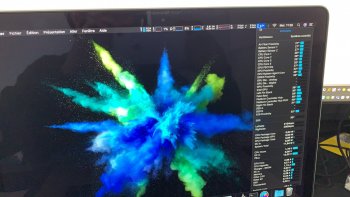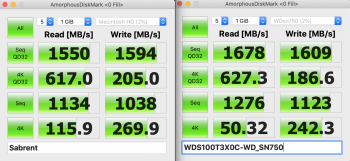Hi everyone,
For those who use the Sabrent Rocket now, if you are interested in updating the firmware, and you don't have another computer that can be inserted with an M.2 SSD, I can share my experience here.
What you need:
- An (high-speed) external storage device
- Windows installed on your MacBook
The reason you might want to update the firmware is improving the thermal performance, which seems right to me. The temperature of the Sabrent Rocket drops by approximately 5 degrees Celsius after the update. However, keep in mind that Sabrent Rocket is actually not the critical component that triggers the fan to kick in on my MacBook Pro 13" 2014. The temperature of the CPU is much higher than that of Sabrent Rocket. So you should consider whether you want to take the risk (and a long period of time) to update the firmware.
The firmware version of my Sabrent Rocket was 12.1, and the newest one is 12.3. You can check the firmware version by checking the NVMExpress in the System Information. There will be a line read like "Revision: ECFM12.1". From what I understand, 12.2 improves the thermal issue, so it might not be worthy of updating the firmware if you are already 12.2.
Before you started, it's always a good idea to backup your entire system. You can find how to do it in my previous reply. But now that you have a bigger SSD than the one you originally had, you might either find an external storage device that is big enough (bigger than your entire volume size), or make a partition so that the new volume is small enough to be backed up to your external storage devices.
If you decide to make a partition to shrink the macOS volume, make sure you are not going to use your MacBook for a really long while. It takes MacBook LOTS of time to collect and rearrange the files to a more compact volume. So don't do that if you are going to have a ZOOM meeting or whatever else in hours. Once the volume size is smaller than your external storage device, you can follow my previous reply to back it up.
After checking your backup system is working (you can boot up from there), switch to Windows, download the control panel from Sabrent and launch it, update the firmware accordingly, it would tell you that your computer will "shut down" to complete the update process. Yes, you read it correctly, it only "shut down" your computer, not "restart". If you boot up your MacBook manually and see nothing, DON'T PANIC. This is what happened to me:
I pressed the power button and held the option button, tried to boot up from Windows to make sure the update process is finished, then I saw nothing. Seriously, I mean, I saw nothing from the boot manager screen. There is no volume I can launch. So I insert my external storage device and boot up from there, checked that macOS could not detect my internal drive. Then I restart my MacBook again with the option button held, all the volumes suddenly came back with no reason. I guess the firmware update process takes a while and happens only on the SSD itself, so I cannot detect it in a short period of time.
I don't know whether it's normal or not, but my suggestion is always back up your system if you are trying to do something like this, so you can confidently taking any risks during the process. Good luck!
For those who use the Sabrent Rocket now, if you are interested in updating the firmware, and you don't have another computer that can be inserted with an M.2 SSD, I can share my experience here.
What you need:
- An (high-speed) external storage device
- Windows installed on your MacBook
The reason you might want to update the firmware is improving the thermal performance, which seems right to me. The temperature of the Sabrent Rocket drops by approximately 5 degrees Celsius after the update. However, keep in mind that Sabrent Rocket is actually not the critical component that triggers the fan to kick in on my MacBook Pro 13" 2014. The temperature of the CPU is much higher than that of Sabrent Rocket. So you should consider whether you want to take the risk (and a long period of time) to update the firmware.
The firmware version of my Sabrent Rocket was 12.1, and the newest one is 12.3. You can check the firmware version by checking the NVMExpress in the System Information. There will be a line read like "Revision: ECFM12.1". From what I understand, 12.2 improves the thermal issue, so it might not be worthy of updating the firmware if you are already 12.2.
Before you started, it's always a good idea to backup your entire system. You can find how to do it in my previous reply. But now that you have a bigger SSD than the one you originally had, you might either find an external storage device that is big enough (bigger than your entire volume size), or make a partition so that the new volume is small enough to be backed up to your external storage devices.
If you decide to make a partition to shrink the macOS volume, make sure you are not going to use your MacBook for a really long while. It takes MacBook LOTS of time to collect and rearrange the files to a more compact volume. So don't do that if you are going to have a ZOOM meeting or whatever else in hours. Once the volume size is smaller than your external storage device, you can follow my previous reply to back it up.
After checking your backup system is working (you can boot up from there), switch to Windows, download the control panel from Sabrent and launch it, update the firmware accordingly, it would tell you that your computer will "shut down" to complete the update process. Yes, you read it correctly, it only "shut down" your computer, not "restart". If you boot up your MacBook manually and see nothing, DON'T PANIC. This is what happened to me:
I pressed the power button and held the option button, tried to boot up from Windows to make sure the update process is finished, then I saw nothing. Seriously, I mean, I saw nothing from the boot manager screen. There is no volume I can launch. So I insert my external storage device and boot up from there, checked that macOS could not detect my internal drive. Then I restart my MacBook again with the option button held, all the volumes suddenly came back with no reason. I guess the firmware update process takes a while and happens only on the SSD itself, so I cannot detect it in a short period of time.
I don't know whether it's normal or not, but my suggestion is always back up your system if you are trying to do something like this, so you can confidently taking any risks during the process. Good luck!