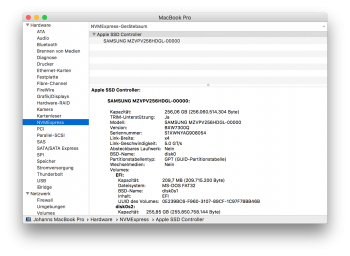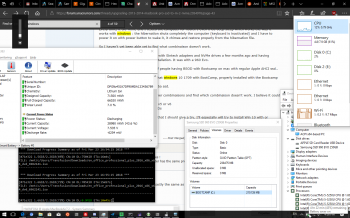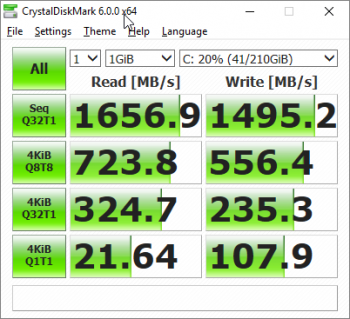Hi,
I had done a lot of tests with Bootcamp recently, on a late 2013 MBPr with either an AHCI original Apple SSD, a NVMe Apple SSD, and a Toshiba XG5 with the Sintech adapter (both green and long black one).
To resume my test, so far, Bootcamp installs and work reliabely in every case.
In every tests I did install Windows 8.1 Pro or Windows 10 Fall Creators update (1709).
I did try both install methods :
- install first macOS, and then use the Bootcamp Assistant to make the partition, build the usb install key and install windows with this specific USB key.
- create a "regular" windows usb install key on a windows computer (or VM) with the windows usb media tool.
Then manually install windows on the SSD (erasing it all) like a regular PC. Then manually install the Bootcamp drivers v.7.
Every time, it did work, and I tested the computer for hours. I even tried deep sleep which works the way it works with windows : the hibernation shuts completely the computer (keyboard is inactivated) and I have to power it on with power button to wake it, it chimes and restore properly from the hibernation file.
So I haven't yet been able yet to find what combinaison doesn't work.
I remember having tested bootcamp with Sintech adapters and NVMe drives a few months ago and having problems (bsod) a while after the installation. It was with a 960 Evo.
I also have read a lot of comments of people having BSOD with Bootcamp on mac with regular Apple AHCI ssd..
So, at this point, I can strongly say that windows 10 1709 with BootCamp, properly installed with the Bootcamp drivers v7, work perfectly on a mac
with Sintech adapter and NVMe toshiba ssd.
I have yet some work to do to try other combinaisons and find which combinaison doesn't work. I believe it could be one of those :
- windows 10 with Bootcamp drivers v5 or v6
- maybe bootcamp with samsung SSDs
Samsung has a specific nvme driver that I should give a try, I'll especially will try to install Win 10 with or without the samsung driver.
I'll you know...
[doublepost=1521381429][/doublepost]
Hi Arnaud,
the long black Sintech adapter is exactly the same as the green one... Please check my results with BootCamp just below !
Hey everyone, I just did this surgery to my early 2014 MBA 11" and thought I'd share my experiences with this after a couple days.
I got a Samsung 960 Evo (250GB) and the long, black Sintech adapter. I also applied Kapton tape to the pins and a few mm on each side. So far, I've had no heating issues, I had to set:
hibernatemode 3 (which is apparently default) standby 0 autopoweroff 0 in pmset
when I didn't do that, after maybe a half hour my MBA would reboot while in sleep mode and suck A LOT of power. This resolved that issue and after 7 hours of being in sleep mode my macbook stayed at 100%
But, the downside right now is my battery life SUCKS. I think I'll be getting 4, maybe 5 hours of battery life which is downright pathetic. This laptop sat unused for about a year so I kinda forget what battery life it had in the recent past, so not sure if it's the new SSD really sucking the juice or if it's just an aging laptop at this point
I'd say 6-7h depending on usage, but it's still far less then before the upgrade (ca.10hrs) :/
Worth it anyway.
I'd like to point something out about the battery life. Download CoconutBatteryApp and record the battery draw when idle and at load, both using an Apple AHCI SSD and the nvme ssd. You will find that the power draw when using nvme ssd is
higher by a constant value, which suggests that
APST or ASPM is not enabled in macOS, buying a SSD with lower idle power draw is not going have any impact on battery life with the current nvme kext because it's not even in the idle power state!
Once again, I am using the
Chenyang N-941 small adapter on an Early 2015 Macbook Air 13.3", with 960 EVO 250GB, 2B6QCXP7 firmware, 100 cycles or so on battery (forgot), 92% of original capacity according to CoconutBatteryApp. I am able to get x4 link width with 1.5GB/s + sequential reads and writes as stated in my earlier posts without using kapton tape. SSD is lost on reboot and wake from suspend with the default hibernatemode 3. hibernatemode 25 works.
For me, in 10.13.3 (i don't have the screenshot, but please believe me), I see
between 8 and 9 W completely idle with no windows open. The maximum possible battery life is 54.4Wh / 8.5W = 6.4 hours, which is completely logical with my previous post.
cah8429 has a MBA 11", which has only 38Wh battery, / 8W, let's even give it -0.5W because of the smaller screen, = 4.75 hours only!!
With the MBP 13" 2013 and above, you can definitely expect longer battery life because the battery is so much bigger in proportion to the MBA 13"; it's 74.9Wh, even with 10W draw you can have at least 7 hours, if not more. Apple's strategy to achieve long battery life, especially with the MBA is by betting on very low idle power draw, which it can't do with the retina 13” screen without stuffing a huge battery in there!
I decided to bootcamp windows 10 because I need the battery life and mobility. I did a fresh install like Jules, first using macOS recovery partition to erase the whole SSD, then using Bootcamp Assistant with a 1703 ISO. I think the main reason it went smoothly for me is because 2015 and above Macs are able to automatically load the drivers somehow from within Bootcamp Assistant into a temporary partition; I didn't need to use a USB drive at all to complete the installation!
https://support.apple.com/en-us/HT201468
I upgraded to 1709 using Windows Update and wanted more space in Windows so I cloned the windows partition with Winclone, wiped and reinstalled everything again (lol) and this time allocated 22GB to 10.13.3, and 210GB to windows. I was able to restore the 1709 image. I'm still with the windows drivers for better battery life, because
http://www.tomshardware.com/reviews/notebook-battery-life-storage,5152-3.html Some reviews show the 960 EVO getting better performance albeit with 80 minutes less battery life, which would probably be more obvious on the MBA because they tested with a gaming laptop.
Hibernate and Sleep works and is very stable, I've tried hibernating with VMWare player running, hibernating in power saver mode, rapidly closing and opening the lid while it's entering sleep, you name it, no BSODs this week so far, with
the small Chenyang adapter. According to HWInfo I get 6.2W power draw on medium usage w/ battery saver on, or between 8 and 9 hours, keyboard backlight off. With less tabs and no Google Chrome 10 hours is definitely possible. I'm sticking with win10 till the idle power issue is fixed in macOS, if ever. I would encourage others to try bootcamp win10 1703 or 1709 on 2015 MBP or MBA with other drives to see what other combinations work.