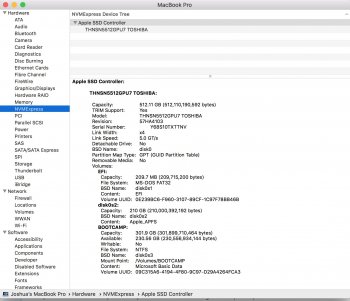Big Shout to you for sending me over an adaptor for free.Really cool supporting the community thanks all is working well.Hi everyone,
Just for info I received today the last Sintech adapters, and the new ones have exactly the same wiring diagrams as the large green ones... great news !
And they do work perfectly... Here are some photos...
View attachment 752040 View attachment 752041 View attachment 752042 View attachment 752043
Got a tip for us?
Let us know
Become a MacRumors Supporter for $50/year with no ads, ability to filter front page stories, and private forums.
Upgrading 2013-2015 Macbook Pro SSD to M.2 NVMe
- Thread starter maxthackray
- WikiPost WikiPost
- Start date
- Sort by reaction score
You are using an out of date browser. It may not display this or other websites correctly.
You should upgrade or use an alternative browser.
You should upgrade or use an alternative browser.
- Status
- The first post of this thread is a WikiPost and can be edited by anyone with the appropiate permissions. Your edits will be public.
Just wanted to thank everyone on here for figuring all this out. I upgraded my MBP 13 Early 2015 from the 128GB to the Toshiba XG3 512GB. I used the larger green adaptor and tape, works great and is showing x4 and getting 1,000 writes and 1,400 reads. Definetly with the $210 US I had to spend on everything vs the $400-$500 Apple wanted, and it's faster.
Do you have any sleep / battery / heat issues? Is it working out of the box or any tweaks were needed?Just wanted to thank everyone on here for figuring all this out. I upgraded my MBP 13 Early 2015 from the 128GB to the Toshiba XG3 512GB. I used the larger green adaptor and tape, works great and is showing x4 and getting 1,000 writes and 1,400 reads. Definetly with the $210 US I had to spend on everything vs the $400-$500 Apple wanted, and it's faster.
Again thanks a lot for your input Gilles !Hi everyone,
Just for info I received today the last Sintech adapters, and the new ones have exactly the same wiring diagrams as the large green ones... great news !
And they do work perfectly... Here are some photos...
I wonder if this new long black adapter has the same problems in Windows as the old large green one. Have you (or anyone else) tried ?
Hi,Yes a Mac is running better with macOS but some people want to use windows for several specific things but this is the wrong thread to discuss about this.
I would like to know if someone is aware of what combination of nvme ssd and adapter must be done in order to install windows on a MacBook Pro 15 mid 2014.
I had done a lot of tests with Bootcamp recently, on a late 2013 MBPr with either an AHCI original Apple SSD, a NVMe Apple SSD, and a Toshiba XG5 with the Sintech adapter (both green and long black one).
To resume my test, so far, Bootcamp installs and work reliabely in every case.
In every tests I did install Windows 8.1 Pro or Windows 10 Fall Creators update (1709).
I did try both install methods :
- install first macOS, and then use the Bootcamp Assistant to make the partition, build the usb install key and install windows with this specific USB key.
- create a "regular" windows usb install key on a windows computer (or VM) with the windows usb media tool.
Then manually install windows on the SSD (erasing it all) like a regular PC. Then manually install the Bootcamp drivers v.7.
Every time, it did work, and I tested the computer for hours. I even tried deep sleep which works the way it works with windows : the hibernation shuts completely the computer (keyboard is inactivated) and I have to power it on with power button to wake it, it chimes and restore properly from the hibernation file.
So I haven't yet been able yet to find what combinaison doesn't work.
I remember having tested bootcamp with Sintech adapters and NVMe drives a few months ago and having problems (bsod) a while after the installation. It was with a 960 Evo.
I also have read a lot of comments of people having BSOD with Bootcamp on mac with regular Apple AHCI ssd..
So, at this point, I can strongly say that windows 10 1709 with BootCamp, properly installed with the Bootcamp drivers v7, work perfectly on a mac
with Sintech adapter and NVMe toshiba ssd.
I have yet some work to do to try other combinaisons and find which combinaison doesn't work. I believe it could be one of those :
- windows 10 with Bootcamp drivers v5 or v6
- maybe bootcamp with samsung SSDs
Samsung has a specific nvme driver that I should give a try, I'll especially will try to install Win 10 with or without the samsung driver.
I'll you know...
[doublepost=1521381429][/doublepost]
Hi Arnaud,Again thanks a lot for your input Gilles !
I wonder if this new long black adapter has the same problems in Windows as the old large green one. Have you (or anyone else) tried ?
the long black Sintech adapter is exactly the same as the green one... Please check my results with BootCamp just below !
Last edited:
What's your cycle count?
[doublepost=1521053600][/doublepost][UPDATE 3-14-18]
Howdy y'all, I have been using these CableCC SSD Adapters for my customers with 2015 and later MBA/MBP flawlessly so I figured I'd post my testing results. Unfortunately it seems 2013/2014 MBA/MBP has a restart problem.
[UPDATE 3-14-18] I have re-tested all of these machines again with Sintech long black adapters, they just arrived from China.
[UPDATE 3-14-18]
The long black sintech adapters have resolved the restart issues.
Sintech Date Ordered: Wednesday 07 March, 2018
Sintech Date Arrived: Wednesday 14 March, 2018
Thats 7 day delivery from China!
- Samsung 960 EVO 250GB / 500GB / 1TB SSDs
- NGFF M.2 PCIe SSD Card as 2013 2014 2015 MacBook SSD
- No Kapton Tape on pins
- Using macOS High Sierra Latest Version
- Using macs that have already been upgraded to macOS High Sierra Latest Version with original apple SSD
- 2015 MacBookAir: Sleep and Restart works with High Sierra
If you hold down option, you see a normal boot drive (grey)- 2013 MacBookAir: [UPDATE 3-14-18] Sleep does not work. Restart works with High Sierra
You must use the terminal command sudo pmset standby 0 to avoid sleep issues
If you hold down option, you see a external boot drive (orange)- 2014 MacBookAir: [UPDATE 3-14-18] Sleep does not work. Restart works with High Sierra
You must use the terminal command sudo pmset standby 0 to avoid sleep issues
If you hold down option, you see a external boot drive (orange)- 2013 MacBookPro: [UPDATE 3-14-18] Sleep does not work. Restart works with High Sierra
You must use the terminal command sudo pmset standby 0 to avoid sleep issues
Hi there! Thanks for sharing your results!
I am considering an upgrade for my Mid-2015 macbook pro 15" (Currently on High Sierra) with a 960 EVO 1TB and the long black Sintech adapter you mentioned.
It appears that the 2015 Macbook Air has no issues at all in your results, would that mean that the mid-2015 macbook pros will have the same results? Thanks!
Anyone with any experience with this please do share your thoughts too, cheers!
Do you have any sleep / battery / heat issues? Is it working out of the box or any tweaks were needed?
None at all, I left it unplugged on the table all night and it woke up I stamtly in the morning. I did set hibernate to 25 though because it's just as fast as standby but loses way less battery if any. Heat seems fine, it was barely warm but I was also installing a bunch of programs because I just did a fresh install. I installed a 300 GB boot camp Windows 10 partition on it as well and it recognized it without a hitch and installed fast.
When I installed it I did need to have to have an Unbuntu USB to create the partition on the XG3 and a High Sierra USB to format and install OSX. Internet recovery didn't see the drive-in after I made partition in Ubuntu. I used the videos from https://forums.macrumors.com/threads/nvme-pcie-m-2-ssd-high-sierra-macbook-pro-2015-13.2054388/ and it was easy.
Is the Toshiba XG3 more compatible than the EVO 960 in any way?
I only have the XG3 512GB, but on my 2015 MBP 13 with the green adaptor taped I've had zero issues. No kernel panic, it's waking good, installed boot camp W10 without a hitch, no issues with startup from a reboot or shut down. So if neither have issues I guess whatever your preference is or find the best price for either.
Hi,
I had done a lot of tests with Bootcamp recently, on a late 2013 MBPr with either an AHCI original Apple SSD, a NVMe Apple SSD, and a Toshiba XG5 with the Sintech adapter (both green and long black one).
To resume my test, so far, Bootcamp installs and work reliabely in every case.
In every tests I did install Windows 8.1 Pro or Windows 10 Fall Creators update (1709).
I did try both install methods :
- install first macOS, and then use the Bootcamp Assistant to make the partition, build the usb install key and install windows with this specific USB key.
- create a "regular" windows usb install key on a windows computer (or VM) with the windows usb media tool.
Then manually install windows on the SSD (erasing it all) like a regular PC. Then manually install the Bootcamp drivers v.7.
Every time, it did work, and I tested the computer for hours. I even tried deep sleep which works the way it works with windows : the hibernation shuts completely the computer (keyboard is inactivated) and I have to power it on with power button to wake it, it chimes and restore properly from the hibernation file.
So I haven't yet been able yet to find what combinaison doesn't work.
I remember having tested bootcamp with Sintech adapters and NVMe drives a few months ago and having problems (bsod) a while after the installation. It was with a 960 Evo.
I also have read a lot of comments of people having BSOD with Bootcamp on mac with regular Apple AHCI ssd..
So, at this point, I can strongly say that windows 10 1709 with BootCamp, properly installed with the Bootcamp drivers v7, work perfectly on a mac
with Sintech adapter and NVMe toshiba ssd.
I have yet some work to do to try other combinaisons and find which combinaison doesn't work. I believe it could be one of those :
- windows 10 with Bootcamp drivers v5 or v6
- maybe bootcamp with samsung SSDs
Samsung has a specific nvme driver that I should give a try, I'll especially will try to install Win 10 with or without the samsung driver.
I'll you know...
[doublepost=1521381429][/doublepost]
Hi Arnaud,
the long black Sintech adapter is exactly the same as the green one... Please check my results with BootCamp just below !
I've already tried to install win10 bootcamp on my MBPr mid-2014 + Samsung 960evo with sintech long black adapter.
Unfortunately when reaching near the end of installation, it happened that error pop-up showed and I couldn't continue to finish installing it anymore.
So, I made the image file of my WTG(USB-SSD) with 'winclone 6', but it couldn't succeed, either.
My macbook wasn't able to boot win10. (BSOD problem)
I assume that my WTG had no Samsung specified nvme driver and it could result in failure.
Finally, I set up Samsung nvme windows driver on my WTG and then I re-made the winclone image file, I got the successful outcome.
If you reproduced this situation, it could be the driver's problem, I think.
Please tell me if I'm wrong.
Last edited:
Great post Gilles, thank you. I plan to upgrade my 2015 rMBP to 2TB Samsung Pro SSD on 13.3.3 using the new long adapter: ST-NGFF2013-C
Will let everyone know how it goes
Hello Canzaz, I have same plan as you but I still hesitate because I have few infos about success. Did you upgrade? How it work?
If others have similar configuration please reply, just to collect together this same information.
Thanks
Hi,
I had done a lot of tests with Bootcamp recently, on a late 2013 MBPr with either an AHCI original Apple SSD, a NVMe Apple SSD, and a Toshiba XG5 with the Sintech adapter (both green and long black one).
To resume my test, so far, Bootcamp installs and work reliabely in every case.
In every tests I did install Windows 8.1 Pro or Windows 10 Fall Creators update (1709).
I did try both install methods :
- install first macOS, and then use the Bootcamp Assistant to make the partition, build the usb install key and install windows with this specific USB key.
- create a "regular" windows usb install key on a windows computer (or VM) with the windows usb media tool.
Then manually install windows on the SSD (erasing it all) like a regular PC. Then manually install the Bootcamp drivers v.7.
Every time, it did work, and I tested the computer for hours. I even tried deep sleep which works the way it works with windows : the hibernation shuts completely the computer (keyboard is inactivated) and I have to power it on with power button to wake it, it chimes and restore properly from the hibernation file.
So I haven't yet been able yet to find what combinaison doesn't work.
I remember having tested bootcamp with Sintech adapters and NVMe drives a few months ago and having problems (bsod) a while after the installation. It was with a 960 Evo.
I also have read a lot of comments of people having BSOD with Bootcamp on mac with regular Apple AHCI ssd..
So, at this point, I can strongly say that windows 10 1709 with BootCamp, properly installed with the Bootcamp drivers v7, work perfectly on a mac
with Sintech adapter and NVMe toshiba ssd.
I have yet some work to do to try other combinaisons and find which combinaison doesn't work. I believe it could be one of those :
- windows 10 with Bootcamp drivers v5 or v6
- maybe bootcamp with samsung SSDs
Samsung has a specific nvme driver that I should give a try, I'll especially will try to install Win 10 with or without the samsung driver.
I'll you know...
[doublepost=1521381429][/doublepost]
Hi Arnaud,
the long black Sintech adapter is exactly the same as the green one... Please check my results with BootCamp just below !
I've already tried to install win10 bootcamp on my MBPr mid-2014 + Samsung 960evo with sintech long black adapter.
Unfortunately when reaching near the end of installation, it happened that error pop-up showed and I couldn't continue to finish installing it anymore.
So, I made the image file of my WTG(USB-SSD) with 'winclone 6', but it can't succeed, either.
My macbook wasn't able to boot win10. (BSOD problem)
I assume that my WTG had no Samsung specified nvme driver and it could result in failure.
Finally, I set up Samsung nvme windows driver on my WTG and then I re-made the winclone image file, I got the successful outcome.
If you reproduced this situation, it could be the driver's problem, I think.
Please tell me if I'm wrong.
So i assume that is good to avoid Samsung 960 evo ssd if you want to use windows. But Toshiba ssd works. Also I believe that the Samsung 960 EVO ssd has problems with windows 10 fall creators update not only on macs but also on PCs (I have read many problems in forums...)
Is the Toshiba XG3 the OCZ RD400 as a consumer drive? Because the Toshiba XG3 is an OEM part.
Also, has anyone tested the Kingston KC1000?
[doublepost=1521449741][/doublepost]
The XG3 runs on 4x or 2x?I only have the XG3 512GB, but on my 2015 MBP 13 with the green adaptor taped I've had zero issues. No kernel panic, it's waking good, installed boot camp W10 without a hitch, no issues with startup from a reboot or shut down. So if neither have issues I guess whatever your preference is or find the best price for either.
Last edited:
Hi guys
Just received this adapter but unfortunately can't get it to work
Model:Macbook Pro 2015 15' iGPU
Direct upgrade to 10.13:Yes
Check under Linux:Yes, but no NVME section detected
I did a screenshot on my BootRom and SMC version

Can anyone with the similar model confirm I have the working BootRom for NVME?
Also, it seems like one or two of the pins may be damaged during shipping


Don't know should I order a later adapter(Sintech big black maybe?) or something softwarewise I haven't fixed?
Just received this adapter but unfortunately can't get it to work
Model:Macbook Pro 2015 15' iGPU
Direct upgrade to 10.13:Yes
Check under Linux:Yes, but no NVME section detected
I did a screenshot on my BootRom and SMC version
Can anyone with the similar model confirm I have the working BootRom for NVME?
Also, it seems like one or two of the pins may be damaged during shipping
Don't know should I order a later adapter(Sintech big black maybe?) or something softwarewise I haven't fixed?
Hi guys
Just received this adapter but unfortunately can't get it to work
Model:Macbook Pro 2015 15' iGPU
Direct upgrade to 10.13:Yes
Check under Linux:Yes, but no NVME section detected
I did a screenshot on my BootRom and SMC version
View attachment 754919
Can anyone with the similar model confirm I have the working BootRom for NVME?
Also, it seems like one or two of the pins may be damaged during shipping
View attachment 754920 View attachment 754921
Don't know should I order a later adapter(Sintech big black maybe?) or something softwarewise I haven't fixed?
Your BootRom and SMC is up to date.
[doublepost=1521476413][/doublepost]I'm using Samsung 960 Pro (NVME PCIx4)with Macbook Pro 15-inch(Mid 2015), with Sintech Large Green adapter.
I'll share my experience with Boot, Kernel Panic, and Bootcamp Problems.
Boot:
Fast (10s) boot when formatted as HFS+, 40s+ boot when on APFS.
On APFS: I have following error on boot:, which takes about 20s in boot log.
apfs_vfsop_synch:2928: failed to finish all transactions in sync()! (err 16)
Kernel Panic:
VERY Frequent when using HFS+, seldom when on APFS.
Bootcamp:
on Windows 10 1709(both APFS/HFS).
Whenever I try to boot the boot camp control panel I receive an error stating:"An error occurred while trying to access the startup disk settings. You may not have privileges to change the startup disk. Make sure you have administrative privileges and try again"
I found the temporary solution here:https://forums.macrumors.com/threads/boot-camp-control-panel-help.870463/
Current Setup:
I used to use HFS+ until all my data lost after several daily kernel panics. Then I reformatted the disk to APFS to make the mac usable. Now it is working fine except for the 40s+ boot time.
Last edited:
Just wanted to thank everyone on here for figuring all this out. I upgraded my MBP 13 Early 2015 from the 128GB to the Toshiba XG3 512GB. I used the larger green adaptor and tape, works great and is showing x4 and getting 1,000 writes and 1,400 reads. Definetly with the $210 US I had to spend on everything vs the $400-$500 Apple wanted, and it's faster.
Hi, thanks for your feedback
When I installed it I did need to have to have an Unbuntu USB to create the partition on the XG3 and a High Sierra USB to format and install OSX. Internet recovery didn't see the drive-in after I made partition in Ubuntu. I used the videos from https://forums.macrumors.com/threads/nvme-pcie-m-2-ssd-high-sierra-macbook-pro-2015-13.2054388/ and it was easy.
Booting from Ubuntu is only required if you want to format your SSD with 4K sectors, in order to run with Sierra (10.12).
It is true that macOS X Disk Utility doesn't show blank or non macOS formatted disk, unless you click on the upper-left "View" button, and select "Show all devices"
I've already tried to install win10 bootcamp on my MBPr mid-2014 + Samsung 960evo with sintech long black adapter.
Unfortunately when reaching near the end of installation, it happened that error pop-up showed and I couldn't continue to finish installing it anymore.
Ok so I made 2 tests with a Samsung 960 Pro drive :
- try to install Windows 10 fall creators update (1709)
- try to install Windows 8.1
And the results are clear : Windows 8.1 works perfectly, Windows 10 1709 fails with a BSOD after the first reboot.
I will test previous Windows 10 versions (1703 and 1607) but I'm quite confident it will work.
In fact, every Windows 10 users have the same problem and complain about the problem with Samsung 960 drives and Windows 10 fall creators update (1709), see :
https://social.technet.microsoft.co...-10-1709-bsod-on-update?forum=win10itprosetup
https://social.technet.microsoft.co...ors-update-on-nvme-disk?forum=win10itprosetup
And I can confirm this is not a problem with the Sintech adapter, neither with Bootcamp in general, this is a general problem beetween windows 10 "1709" and Samsung NVMe drives...
960 Evo installs windows 10 1709 perfectly on 2013-2014-2015 MBP/MBA for me. Maybe this issue is exclusive to 960 Pro? Have you tried doing the Samsung firmware update iso w Linux bootable USB UNetBootin?Hi, thanks for your feedback
Booting from Ubuntu is only required if you want to format your SSD with 4K sectors, in order to run with Sierra (10.12).
It is true that macOS X Disk Utility doesn't show blank or non macOS formatted disk, unless you click on the upper-left "View" button, and select "Show all devices"
Ok so I made 2 tests with a Samsung 960 Pro drive :
- try to install Windows 10 fall creators update (1709)
- try to install Windows 8.1
And the results are clear : Windows 8.1 works perfectly, Windows 10 1709 fails with a BSOD after the first reboot.
I will test previous Windows 10 versions (1703 and 1607) but I'm quite confident it will work.
In fact, every Windows 10 users have the same problem and complain about the problem with Samsung 960 drives and Windows 10 fall creators update (1709), see :
https://social.technet.microsoft.co...-10-1709-bsod-on-update?forum=win10itprosetup
https://social.technet.microsoft.co...ors-update-on-nvme-disk?forum=win10itprosetup
And I can confirm this is not a problem with the Sintech adapter, neither with Bootcamp in general, this is a general problem beetween windows 10 "1709" and Samsung NVMe drives...
So i assume that is good to avoid Samsung 960 evo ssd if you want to use windows. But Toshiba ssd works. Also I believe that the Samsung 960 EVO ssd has problems with windows 10 fall creators update not only on macs but also on PCs (I have read many problems in forums...)
Is the Toshiba XG3 the OCZ RD400 as a consumer drive? Because the Toshiba XG3 is an OEM part.
Also, has anyone tested the Kingston KC1000?
[doublepost=1521449741][/doublepost]
The XG3 runs on 4x or 2x?
My XG3 is running at x4 with the green adaptor.
Edit- Forgot to add I've been messing around with TF2 in W10 for about 4 hours and I've never had any stability issues or overheating issues.
Attachments
Last edited:
Is it true that only proprietary Apple SSD will work in my late 2013 rMBP 15" quad core dual graphic A1398 11,3 ?
or the Bootrom with High Sierra opens possibilities and any of the eBay sellers knows that? Everyone told me that ONLY Apple or OWC ssd will work. Can I have a clear answer on that please, thanks a lot!
or the Bootrom with High Sierra opens possibilities and any of the eBay sellers knows that? Everyone told me that ONLY Apple or OWC ssd will work. Can I have a clear answer on that please, thanks a lot!
Thank you for the detail, seems like I got a faulty adapter...Your BootRom and SMC is up to date.
Oh man, need to find a way to get that large green adapter
Thank you for the detail, seems like I got a faulty adapter...
Oh man, need to find a way to get that large green adapter
I ordered directly form Sintech, here's the link http://eshop.sintech.cn/index.php?m...n_description=1&keyword=ST-NGFF2013-B&x=0&y=0
Hi Guys ! Just want to share with my success result with big green(Syntech) adapter with Samsung evo 960 1tb and MBPr 13(early 2015)
Just place it and everything working without any issues. No reboot, no cernel panics, no sleep issues. It’s working like original apple ssd but muuuuch faster ! Only one question. 15 sec boot is it ok ?
Just place it and everything working without any issues. No reboot, no cernel panics, no sleep issues. It’s working like original apple ssd but muuuuch faster ! Only one question. 15 sec boot is it ok ?
Hi Guys ! Just want to share with my success result with big green(Syntech) adapter with Samsung evo 960 1tb and MBPr 13(early 2015)
Just place it and everything working without any issues. No reboot, no cernel panics, no sleep issues. It’s working like original apple ssd but muuuuch faster ! Only one question. 15 sec boot is it ok ?
With my original ssd (MBP 15" mid 2015) I have 20 seconds boot time with high sierra. I find your 15 sec good.
Oscarxvita find a big difference depending on which format you use. How is formatted your main partition?
Fast (10s) boot when formatted as HFS+, 40s+ boot when on APFS.
With my original ssd (MBP 15" mid 2015) I have 20 seconds boot time with high sierra. I find your 15 sec good.
Oscarxvita find a big difference depending on which format you use. How is formatted your main partition?
I’ve formatted APFS
Have you tested it fo 4k block size compatibility?Monday I finally installed the Intel 760p 256GB SSD with the large green adapter from Sinetech and the results are disappointing. I probably had too high expectations.
My setup:
Sintech green adapter (ST-NGFF2013-B) (While ordering I asked for Kapton tape to be applied and it came with it)
Macbook Pro 13'' Retina Mid 2014
Intel 760p 256GB
macOS 10.13.3
Prepering the USB stick:
I followed this steps - https://support.apple.com/en-us/HT201372
Replacing the SSD:
I added some extra isolation tape around the adapter and added a little pad under the adapter.
I attached the adapter and the SSD.
Then I closed everything and inserted the USB stick and turned on the Macbook with the Option key pressed.
I selected the USB stick to enter in the installation mode and when I opened the Disk Utility the SSD didn't show up.
I opened the terminal and typed `diskutil list` and it showed up.
Then I followed I a guide to format it to APFS via terminal and it all worked fine.
Then I closed the terminal and selected to install High Siera on the SSD and it took sometime to install but everything went well.
After the first boot I installed the updates (which again took like half an hour).
After it had rebooted and everything was updated I checked the System Information and on NVMExpress it showed that I had the 4 lanes working and TRIM enabled.
Problems:
I guess sleep is not working:
Speed:
- When it's on battery and I close the lid and open it after 1min, it's like I didn't even close it. Show whatever I was doing before I closed the lid, without asking for login credentials.
- When it's on battery and I close the lid and open it after 30min or so it makes the start sound twice, with like 10 seconds apart and boots as if it had restarted (which it did).
- When it's on charge and I close the lid, sometimes it seems like it's not even going to sleep. Other times it wakes up normally and asks for the login.
I did the Blackmagic Disk Speed test and didn't seemed to be much stable, reads and writes were about the same, going to 600MB/s and coming down to 300MB/s. Given the specs I was waiting to have reads over 1000MB/s
Hi all, I wonder if anyone can help? I have both macbook pro 2015 13" and 2014 13". I am trying to get NVMe drives to work in both but so far I have had little success. neither macbook pro will see the drives at all, nothing in NVMe section, nothing in PCI section and nothing anywhere else. Also they dont appear in Linux either. Im using the green adapters not sintech. I have checked all connections on the adapters with a meter and all show ok and I have tried the Kapton tape thing too. The drives are Samsung PM951 and PM961. I have an NVMe card in my old 2008 mac pro, this will see both drives in 10.11.6 El Capitan with kext installed and I have formatted both to Apple format. I can read and write to them without issue. When I transfer them to the macbook pros with adapters they are just not seen. Im using High Sierra and my bootrom in 2015 one is MBP 121.0175.B00.
I've also tried the solder jump on the adapters. Nothing works. I have ordered a couple of sintech adapters but these will take forever to arrive as I live in the middle east where the postal system takes forever.
My apple ssd works fine in both laptops but it is NGFF not NVMe so the laptop sockets are fine. I can only think that the adapters are at fault but they do seem to be ok when I do a continuity test.
I did notice however that the power enable seems to be controlled by the clock enable line and the clock enable to the mac is grounded and so permanently enabled. also the OOB lines are ignored.
I've run out of ideas any suggestions anyone? Please.
I've also tried the solder jump on the adapters. Nothing works. I have ordered a couple of sintech adapters but these will take forever to arrive as I live in the middle east where the postal system takes forever.
My apple ssd works fine in both laptops but it is NGFF not NVMe so the laptop sockets are fine. I can only think that the adapters are at fault but they do seem to be ok when I do a continuity test.
I did notice however that the power enable seems to be controlled by the clock enable line and the clock enable to the mac is grounded and so permanently enabled. also the OOB lines are ignored.
I've run out of ideas any suggestions anyone? Please.
Last edited:
Register on MacRumors! This sidebar will go away, and you'll see fewer ads.