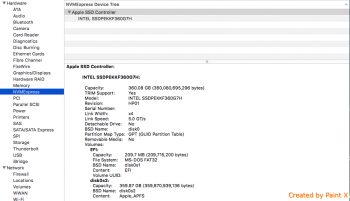I seem to be stuck in an install loop. I bought a Late 2013 MacBook Pro Retina 15" (A1398) off of eBay without a hard drive. I have a Samsung PM951 and the SinTech ST-NGFF2013-B adapter.
[...]
Should I possibly put that into my 15" and reinstall High Sierra, then put the SinTech adapter in and install High Sierra?
Hello,
I don't remember if a lot of PM951 have been tested here, or if a special firmware was needed.
This may be a problem with a BootRom too old to handle the NVMe SSD.
Please can you verify which BootRom do you have ? You should have at least MBP112.0142.B00
If you have a lower BootRom, yes you do have to put an Apple AHCI SSD into your 15" and reinstall High Sierra.
As of today, you can't update BootRom with any NVMe SSD (either Apple ones)
best regards
gilles
[doublepost=1524596024][/doublepost]
At the moment I haven't yet buy the final ssd I need (a 2TB 960 Pro for a 15" MBPr mid 2015) because I'm not sure about the ratio price / full success (I need to be sure all work fine

.
My question: If I try with a smaller ssd (250GB 960 Evo or 512GB 960 Pro) and the the installation work, I can assume with 100% security that even the big 2TB will work? (Of course with last ssd firmware and OS correctly installed with original ssd)?
Thank and have a nice day
Hi,
The 2 TB 960 Pro works for sure in a 15" MBPr mid 2015. I've been using one for more than 3 months now.
It works great with last firmware
and only on APFS and since 10.13.3.
There is a known problem with Samsung drives and HFS+ (kernel panics on huge i/o file transfers).
As for me I did bought a 960 Pro because I could have it at a much lower price.
But I wouldn't recommand you to put the $1400 retail price in a 2TB 960 Pro thought, because at that price you can get a genuine 2 TB Apple SM2048L drive...
You may consider two other models of 2 TB drives that are coming to the market lately :
- the Toshiba XG5-P 2TB (KXG50PNV2T04A) which can be found at around $800
- the Samsung 970 Evo which was just announced and should cost $850
The Toshiba XG5-P is quite hard to find online, but Toshiba NVMe drives always worked fine.
They can be formated with 4K blocks, they run at low temperatures, they are fast and reliable.
Also, as of today, 970 Evo have not been tested and it won't be available in mass before some weeks / months.