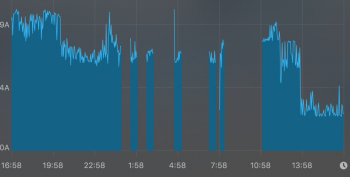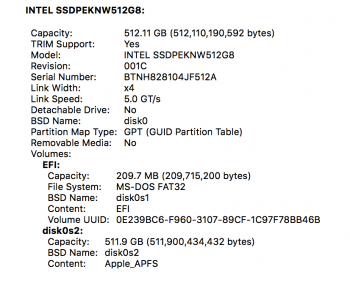Success Tips OS X with bootcamp windows 10. My macbook pro is retina mid 2014 model a1502. Storage replacement Samsung 960 evo with Sintech NGFF M.2 PCIe SSD. Steps after helps from this thread and own investigation:
1- Make sure your mac is on high sierra os version.
2- Then download windows 10 from Microsoft official website.
3- then create bootable usb for os high sierra follow this tube on how to create os x bootable usb
(
)
4- then restart your mac and press option key until you hear the sound.
5- Follow this step after you finish installing osx(
) Hence, don,t worry if you get problem with installation just keep following the steps.
6- once you get issue with installing windows just follow this steps: (
ohnggni said:
↑
When you see the error pop-up, "The Computer restarted unexpectedly....", please do the following;
1. press Shift + F10 keys.
2. launch "regedit".
3. find this directory, "HKEY_LOCAL_MACHINE\SYSTEM\Setup\Status\ChildCompletion"
4. once you can see "setup.exe" in the right section, double-click it and modify the value to 3.
5. close the regedit.
6. reboot
)
7- Then on windows keep the charger plugged in and go to Control Panel then Power Option then Change plan setting then change advanced power setting then locate PCI express then under PCI express and under Link State Power Management put off for both On battery and Plugged in.
I have been using windows 10 for 4 days now with no problems and mac os for a month with no problems. Any questions or inquiries I'll help.