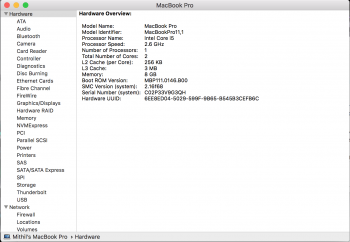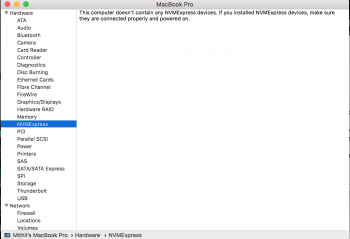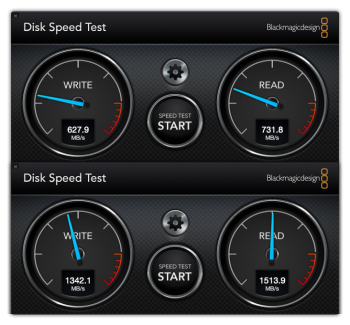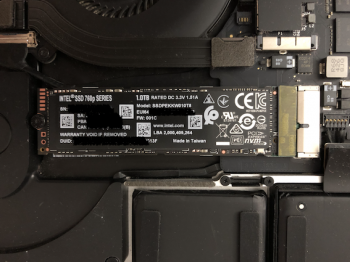Hi there,
I'm trying to upgrade to ADATA XPG SX8200 (480 GB) with an adapter I purchased from here:
https://www.amazon.in/gp/product/B07G14YVZK/ref=oh_aui_detailpage_o06_s00?ie=UTF8&psc=1
I'm unable to get a NVMe SSD working on my Macbook Pro A1502 (Retina, 13-inch, Mid 2014) although, I'm running the latest High Sierra (version 10.13.6) with Boot ROM Version: MBP111.0146.B00
After installing the new SSD, the drive is not detected at all on Disk Utility, Terminal "diskutil list" command and in Ubuntu live USB.
Also, people have confirmed in this thread that ADATA SX8200 works for them, I don't know why it's not working for me.
I have read the comments here and did a couple of things like:
1. Putting sellotape to the exposed pins on the adapter.
2. Checked with bootable High Sierra USB's Disk Utility, unable to find anything there as well.
3. Checked System info and my MBP has a support for NVMe (please see screenshots).
I'm suspecting adapter issue and now looking to buy Sintech's from this link:
http://eshop.sintech.cn/ngff-m2-pcie-ssd-card-as-2013-2014-2015-macbook-ssd-p-1229.html
Please help in this regard.