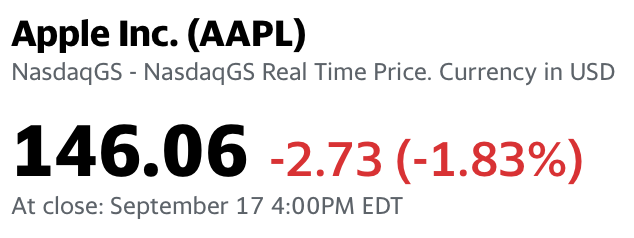Ok, so here is my iPhone ordering/tracking process (obsession) for the week:
Pre-Preorder Day:
This year Apple allowed us to set up our preorder, conform our details, and save our preferred phones in advance. In the years past we have been able to “heart” our selections to make things faster on preorder day. This year, in my opinion, was one step better and got all of the approval junk out of the way. For me, everything went extremely smooth and I had my confirmation email at 8:01am EST.
Preorder day:
I always have three ordering options up and running to order:
iPhone Apple Store App
iPad Apple Store App
Computer Apple Website.
At 5 minutes to the scheduled start of preordering. I start refreshing the web browser/closing and reopening the iOS apps in a cycle (One year long ago, they actually started a few minutes early) until one of them hits and goes through. This year was quick, and my iPad app was the winner. Like I mentioned, I was on and confirmed by 8:01am.
Post Preorder Day:
Next step in this journey is to getting past the Processing to Preparing to Ship stage. This happened for me last night and now starts the constant checking of the UPS site to see if I can find my tracking number by using the reference number method (typically your phone number or the Apple order number). Apple will not send out the tracking number and shipped notifications usually until the phones are already in the US and that cuts out the fun of watching them go from China to Alaska to Kentucky. So far, I had no luck yet on tracking number showing up, but I am guess it will happen soon as some of us have had their numbers show up.
Tracking:
Once I have the tracking number, I then watch my iPhones movements to determine which flights it will be on. I use the FlightAware and Flight Tracker apps to determine what UPS flights have left the location and departure given by the tracking information to follow my phone to the US and then ultimately to my “home.”
iPhone Day (Delivery Day!)
I, like many, don’t like to wait until the UPS truck comes to deliver to my house…which is usually the end of the day. So, I have it held for free at my UPS CC (Customer Center) for pick up. To do this you need a UPS My Choice account. This should not be confused with a having it picked up at a UPS Store…this will delay your delivery! The UPS CC is usually the distribution center for your area and it will go there first regardless and then will get put on trucks to be delivered to wherever to say. So, if you select a UPS Store it will spend delivery day being delivered to the UPS Store and will not be ready for you to pick up until the next day or two…so caution, I learned that lesson on Apple Watch Series 1 Day. Ug…
All through the process:
Checking on this forum and seeing where everyone else is at. It is good times and always enjoy the likeminded obsessed iPhone freaks we are.