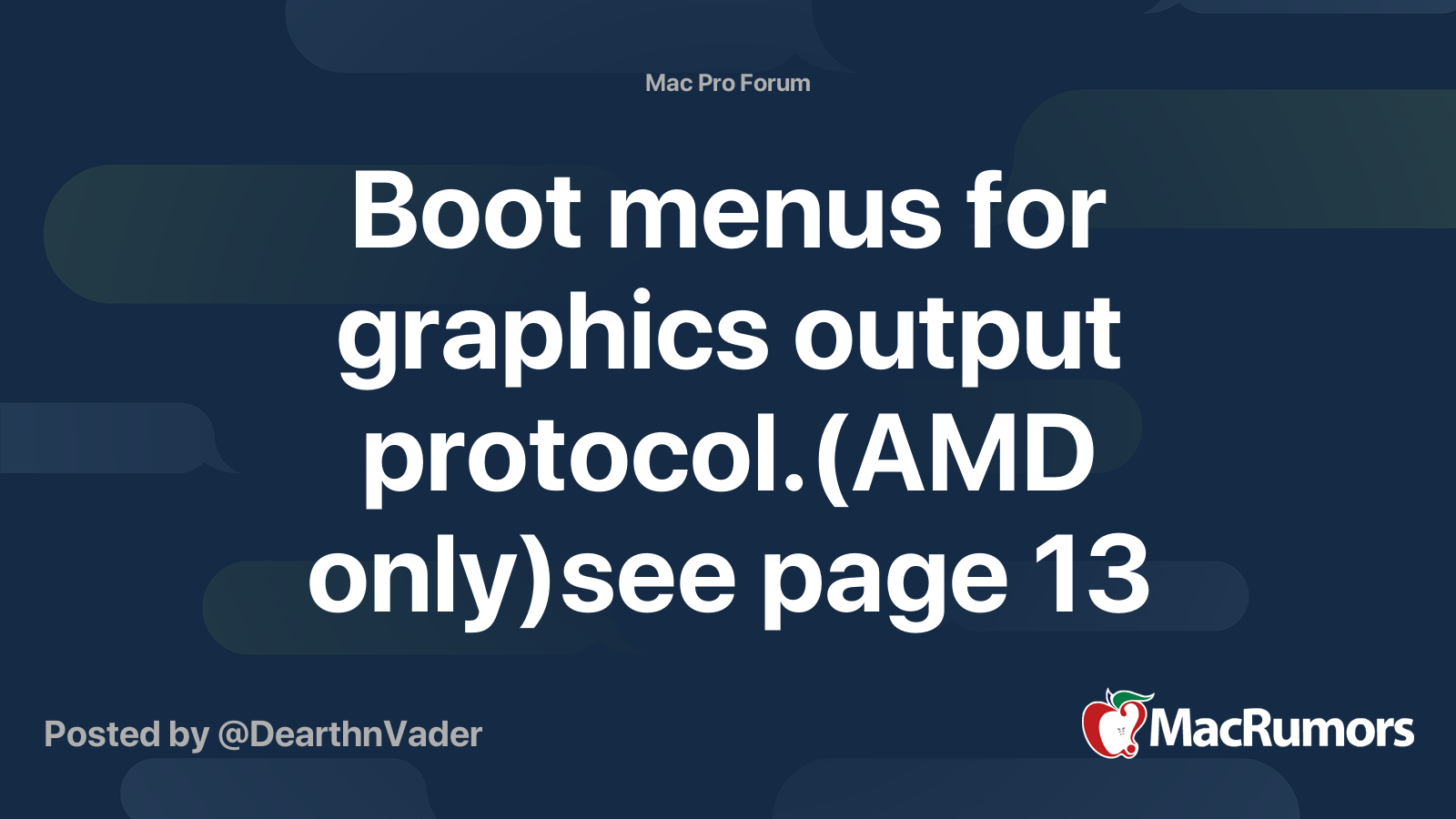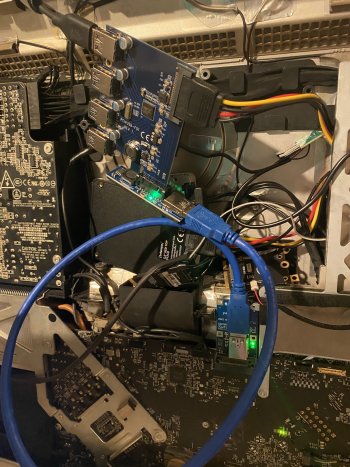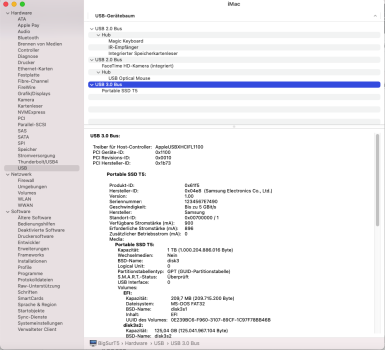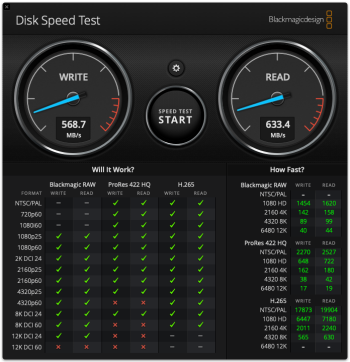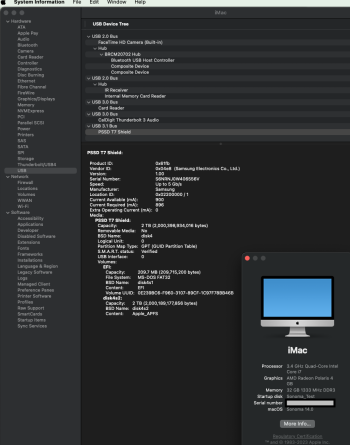Thanks,Has anyone tried using GenericUSBXHCI.kext from RehabMan for USB3 instead of the multiple drivers?
Bitbucket
bitbucket.org
It is supposed to support FL1100 based cards. Quite old now though and maybe doesn't work on newer Mac OS but maybe worth a shot.
On the drivers, has anyone tested whether all three are actually needed since XhciDxe.efi is what is supposed to be doing the job. Could also be that having another one call on it activates it ... in which case maybe only two (XhciDxe.efi plus another) will be enough.
have a questions about this approach:
Using a kernel extension instead of an efi driver would not allow us to have USB boot support?
Every macOS we used here already provides the FL1100 driver and offers post boot support with USB3 devices using either these hardware mods or an thunderbolt/elgato dock.
Do I miss something?