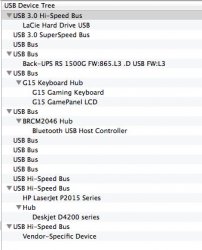Inateck KT4004 4-Port USB 3.0 PCI-E Express Card For MAC Pro
Still recovering from major surgery, I did get up today and decided to remove the Orico 2P card and install the new
Inateck KT4004 4-Port USB 3.0 PCI-E Express Card For MAC Pro for Mac in my 5.1 system.
I only did a few quick tests which are in no way comprehensive, but here's my take on it.
The card preforms well and had no problems recognizing more than 1 dozen devices I tried` (web cams, keyboard, mice, printers, scanners, belkin hub, thumb drives, portable USB drives etc...)
This card is easily installed, and works immediately with the OS X built in drivers. It has no conflicts with any of my other hardware (including the installed HighPoint 1144CM).
I transferred hundreds of GB of data to and from a mechanical USB 3.0 drive and it's just as fast as the 1144CM with a single drive. Plugging in multiple drives does slow it slightly, giving the 1144CM the edge for raw storage speed where multiple drives are installed. Keep in mind however that the 1144CM can't handle most of the devices I listed above, it only works with storage devices.
The Inateck card for Mac easily powers 4x 7200 RPM 1TB laptop drives without any additional power requirements. I've tested it pretty extensively and I can't find any negative characteristics to this card.
I had no bluetooth interference during large or short transfers. In fact, so far I have nothing but high marks for this card. It works VERY well and has found a permanent slot in my Mac.
If this card had been available when I first started my quest for USB 3.0, I would have purchased this card rather than the 1144CM. There's nothing wrong with the 1144CM and in fact is well worth the money if you need a USB 3.0 Raid system, but the Inateck KT4004 is far more versatile and likely to suit the needs of more users.
Note about sleep mode: In my current configuration, none of the drives are ejected prior to or during sleep mode, therefore remounting of drives isn't needed upon wake. This occurs on my system because of the Rocket-U. It prevents the drives from being ejected because it's a RAID controller. I will test this later with the RocketU removed when I get a chance. YMMV.
For now, both cards will remain installed in my system, but if I need to free up a slot for anything else, I'll keep the Inateck card installed and remove the 1144CM.
If I had an SSD, I'd post some speed results but that's not the case right now so there's no point to it.
The Inateck KT4004 card is my recommended product for anyone who asks about USB 3.0 in a cMP.
* Supports UASP: 70% Faster than traditional USB 3.0, with UASP Transfer Protocol; The UASP Transfer Protocol can accelerate read and write speed of SSDs or standard hard disks. It may also reduces latency when working with UASP enabled drives.
Fully compatible with OSX 10.8.2 +
The box includes:
1 - PCIe card in an anti-static bag
1 - Instruction Manual
1 - Ziplock bag with 2 screws
1 - Windows Driver CD, and PDF version of documentation.
1 - Thank you card with support and contact information.
Addendum:
Regarding compatibility with OS X Yosemite & El Capitan.
The KT-4004 generally works well with OS X 10.10.x & 10.11.x but is not officially supported by Inateck for these versions.
There were/are a small number of users who've had difficulty attaining proper operation of their USB 3.0 devices under Yosemite with their particular hardware/software combination. Rather than address this issue by expending time/resources to track down the problem and resolve it, they have decided to drop any support efforts for Yosemite users.
If you are one of the few users that have problems with this card running under Yosemite, I suggest you return the card for a refund and purchase either the
Sonnet Allegro USB 3.0 4-Port card or the
HighPoint 1144D 4-Port card.
I have a fairly loaded system with some exotic hardware and
I've never had ANY problems with the Inateck KT-4004 REV:B2.