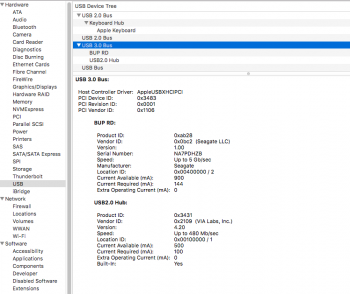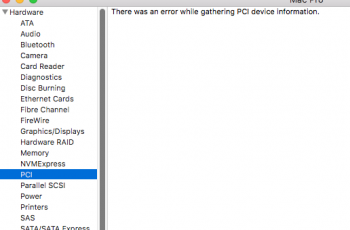I need a card that will provide out of box USB 3.0 support without ejecting drives when Mac Pro is in sleep running High Sierra.
From Sonnet:
"To minimize power usage during sleep, power is removed from PCIe cards. Because of this power-saving specification, a USB 2.0, 3.0, or 3.1 PCIe card is unable to maintain USB port power during sleep. In macOS, this result in a storage device disconnect upon wake from sleep. The storage device will automatically remount, but the system reports a disconnect message. Because macOS flushes all caches before sleeping, this disconnect should never result in any loss of data."
I don't see how any card could get around not having power.
What is your specific issue? Perhaps it can be worked around in some other way. For example if you just don't like the disconnection messages, there was software mentioned in this thread that prevents those. "Jettison" I think.