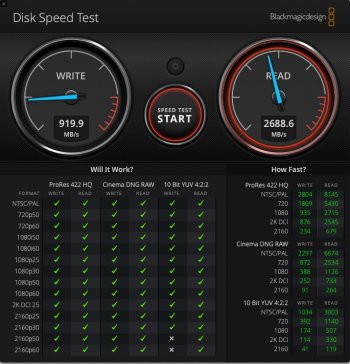I did start with "...I'm not sure that I'm reading this correctly..." No surprise that I was wrong. So should I have said bus bandwidth is in Gbps and the values in BlackMagic are in MB/s. When trying to understand the performance issues discussed in this thread I found that confusing.Disk drives are absolutely not rated in bits per second, where are you getting this from? Except if you mean USB drives, but the Gbps in that case attempts to clarify what type of USB3 port is supported rather than indicating the speed of a drive. For example, USB 3.1 Gen 2 = USB 3.2 Gen 2x1 = SuperSpeed USB 10Gbps = USB 3.1 10GBps, with the last being currently most common in marketing materials. You can buy drives that support 10Gbps USB3 that vary in speeds from <100MB/s to slightly over 1GB/s, which will saturate the port. The whole point of this thread is that the drive Gbps ratings are especially useless on M1 Macs, since many drives will only connect with slower USB protocols than is supported, or will operate at significantly slower speeds than on PCs. As you've even seen yourself, when you searched for the rating of the internal drive, it was rated in MB/s not Mbps, which made your whole post trying to convert the external drive speeds from bytes to bits for comparison purposes completely unnecessary. Literally every single drive speed measurement tool and all drive marketing materials or specifications I have ever seen (and I've seen many, from many different companies), measure speed in bytes, not bits.
And to answer your question:
The absolute maximum data bus bandwidth of a TB3/4 port is 22Gbps, which can be reduced down to 8Gbps if the same cable/TB controller is used to connect to monitors. Therefore the absolutely maximum possible data transfer speed to a device connected to a TB3/4 port is 22Gbps/8=2.75GB/s or 2750MB/s. As you found out yourself, this is rather close to speeds of MBA's internal SSD and more generally, the rated speeds of currently most popular good PCIe 3.0 x4 NVMe SSDs. So yes, with a high quality TB3 enclosure and a good NVMe drive inside it, you will be able to have your external drive reach read speeds close to 90-100% and write speeds 75-90% of those of thee internal drive.
Thank you for the clear answer to my question.
I'm still not sure how to read what adonis3k said: "For the price/performance the Orico TB3 40GB/s is the best IMO....with 2TB Sabrent Rocket.."
If I understand adonisk3 should have said "Orico TB3 40Gbps instead of "Orico TB3 40GB/s"
That is why I was converting adonis3k's BlackMagic speeds were 1819/2229 MB/s. to 18Gbps
Finally, is adonis3k saying that the combination of Orico TB3 and Sabrent Rocket is one of the combinations that achieve 70 - 100% of the internal ssd specifically on the M1?
Thank you for helping me understand this thread better.