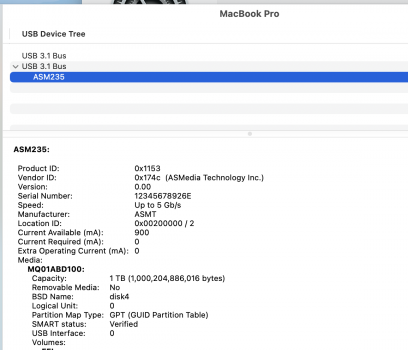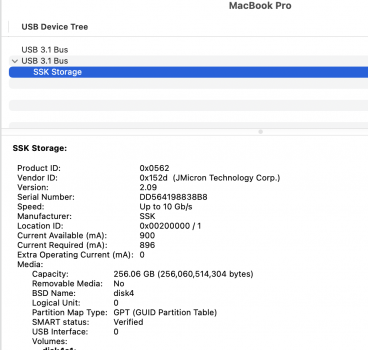Thanks a lot for your testing, really appreciate it!The Blue vs Black speed tests are attached below:
WD Blue NVME 1TB in ACASIS enclosure attached to MBP 16GB/1TB via Thunderbolt 3 cable.
View attachment 1731524
WD Black NVME 1TB in ACASIS enclosure attached to MBP 16GB/1TB
View attachment 1731526
Tests were run using Black Magic Speed Test, DiskMark and Sensei Apps. The results are a little noisy but the Black edition is definitely faster overall👍
Got a tip for us?
Let us know
Become a MacRumors Supporter for $50/year with no ads, ability to filter front page stories, and private forums.
USB on M1 Macs isn't actually 10Gb/s? (Also definitely not USB4)
- Thread starter Anonymous Freak
- Start date
-
- Tags
- apple silicon mac mini usb 3.2
- Sort by reaction score
You are using an out of date browser. It may not display this or other websites correctly.
You should upgrade or use an alternative browser.
You should upgrade or use an alternative browser.
Write speeds still seems a bit low compared to Intel macs.Thanks a lot for your testing, really appreciate it!
Just saw this. Another USB4 enclosure from Orico, just came out. One review on the German Amazon page, where it was tested on an MBP M1, with a WD Black 2Tb drive. Great speeds it seems. Seems to me we need the Intel 7440 chip to get speeds as high as on an Intel Mac.No, just read would be a bug in macOS. Check it out here. Not sure it applies to the M1's though. I will test when I receive my Acasis enclosure.

External TB3 NVMe SSD - only 800 MB/s write speed
Hi, I have a 2019 i-9 iMac and built an external SSD enclosure using a Sonnet Echo Express SE-I TB3. I have tried two different PCIe NVME adapters and my NVME SSD (Samsung 970 Evo Plus 2TB) is only reaching around 800 MB write speed. Sometimes goes up to 850-870 MB/s. I tried different brand...forums.macrumors.com

ORICO 40Gbps M.2 NVME SSD Enclosure up to 3700MB/s, Aluminium Housing for 2280/2260/2242/2230 M-Key NVMe PCIe SSD, Compatible with USB4/Thunderbolt 3/4 USB3.2/3.1/3.0/Type-C Interface - M2V01
Product name: ORICO 40 gbps M.2 SSD enclosure. Product model: M2V01-C4. Weight: 2.5 kg. Product material: aluminium alloy. Output interface: 40gbps type C Transfer rate: 40Gbps Supports SSDs: PCIe M-Key and B+M Key SSD size: 2280 Support capacity: max. 2TB Product size: 12.2 x 5.0 x 1.7 ...
www.amazon.de
As an Amazon Associate, MacRumors earns a commission from qualifying purchases made through links in this post.
Updated my M1 Macbook Air to Big Sur 11.2.1 and unfortunately both USB related issues are still present.
1) Cable Matters and Ugreen USB to SATA enclosures still connecting at 5Gb/s
2) NVMe USB SSD giving ~20% less speed compared to Intel Macs
I have not received any updates from Apple Engineering team either for almost 2 months (since they last took diagnostic data dumps). Anyone else had any luck getting a reply from Apple?
1) Cable Matters and Ugreen USB to SATA enclosures still connecting at 5Gb/s
2) NVMe USB SSD giving ~20% less speed compared to Intel Macs
I have not received any updates from Apple Engineering team either for almost 2 months (since they last took diagnostic data dumps). Anyone else had any luck getting a reply from Apple?
I’m also having speed issues with my M1 MacBook Air as well. I have a WD Black NVMe 500GB SSD in this enclosure (which I purchased locally).
It’s connected at 10Gbps according to system report, but I can can only get about 550MB/s max read and write.
On my Windows 10 machine, the read/write seems to max out at about 1050MB/s, which is pretty good for a 10Gbps connection.
I really hope Apple can fix this with updated software/firmware.
It’s connected at 10Gbps according to system report, but I can can only get about 550MB/s max read and write.
On my Windows 10 machine, the read/write seems to max out at about 1050MB/s, which is pretty good for a 10Gbps connection.
I really hope Apple can fix this with updated software/firmware.
I wonder if this is still a problem with latest Big Sur version?I've been doing some tests with an Elgato Cam Link 4K. It's able to capture 4K video (24p or 30p) just fine on an older Intel MacBook Pro, but on a new MacBook Pro M1 with 16GB of RAM, it's dropping frames (between 1-4 per second). I'm wondering if this issue is related to the USB issues in this thread, too, or potentially something different?
I have an i-tec MySafe USB-C M.2 SATA Drive Metal External case 10 Gbps (equipped with Asmedia 235CM chipset), should be 10Gbit, unfortunately only makes 5Gbit. Even in today's new version 11.2.2, Apple has not fixed the problem, can they not or do they not want to?
I think that all known chipsets like Asm, Jmicron, Realtek etc. would have to be integrated in the Apple OS -- so that the firmware of these chipsets is known correctly and works with Apples OS like it should.
Or do the TB3 / USB-C connections on the M1 have a different revision than the last systems equipped with Intel and the error is therefore more profound?
Why is the manufacturer listed as: Space Keys? What a nonsense, it should be Asmedia (235CM) in my case! I also will send a bug report to Apple therefore.
//edit:
new Spfc. - old Spfc. - Apple
USB 3.1 Gen 2 (up to 10 Gbit/s) = both the same encoding
I think that all known chipsets like Asm, Jmicron, Realtek etc. would have to be integrated in the Apple OS -- so that the firmware of these chipsets is known correctly and works with Apples OS like it should.
Or do the TB3 / USB-C connections on the M1 have a different revision than the last systems equipped with Intel and the error is therefore more profound?
Why is the manufacturer listed as: Space Keys? What a nonsense, it should be Asmedia (235CM) in my case! I also will send a bug report to Apple therefore.
//edit:
| USB 3.2 Gen 2×1 | USB 3.1 Gen 2 | 128b/132b | No | 10 | 10 | 1.2 | SuperSpeed USB 10Gbps |  |
new Spfc. - old Spfc. - Apple
USB 3.1 Gen 2 (up to 10 Gbit/s) = both the same encoding
ASM235CM
USB3.2 Gen2x1 to SATAAttachments
Last edited:
It seems to still be a problem on the latest official release. Haven't tried whatever the current beta is, though.I wonder if this is still a problem with latest Big Sur version?
The current work-around is to use a different enclosure or connect it to a USB or Thunderbolt hub or dock.I have an i-tec MySafe USB-C M.2 SATA Drive Metal External case 10 Gbps (equipped with Asmedia 235CM chipset), should be 10Gbit, unfortunately only makes 5Gbit. Even in today's new version 11.2.2, Apple has not fixed the problem, can they not or do they not want to?
USB is a standard. Apple should be able to follow the standard to make work any device that uses the standard.I think that all known chipsets like Asm, Jmicron, Realtek etc. would have to be integrated in the Apple OS -- so that the firmware of these chipsets is known correctly and works with Apples OS like it should.
TB3/USB-C in the M1 has different hardware than in Intel. Therefore, it is also has different software. The problem could be in either the hardware or the software.Or do the TB3 / USB-C connections on the M1 have a different revision than the last systems equipped with Intel and the error is therefore more profound?
The manufacturer is stored in the USB device. It does not always correspond to the Vendor ID. For example, I have two USB products with Apple Inc. as the Vendor ID, but the Manufacturer for the older Apple device is "Apple Computer, Inc." instead of "Apple Inc.".Why is the manufacturer listed as: Space Keys? What a nonsense, it should be Asmedia (235CM) in my case! I also will send a bug report to Apple therefore.
BTW, a review just came out of the OWC Envoy Pro FX TB3/USB3/4 drive, looks sweet:

 www.macworld.com
www.macworld.com
quote:
"On a side note, I tested the Envoy Pro FX on both an M1 Mac mini (results shown), and a slightly older Intel iMac. If there are still any issues with USB drives being slower on the M1 or Big Sur, they didn’t show up. In fact, the M1 transfers were anywhere from 10 to 20 percent faster."

OWC Envoy Pro FX SSD review: Speedy cross-platform T3/USB external storage
OWC's Envoy Pro FX reads and writes at 2GBps via Thunderbolt 3 and 1GBps via Gen 2 (10Gbps) USB for speedy transfers and backups with both Macs and Windows PCs.
quote:
"On a side note, I tested the Envoy Pro FX on both an M1 Mac mini (results shown), and a slightly older Intel iMac. If there are still any issues with USB drives being slower on the M1 or Big Sur, they didn’t show up. In fact, the M1 transfers were anywhere from 10 to 20 percent faster."
What sort of speeds are folks getting with Samsung T5s using M1 MBAs? I understand the throttling discussed here is at a higher threshold, but I've seen reports of slower speeds even for less than top of the line SSDs. I have a few WD portable HDDs that are getting from 100 MB/s (a 2.5" My Passport) to a little under 200 MB/s (a 3.5" My Book). Was considering getting an SSD and the T5 is the most obvious, but wasn't sure if it would be throttled at all.
My new T5 gives a disappointing 308 write / ~360 read on m1 air. Its ~540 read on write on an intel Mac. The sandisk extreme pro v1 gives numbers in the low 800s on the air and it only costs about $30 US more.What sort of speeds are folks getting with Samsung T5s using M1 MBAs? I understand the throttling discussed here is at a higher threshold, but I've seen reports of slower speeds even for less than top of the line SSDs. I have a few WD portable HDDs that are getting from 100 MB/s (a 2.5" My Passport) to a little under 200 MB/s (a 3.5" My Book). Was considering getting an SSD and the T5 is the most obvious, but wasn't sure if it would be throttled at all.
Just don't really have a need for the higher speeds on the t7 or sandisk equivalent, but I do want to get full advertised speeds on the t5. Unfortunately doesn't look like that's even remotely possible on an m1? More like 60% or thereabouts? Might return the t5 but not sure whose fault this is — Samsung's or Apples? Don't mind holding onto it since I got a good deal, but only if there's a fix in the works at some point.
Seems likely to be a USB-C driver problem since people aren't seeing a slowdown on Thunderbolt. That makes it Apple's fault more than likely. It's also possible that it is fixable in software.Just don't really have a need for the higher speeds on the t7 or sandisk equivalent, but I do want to get full advertised speeds on the t5. Unfortunately doesn't look like that's even remotely possible on an m1? More like 60% or thereabouts? Might return the t5 but not sure whose fault this is — Samsung's or Apples? Don't mind holding onto it since I got a good deal, but only if there's a fix in the works at some point.
Hi guy, just wondering if anyone has done a comparison between the Orico USB 4.0 and the Acasis USB 4.0 enclosures. They both seem to the same price on Ali express.
Acasis
 fr.aliexpress.com
Orico
fr.aliexpress.com
Orico

 fr.aliexpress.com
fr.aliexpress.com
Thanks in advance
Acasis
usb 4 nvme - Achat en ligne | Aliexpress
Achat en ligne ➤ usb 4 nvme pas cher sur Aliexpress France ! ✅ Livraison rapide ✚ Produits de qualité à petits prix ✓ Aliexpress : Achetez malin, vivez mieux

Orico – Boîtier Lsdt M.2 40gbps M2 Nvme, Compatible Avec Thunderbolt 3 4 Usb 3.1 3.0 Usb Type-c Multiples Protocoles - Boîtier De Disque Dur - AliExpress
Smarter Shopping, Better Living! Aliexpress.com
Thanks in advance
Just to return to the original issue of this thread...I have the same problem as the OP of only getting 5 Gb/s speeds when using a 10 Gb/s capable Samsung T5 SSD. These connection speeds are reported as 5 Gb/s in System Information.
However,
- This is using a 2020 i5 Intel MBA
- This is under Catalina
- I also have a StarTech USB3.1 gen 2 10Gb/s enclosure with an 860EVO SSD that also only connects to the MBA at 5Gb/s. This enclosure also connects to Win10 / Linux machines at 10Gb/s.
...all of which suggests that the problem is *not* specifically an M1, a T5 or a Big Sur issue.
Specifics: The drive is a Samsung T5 with latest firmware (1.6.7 iirc) and is rated as USB3.1 gen 2 10Gb/s. The drive connects at 10Gb/s speed on my Win10 and Linux machines. I'm connecting to the MBA with with the same original cables, and the speed is reported as only 5Gb/s in System Info. Speed tests confirm this (ie read/writes around 450MB/s).
I also have a Crucial X8 SSD - also rated as a USB3.1 gen 2 device - which connects to the MBA at the correct 10Gb/s.
My guess is its a case of recent Macs - both Intel and M1 - not supporting certain USB 3.1 gen 2 bridge chips correctly.
However,
- This is using a 2020 i5 Intel MBA
- This is under Catalina
- I also have a StarTech USB3.1 gen 2 10Gb/s enclosure with an 860EVO SSD that also only connects to the MBA at 5Gb/s. This enclosure also connects to Win10 / Linux machines at 10Gb/s.
...all of which suggests that the problem is *not* specifically an M1, a T5 or a Big Sur issue.
Specifics: The drive is a Samsung T5 with latest firmware (1.6.7 iirc) and is rated as USB3.1 gen 2 10Gb/s. The drive connects at 10Gb/s speed on my Win10 and Linux machines. I'm connecting to the MBA with with the same original cables, and the speed is reported as only 5Gb/s in System Info. Speed tests confirm this (ie read/writes around 450MB/s).
I also have a Crucial X8 SSD - also rated as a USB3.1 gen 2 device - which connects to the MBA at the correct 10Gb/s.
My guess is its a case of recent Macs - both Intel and M1 - not supporting certain USB 3.1 gen 2 bridge chips correctly.
Last edited:
Taking another luck at this - you are correct.
Below are shots from 2 different drives. One with a ASM controller, one with a jmicron one. I connected them to the same port on my m1, and used the same usb-c cable. Notice the ASM controller is the one that only connects at 5GB/s, so that's obviously where the issue lies.
This is after me just installing 11.2.3
Below are shots from 2 different drives. One with a ASM controller, one with a jmicron one. I connected them to the same port on my m1, and used the same usb-c cable. Notice the ASM controller is the one that only connects at 5GB/s, so that's obviously where the issue lies.
This is after me just installing 11.2.3
Attachments
So should a software fix be possible then?Taking another luck at this - you are correct.
Below are shots from 2 different drives. One with a ASM controller, one with a jmicron one. I connected them to the same port on my m1, and used the same usb-c cable. Notice the ASM controller is the one that only connects at 5GB/s, so that's obviously where the issue lies.
This is after me just installing 11.2.3
So should a software fix be possible then?
must be - the device itself connects at 10 on my intel mac, and the ports on the m1 work at full speed on the other drive, so it must be a driver issue specific to this.
I am not sure it's the entire problem. I did a quick speed test with a NVME ssd docked to a HP G2 thunderbolt dock and connected to the M1 MacBook Air directly. In both cases, the ssd is recognised as being capable of 10Gb/s but when I in the Blackmagic test, the speed is almost halved connected to the M1directly compared to when it is connected through the thunderbolt dock.Taking another luck at this - you are correct.
Below are shots from 2 different drives. One with a ASM controller, one with a jmicron one. I connected them to the same port on my m1, and used the same usb-c cable. Notice the ASM controller is the one that only connects at 5GB/s, so that's obviously where the issue lies.
This is after me just installing 11.2.3
External SSD connected directly


External SSD connected through the thunderbolt 3 dock


Sorry, I'm not sure that I'm reading this correctly. So the speedometer numbers for write and read are 1819/2229 MB/s, but disk drives are rated in GbpsFor the price/performance the Orico TB3 40GB/s is the best IMO....with 2TB Sabrent Rocket..
View attachment 1736193
The Orico USB4 is twice the price+ for not much more gain by the looks of other posts.
MB/s = Megabytes per sec
Gbps = Gigabits per sec
8 bits = 1 byte
So the those convert roughly to 14.5 and 17.8 Gb/s. Are these on an M1 Air? That better than the specifications for the M1 Air? I googled BlackMagic speed tests for the internal drive on the M1 Air and they come in at 2600-3000MB/s or abound 20Gb/s so an external drive is 3/4 the speed of an internal drive? Did I get this right?
Last edited:
Disk drives are absolutely not rated in bits per second, where are you getting this from? Except if you mean USB drives, but the Gbps in that case attempts to clarify what type of USB3 port is supported rather than indicating the speed of a drive. For example, USB 3.1 Gen 2 = USB 3.2 Gen 2x1 = SuperSpeed USB 10Gbps = USB 3.1 10GBps, with the last being currently most common in marketing materials. You can buy drives that support 10Gbps USB3 that vary in speeds from <100MB/s to slightly over 1GB/s, which will saturate the port. The whole point of this thread is that the drive Gbps ratings are especially useless on M1 Macs, since many drives will only connect with slower USB protocols than is supported, or will operate at significantly slower speeds than on PCs. As you've even seen yourself, when you searched for the rating of the internal drive, it was rated in MB/s not Mbps, which made your whole post trying to convert the external drive speeds from bytes to bits for comparison purposes completely unnecessary. Literally every single drive speed measurement tool and all drive marketing materials or specifications I have ever seen (and I've seen many, from many different companies), measure speed in bytes, not bits.Sorry, I'm not sure that I'm reading this correctly. So the speedometer numbers for write and read are 1819/2229 MB/s, but disk drives are rated in Gbps
MB/s = Megabytes per sec
Gbps = Gigabits per sec
8 bits = 1 byte
So the those convert roughly to 14.5 and 17.8 Gb/s. Are these on an M1 Air? That better than the specifications for the M1 Air? I googled BlackMagic speed tests for the internal drive on the M1 Air and they come in at 2600-3000MB/s or abound 20Gb/s so an external drive is 3/4 the speed of an internal drive? Did I get this right?
And to answer your question:
The absolute maximum data bus bandwidth of a TB3/4 port is 22Gbps, which can be reduced down to 8Gbps if the same cable/TB controller is used to connect to monitors. Therefore the absolutely maximum possible data transfer speed to a device connected to a TB3/4 port is 22Gbps/8=2.75GB/s or 2750MB/s. As you found out yourself, this is rather close to speeds of MBA's internal SSD and more generally, the rated speeds of currently most popular good PCIe 3.0 x4 NVMe SSDs. So yes, with a high quality TB3 enclosure and a good NVMe drive inside it, you will be able to have your external drive reach read speeds close to 90-100% and write speeds 75-90% of those of thee internal drive.
Last edited:
Here are some numbers:

 forums.macrumors.com
forums.macrumors.com
AmorphousDiskMark gives higher numbers than Blackmagic Disk Speed Test. It shows that Thunderbolt can do over 24 Gbps (3000 MB/s).

Really confused - SSD speeds in USB-C Enclosure and Hub
You should read the thread at https://forums.macrumors.com/threads/usb-on-m1-macs-isnt-actually-10gb-s-also-definitely-not-usb4.2269777/ The M1 Macs have some USB issues. Some of the issues have a work around (connect your USB device to a Thunderbolt or USB dock). USB 2.0 (480 Mbps) can do ≈40...
AmorphousDiskMark gives higher numbers than Blackmagic Disk Speed Test. It shows that Thunderbolt can do over 24 Gbps (3000 MB/s).
Register on MacRumors! This sidebar will go away, and you'll see fewer ads.