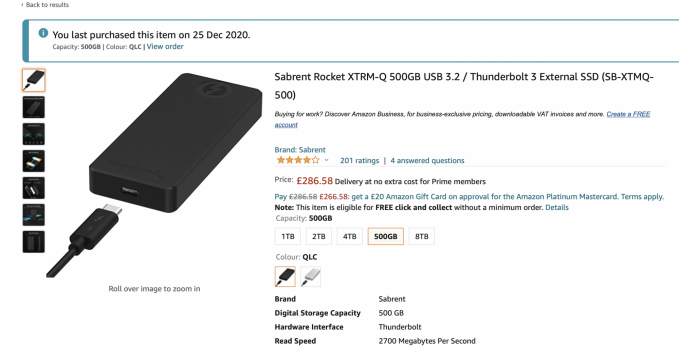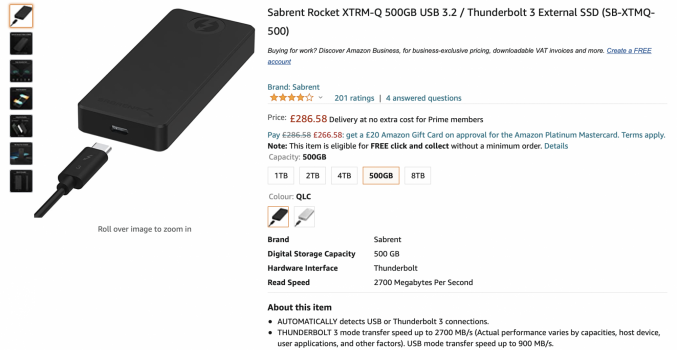Yes I use the supplied passive TB3 cable. Even tried different cables. But only got worse. This is bugging my mind big time.Are you using the supplied cable in the box?
Got a tip for us?
Let us know
Become a MacRumors Supporter for $50/year with no ads, ability to filter front page stories, and private forums.
USB on M1 Macs isn't actually 10Gb/s? (Also definitely not USB4)
- Thread starter Anonymous Freak
- Start date
-
- Tags
- apple silicon mac mini usb 3.2
- Sort by reaction score
You are using an out of date browser. It may not display this or other websites correctly.
You should upgrade or use an alternative browser.
You should upgrade or use an alternative browser.
This note is from a different thunderbolt NVMe enclosure but interesting that they specifically state this about the Samsung EVO 970 Plus.What SSD did you used in the ORICO to get these write speeds? I am using a samsung 970 EVO Plus 1TB but can't seem to get more than 850Mbps write speed on my MBP M1. On my MBP Intel I do get a 1.250Mbps speed which keeps my brains busy wondering how to get higher speed on the M1.
I wonder if there’s a compatibility issue with these drives and certain thunderbolt/USB controllers?

Shell Thunder - Intel-Certified Thunderbolt 3 SSD Enclosure
Shell Thunder is the only NVMe SSD enclosure on the market that is designed specifically for Thunderbolt 3 ports and lightning speed. Shell Thunder is the only high-performance Thunderbolt 3 enclosure engineered for active cooling that’s whisper quiet. Carry your creativity in your pocket, and...
Someone should do a spreadsheet to pin down where the problem lies. Is it the OS, is it hardware and all the possible combinations and permutations. All of these should be testable fairly easily. You can isolate each variable in turn. Is it the SSD in combo with M1 hardware or OS, or the enclosure etc. Obviously one should start with the M1 hardware - is it capable of full rated speeds period. Unfortunately one may need to disassemble an M1 mini to really test this  - but yes, bypassing the OS would be the first step. If the M1 hardware is fine then we can move on to the other variables.
- but yes, bypassing the OS would be the first step. If the M1 hardware is fine then we can move on to the other variables.
This note is from a different thunderbolt NVMe enclosure but interesting that they specifically state this about the Samsung EVO 970 Plus.
I wonder if there’s a compatibility issue with these drives and certain thunderbolt/USB controllers?

Shell Thunder - Intel-Certified Thunderbolt 3 SSD Enclosure
Shell Thunder is the only NVMe SSD enclosure on the market that is designed specifically for Thunderbolt 3 ports and lightning speed. Shell Thunder is the only high-performance Thunderbolt 3 enclosure engineered for active cooling that’s whisper quiet. Carry your creativity in your pocket, and...fledging.net
View attachment 1722189
This is interesting. I will investigate this further. I read mostly good things about the Samsung EVO 970 Plus but it could be that it doesn't work well with the TB3 controller chip in the Orico. Strange thing however is also the difference in write performance between the Intel and M1 macbook. Diving deeper into the matter...
Is there a USB 3.2 Gen2 enclosure you'd recommend?Uh...which ORICO enclosure is that? To get those Blackmagic speeds, it'd need to be a Thunderbolt enclosure.
And does that ORICO support PCIe Gen 4? If not, your numbers do not add up.
EDIT: I see that it IS a Thunderbolt enclosure. Here it is. Double the performance for about double the price of a USB 3.2 Gen2 enclosure.
I think 11.2 helped my speeds a little bit.
For reference, I'm using the ACASIS TB3/USB enclosure with a 1TB Samsung EVO Plus.
I'm now able to get 1425MB/s Write and 2846MB/s Read. That's up about 100MB/s on the Write from testing on 11.1.
I'm testing on a M1 Mac mini.
For reference, I'm using the ACASIS TB3/USB enclosure with a 1TB Samsung EVO Plus.
I'm now able to get 1425MB/s Write and 2846MB/s Read. That's up about 100MB/s on the Write from testing on 11.1.
I'm testing on a M1 Mac mini.
There are lots to choose from on Amazon, but one that I know works at the correct speed is this one . It's tool-less and the lights are sort of fun. Some complain about the fan, but to be honest, I don't hear it on both of the ones I have.Is there a USB 3.2 Gen2 enclosure you'd recommend?
As an Amazon Associate, MacRumors earns a commission from qualifying purchases made through links in this post.
How about using the thunderport 4 cable. I viewed a YouTuber using a thunderport 4 cable and got better results over another cable that was not


CalDigit Thunderbolt 4 Cable - 40Gbps 100W Power Delivery, Compatible with Thunderbolt 3 & USB Type C, MacBook Pro, iMac, iPhone 15 Max, Black (0.8 Meter 2.62 Feet, Thunderbolt 4 / USB 4 Cable)
CalDigit 40Gb/s Type-C cables offer the best performance possible from such a small interface. Whether you're using high performance RAID storage or connecting the latest Thunderbolt devices, CalDigit Thunderbolt 4 / USB 4 cables are among the best available. A Thunderbolt 4 cable can provide fas...
www.amazon.com
As an Amazon Associate, MacRumors earns a commission from qualifying purchases made through links in this post.
I did the same tests and got the same result. I called Apple about this and I also sent them SpeedTest screenshots. They acknowledged that I am not the only one with this problem but also that Apple has no official statement on this.
I have done some researches and made my mind on this.
I undertand that how TB3 is implemented on these new Macs is different. First of all while previous Mac Mini had 4 ports these have only two but here each port has its own Bus. The TB3 is fully implemented in a way that allows full speed in both directions (something that was not available before). Finally they made a single standard also for Intel world so they called it Usb4. From now on this standard should stay as it is as 40gbits double direction is the Max so at least with this system we should stay with Usb4.
Together with Usb4 come along TB4 cables. There as been confusion with cables too and the Tb4 cable should put to rest all this. The are totally passive cables and should guarantee that “if it is Usb4... it works”. I still need to try Tb4 cables. I tried a TB3 cable and, if possible, the transfer speed issue was even worse.
So basically I believe that “this is not a bug... it’s a feature”. Usb4 (or TB3 full speed double direction) is not 100% retro compatibile, although allowed better job in Usb4.
But Apple should have explained this and, if not when presenting the M1 or in the shops, they should at least acknowledge this when you call for assistance.
I have done some researches and made my mind on this.
I undertand that how TB3 is implemented on these new Macs is different. First of all while previous Mac Mini had 4 ports these have only two but here each port has its own Bus. The TB3 is fully implemented in a way that allows full speed in both directions (something that was not available before). Finally they made a single standard also for Intel world so they called it Usb4. From now on this standard should stay as it is as 40gbits double direction is the Max so at least with this system we should stay with Usb4.
Together with Usb4 come along TB4 cables. There as been confusion with cables too and the Tb4 cable should put to rest all this. The are totally passive cables and should guarantee that “if it is Usb4... it works”. I still need to try Tb4 cables. I tried a TB3 cable and, if possible, the transfer speed issue was even worse.
So basically I believe that “this is not a bug... it’s a feature”. Usb4 (or TB3 full speed double direction) is not 100% retro compatibile, although allowed better job in Usb4.
But Apple should have explained this and, if not when presenting the M1 or in the shops, they should at least acknowledge this when you call for assistance.
This isn’t “retro compatibility”, USB 3.1 Gen 2 at 10Gb/s is a modern and current USB interface. It was plainly advertised, and still is, on Apple’s website and marketing material. This is a bug in their hardware or firmware, plain and simple. To fault the user in this case is absurd.
I tried many of the 2nd gens. The best result was from Crucial X8: 730 write and 790 read. Some 2nd gen enclosures could't even reach 500. As for 1st gens... Samsung T5 and Sandisk Extreme were at 335 write and 370 read.OK, this is interesting. I am considering buying a MBA/16GB RAM/512 SSD/, as a transition machine, to sort of replace my late 2018 MBP i9/32GB RAM/VEGA20 – and my thought was to keep all my heavy video and capture one stuff on an external OWC TB3 Express 2TB SSD. That way, I can stick with 512GB SSD on the MBA. However, if the USB ports are slower than on my MBP 2018, that won't work, as it will be too slow.
Does anyone have an external SSD that sustains read speeds of around 1.000 Mb/sec, that can test this? (Samsung T7, Sandisk Extreme Pro etc.)
In my tests only TB3 Sabrent QXTRM performed as it should. Actually even 5% better then Intel Macbook. Everything else was 30 - 50% slower on M1 chip.
Thunderbolt 3 Sabrent QXTRM was running at 1750 write and 2750 read, better then Intel 2019 MacBook Pro that ran at 1650 write and 2650 read.I tried many of the 2nd gens. The best result was from Crucial X8: 730 write and 790 read. Some 2nd gen enclosures could't even reach 500. As for 1st gens... Samsung T5 and Sandisk Extreme were at 335 write and 370 read.
In my tests only TB3 Sabrent QXTRM performed as it should. Actually even 5% better then Intel Macbook. Everything else was 30 - 50% slower on M1 chip.
Could you please confirm that this is the Sabrent model you were referring to:Thunderbolt 3 Sabrent QXTRM was running at 1750 write and 2750 read, better then Intel 2019 MacBook Pro that ran at 1650 write and 2650 read.
SB-XTMQ-1TB from Amazon

SABRENT Rocket XTRM-Q 8TB USB 3.2 / Thunderbolt 3 External SSD (SB-XTMQ-8TB)
SABRENT Rocket XTRM-Q 8TB USB 3.2 / Thunderbolt 3 External SSD (SB-XTMQ-8TB)
www.amazon.com
I picked the 1TB version , QLC model, because it is the affordable one.
The model number doesn’t match up exactly with the model number you posted? But it seems close.
Could you please post a few screenshots of you benchmarking the QXTRM. Black Magic Speed Test and Diskmark would be helpful. And maybe the Mac thunderbolt system info page.
Also what kind of M1 Mac are you using?
If you look at my post #156 in this thread you can see my last results and specs, to compare to your speeds and specs. I am just trying to get the max speeds out of my MBP. I am getting close with the setup from post#156 but yours numbers of 2750 Reads / 1750 Writes sound tempting yet expensive😀
Thanks for any more info
Last edited:
As an Amazon Associate, MacRumors earns a commission from qualifying purchases made through links in this post.
Yes, that's the one. 1Tb model.Could you please confirm that this is the Sabrent model you were referring to:
SB-XTMQ-1TB from Amazon

SABRENT Rocket XTRM-Q 8TB USB 3.2 / Thunderbolt 3 External SSD (SB-XTMQ-8TB)
SABRENT Rocket XTRM-Q 8TB USB 3.2 / Thunderbolt 3 External SSD (SB-XTMQ-8TB)www.amazon.com
I picked the 1TB version , QLC model, because it is the affordable one.
The model number doesn’t match up exactly with the model number you posted? But it seems close.
Could you please post a few screenshots of you benchmarking the QXTRM. Black Magic Speed Test and Diskmark would be helpful. And maybe the Mac thunderbolt system info page.
Also what kind of M1 Mac are you using?
If you look at my post #156 in this thread you can see my last results and specs, to compare to your speeds and specs. I am just trying to get the max speeds out of my MBP. I am getting close with the setup from post#156 but yours numbers of 2750 Reads / 1750 Writes sound tempting yet expensive😀
Thanks for any more info
As an Amazon Associate, MacRumors earns a commission from qualifying purchases made through links in this post.
Great thank you for confirmation, I will order one now and try it out.Yes, that's the one. 1Tb model.
The Amazon reviews are hit and miss but I always take those reviews with a grain of salt.
P.s. How long have you had the device? Can it survive large transfers around 100GB without throttling or disconnecting?
It does throttle. Those speeds are not sustained all the way. There are videos on YouTube with more testing but this device was the only one that was performing (slightly) better on the M1 chip then on Intel's. And it definitely wasn't because of it's cable. I used it's TB3 cable with other SSDs and it would't improve their performance.
I tried the 500GB version and sent it back after a few days. I think mine might have been faulty. Write speeds were very erratic and mostly in the low hundreds or even lower. I believe the write cache is 25% of the full capacity and when it is full, write is very slow. I wondered if my write cache was not clearing properly. I never had any confidence in it so returned it.Great thank you for confirmation, I will order one now and try it out.
The Amazon reviews are hit and miss but I always take those reviews with a grain of salt.
P.s. How long have you had the device? Can it survive large transfers around 100GB without throttling or disconnecting?

Sabrent ROCKET XTRM 500GB Thunderbolt 3 External SSD (SB-XTRM-500)
Sabrent ROCKET XTRM 500GB Thunderbolt 3 External SSD (SB-XTRM-500)
www.amazon.co.uk
Checking back I am confused about my order. It was definitely the XTRM-Q and was £149.89 see screenshot:
I am unsure if it was TLC or QLC. If I click on the link in "my orders" above, I get this:
Price now £286.58 for same article and QLC. Whatever I had it was definitely TB and USB as I tried in both modes.
Attachments
Last edited:
As an Amazon Associate, MacRumors earns a commission from qualifying purchases made through links in this post.
This Thunderbolt Dock/NVMe enclosure looks like an interesting product. It claims to have a fan - which would help with cooling and preventing drives from throttling. I'm tempted to see what it's like, although it's always a long wait to get these items delivered.
Only the QLC version supports USB in addition to TB3. The Amazon page just looks strange because there are multiple selections.I tried the 500GB version and sent it back after a few days. I think mine might have been faulty. Write speeds were very erratic and mostly in the low hundreds or even lower. I believe the write cache is 25% of the full capacity and when it is full, write is very slow. I wondered if my write cache was not clearing properly. I never had any confidence in it so returned it.
PS mine was £169.99 for the TLC version. The QLC version is £286.58. This is the other way round from mentioned above.

Sabrent ROCKET XTRM 500GB Thunderbolt 3 External SSD (SB-XTRM-500)
Sabrent ROCKET XTRM 500GB Thunderbolt 3 External SSD (SB-XTRM-500)www.amazon.co.uk
Checking back I am confused about my order. It was definitely the XTRM-Q and was £149.89 see screenshot:
View attachment 1724889
I am unsure if it was TLC or QLC. If I click on the link in "my orders" above, I get this:
View attachment 1724900
Price now £286.58 for same article and QLC. Whatever I had it was definitely TB and USB as I tried in both modes.
As an Amazon Associate, MacRumors earns a commission from qualifying purchases made through links in this post.
FWIW, I get variable results from my M1 Mini, depending on which USB 3.1gen2 enclosure I use. Sometimes full 10GBps speed, other times sub USB 2.0 speed. Wildly, wildly variable with the Orico Realtek enclosure. I hang out at https://forums.macresource.com/list/1 , and word there is to generally avoid Orico USB enclosures. YMMV.
Only the QLC version supports USB
in addition to TB3. The Amazon page just looks strange because there are multiple selections.
Thanks for clarifying. So I definitely tried the XTRM-Q QLC version. This is consistent with what both Amazon screens show. The only mystery is why it was £149.89 on Dec 25th when I ordered, and the current price of £286.58.
I understand about the multiple selections on the Amazon page. If I change to selection from QLC to TLC the comment at top left changes to "you ordered a variant of this on 25th Dec"
Looks like a price error in my favour on the Dec 25th order.
Would an external TB3->PCIe enclosure, with a PCIe->NVMe card offer better speeds than a simple NVMe TB3 enclosure.
I wonder if the additional cooling in a larger enclosure (with fans) would allow for more consistent speeds from NVMe drives connected over thunderbolt.
I wonder if something like this Startech enclosure would be any good?
I wonder if the additional cooling in a larger enclosure (with fans) would allow for more consistent speeds from NVMe drives connected over thunderbolt.
I wonder if something like this Startech enclosure would be any good?
Last edited:
As an Amazon Associate, MacRumors earns a commission from qualifying purchases made through links in this post.
Register on MacRumors! This sidebar will go away, and you'll see fewer ads.