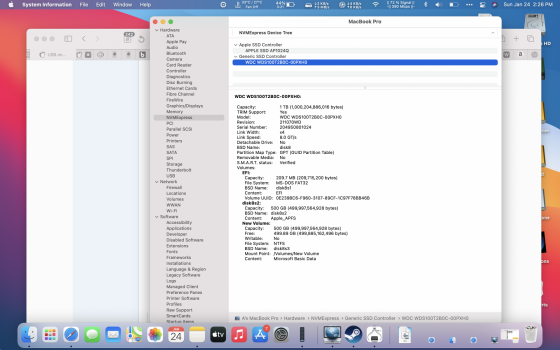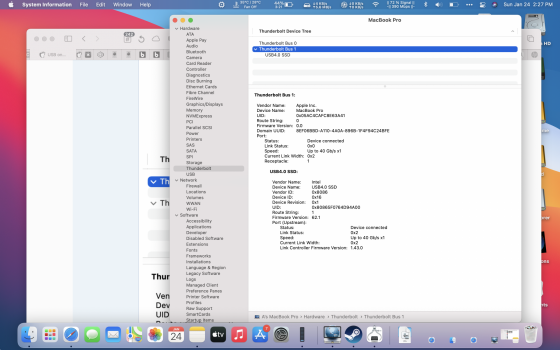Numbers look identical, I can't find any differences that would cause the lower speeds.
So that narrows it down to the nvme drive itself or is it a Mac mini vs MacBook Pro thing or is the OS causing general speed issues and flakiness mentioned is this thread.
Next step is to see what the Big Sur 11.2 update changes🤪
Attachments
Last edited: