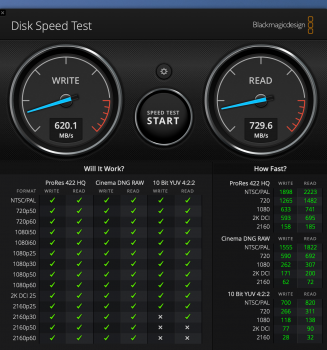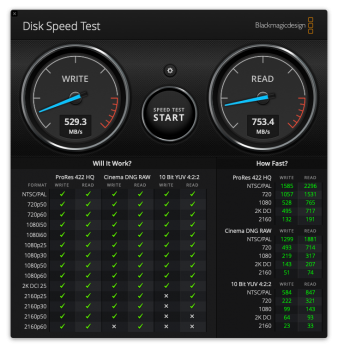I just want to share here that I have successfully installed an Adata SX6000 Pro 256GB with my 2014 Mac Mini using another type of adapter, https://www.xt-xinte.com/XT-XINTE-P...-Mini-A1347-MEGEN2-MEGEM2-MEGEQ2-p556999.html
I got mine from a chinese seller from another online store for pretty much the same as the above link. Works perfectly and eliminates the need of a separate flex cable and adapter.
I got mine from a chinese seller from another online store for pretty much the same as the above link. Works perfectly and eliminates the need of a separate flex cable and adapter.