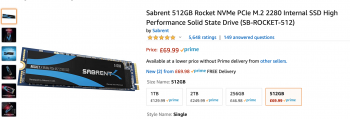Got a tip for us?
Let us know
Become a MacRumors Supporter for $50/year with no ads, ability to filter front page stories, and private forums.
Using a Standard M.2 PCIe NVMe SSD in the 2014 Mini
- Thread starter treekram
- Start date
- Sort by reaction score
You are using an out of date browser. It may not display this or other websites correctly.
You should upgrade or use an alternative browser.
You should upgrade or use an alternative browser.
Hi,
Sorry if this has been asked earlier. I have the hdd from a macbook pro and wondered if I could use it in my late 2014 mac mini.
Thanks,
SJ
If your 2014 is a stock SSD model, you can add in a 2.5" hdd and use the "upper" cable.
2014 has 2 storage slots. 1 apple connector pcie ssd slot, 1 sata 2.5" ssd/hdd slot.
This is what I have, Could you guide me to the correct adapter required.If your 2014 is a stock SSD model, you can add in a 2.5" hdd and use the "upper" cable.
2014 has 2 storage slots. 1 apple connector pcie ssd slot, 1 sata 2.5" ssd/hdd slot.
Thanks.
Attachments
Hey.
I just wanted to sanity check before I pull the trigger and order the parts I need. I'm upgrading from a 2010 iMac so I'm not too experienced in NVMe drives.
I've just bought a late 2014 mac Mini has the 1tb hard drive (non fusion). I understand that this won't come with the NVMe adaptor? I plan on keeping the 1tb as a time machine drive and just running off the new SSD. I can also see that the Sintech adaptor is supplied with the M2 screw that's needed to screw the drive down.
My question is; Is there anything else I need apart from these two items?
Thanks again for the great info and apologies if I seem to be stating the obvious - just a sanity check!
All the best

I just wanted to sanity check before I pull the trigger and order the parts I need. I'm upgrading from a 2010 iMac so I'm not too experienced in NVMe drives.
I've just bought a late 2014 mac Mini has the 1tb hard drive (non fusion). I understand that this won't come with the NVMe adaptor? I plan on keeping the 1tb as a time machine drive and just running off the new SSD. I can also see that the Sintech adaptor is supplied with the M2 screw that's needed to screw the drive down.
My question is; Is there anything else I need apart from these two items?
Thanks again for the great info and apologies if I seem to be stating the obvious - just a sanity check!
All the best
Attachments
That might work. But not worth it. Too complex to replace the internals and you might break it. Unless apple can do it for you. Otherwise just use an external.
Thanks for your reply.
Anyone else?
Thanks for your reply.
Anyone else?
Just read earlier posts and check the main thread about NVMe upgrades on Mac mini 2014. It’s a very easy upgrade, you can definitely do it yourself. Parts you mentioned are good to go. You’ll only need a T6 security torx screwdriver. Just follow the instructions step by step you’ll find on iFixit’s guide. I did it recently and it went flawlessly.
Using a Standard M.2 PCIe NVMe SSD in the 2014 Mini
Mac mini 2014 + OEM Adapter + XPG SX8200 Pro 256 GB (macOS Catalina) I've done this upgrade even though I already had SATA SSD on my Mac mini. It's an easy DIY installation. You just remove bottom cover and antenna plate of Mac mini using a T6 security torx screwdriver and install the adapter...
I have an original Apple SSD in my 2014 Mini, so I haven't tried installing one. But it certainly doesn't look difficult, if you have all the right parts. See this short video:
 eshop.macsales.com
eshop.macsales.com
Upgrade/Install a PCIe SSD in a Mac mini (Late 2014)
OWC's step-by-step video of how to upgrade the PCIe SSD in the Apple Mac mini (Late 2014).
Obviously you'll also need an NVMe SSD...I've just bought a late 2014 mac Mini has the 1tb hard drive (non fusion). I understand that this won't come with the NVMe adaptor? I plan on keeping the 1tb as a time machine drive and just running off the new SSD. I can also see that the Sintech adaptor is supplied with the M2 screw that's needed to screw the drive down.
My question is; Is there anything else I need apart from these two items?
...
Seriously, this is a very easy upgrade that speeds up a 2014 quite a bit. I went with a different adapter. But the SINTECH you linked should be even easier since it has the right screw. Here's my upgrade story...

Late 2014 Mac mini is slow
After a little more thought I decided to go for the 500GB SSD upgrade for my 2014 Mini . Amazon has delivered the flex connector https://smile.amazon.com/gp/product/B07MDGDSYS/ref=ppx_yo_dt_b_asin_title_o00_s00?ie=UTF8&psc=1 the Apple to standard NVMe SSD adapter...
GetRealBro
Obviously you'll also need an NVMe SSD
Seriously, this is a very easy upgrade that speeds up a 2014 quite a bit. I went with a different adapter. But the SINTECH you linked should be even easier since it has the right screw. Here's my upgrade story...

Late 2014 Mac mini is slow
After a little more thought I decided to go for the 500GB SSD upgrade for my 2014 Mini . Amazon has delivered the flex connector https://smile.amazon.com/gp/product/B07MDGDSYS/ref=ppx_yo_dt_b_asin_title_o00_s00?ie=UTF8&psc=1 the Apple to standard NVMe SSD adapter...forums.macrumors.com
GetRealBro
Cheers.
I've just recieved the mini in the post today and dissasmbled it. Looks like it already came with a fusion drive but the person I got it from on eBay has removed the SSD. The NVMe drive I've bought on Amazon doesn't look like it'll fit the adaptor that's already there anyway. The key's are in different places.
I've just replaced the thermal paste and have a question on keepin it cool...
Does the plastic bottom plate serve a purpose or can it be left off to help with keeping the mac cool?
Apple uses a non-standard SSD. OWC sells an SSD that will fit the Apple adapter. but it is a little pricy. Or I think you can go with your original plan using the sintech adapter and the NVMe you got from Amazon, after removing the Apple adapter.... The NVMe drive I've bought on Amazon doesn't look like it'll fit the adaptor that's already there anyway. The key's are in different places.
I've just replaced the thermal paste and have a question on keepin it cool...
Does the plastic bottom plate serve a purpose or can it be left off to help with keeping the mac cool?
When placed flat on a desk, the plastic plate holds the Mini off the desk so air can get in around the edges of the plate. The fan exhausts the hot air out of the back. There are several threads on how to cool a Mini.
GetRealBro
Hi sirs,
I have decided to upgrade my macmini late 2014 (equipped with HDD) with a NVMe SSD. I want to keep my HDD (1Tb) as storage and use the new PCMIe SSD as System disk and boot the computer from it.
The hardware to buy and its installation is very well explained and it does not seem difficult but I have doubts with the OS installation. Is there any manual or instructions available to perform the installation of the Catalina OS System in this new PCIe disk and configure the old HDD as storage/other functions (not system disk)? do you have a link to it where is it shown step by step?.
Thank you in advance for your help!
Marc
I have decided to upgrade my macmini late 2014 (equipped with HDD) with a NVMe SSD. I want to keep my HDD (1Tb) as storage and use the new PCMIe SSD as System disk and boot the computer from it.
The hardware to buy and its installation is very well explained and it does not seem difficult but I have doubts with the OS installation. Is there any manual or instructions available to perform the installation of the Catalina OS System in this new PCIe disk and configure the old HDD as storage/other functions (not system disk)? do you have a link to it where is it shown step by step?.
Thank you in advance for your help!
Marc
There is plenty of information on the Apple support pages about reloading macOS from scratch on a new disc.Hi sirs,
I have decided to upgrade my macmini late 2014 (equipped with HDD) with a NVMe SSD. I want to keep my HDD (1Tb) as storage and use the new PCMIe SSD as System disk and boot the computer from it.
do you have a link to it where is it shown step by step?.
Thank you in advance for your help!
Marc
But I would make the following suggestions:
Make sure you have a current Time Machine backup on a USB drive.
Use a new 16Gb USB3 memory stick and download the Catalina image to this stick, again there is help on Apple Support.
Fit the new SSD and disconnect your old drive to be extra safe. Connect your new USB stick and power up. It should enter recovery mode and you can install the OS from the USB stick. If not restart and press “Cmd+R” when you hear the chime.
Once the SSD is loaded and you have done the first restart, reconnect your old drive and restart again. This time it will offer you a choice of boot discs, make sure you pick the SSD. Then you can copy anything you need from the old disc and then erase it to use as a data drive.
There is plenty of information on the Apple support pages about reloading macOS from scratch on a new disc.
But I would make the following suggestions:
Make sure you have a current Time Machine backup on a USB drive.
Use a new 16Gb USB3 memory stick and download the Catalina image to this stick, again there is help on Apple Support.
Fit the new SSD and disconnect your old drive to be extra safe. Connect your new USB stick and power up. It should enter recovery mode and you can install the OS from the USB stick. If not restart and press “Cmd+R” when you hear the chime.
Once the SSD is loaded and you have done the first restart, reconnect your old drive and restart again. This time it will offer you a choice of boot discs, make sure you pick the SSD. Then you can copy anything you need from the old disc and then erase it to use as a data drive.
Thank you for your quick reply!
Comments:
- I have a time machine backup in a time capsule. Maybe I can restore it in the new PCIe disk from the actual system of my computer?
So in this case the procedure would be:
Connect PCIe hardware
Restore SO from timecapsule backup (time machine) to the PCIe new disk
Shutdown and restart choosing the SSD for booting
Copy any data needed from the old HDD
Format the old HDD so it'll be used as data repository
Thank you!
MArc
MarcThank you for your quick reply!
Comments:
- I have a time machine backup in a time capsule. Maybe I can restore it in the new PCIe disk from the actual system of my computer?
So in this case the procedure would be:
Connect PCIe hardware
Restore SO from timecapsule backup (time machine) to the PCIe new disk
Shutdown and restart choosing the SSD for booting
Copy any data needed from the old HDD
Format the old HDD so it'll be used as data repository
Thank you!
MArc
Looks like that will work. I order to have the TM backup on a USB drive as my experience of restoring from a network drive was not great, but I have never had a Time Capsule.
Are you currently booting off the HD?Hi sirs,
I have decided to upgrade my macmini late 2014 (equipped with HDD) with a NVMe SSD. I want to keep my HDD (1Tb) as storage and use the new PCMIe SSD as System disk and boot the computer from it.
The hardware to buy and its installation is very well explained and it does not seem difficult but I have doubts with the OS installation. Is there any manual or instructions available to perform the installation of the Catalina OS System in this new PCIe disk and configure the old HDD as storage/other functions (not system disk)? do you have a link to it where is it shown step by step?.
Thank you in advance for your help!
Marc
Are you currently booting off the HD?
Hi, I am still waiting to receive the NVMe PCMIe drive and the adapter and my idea is to install it as main disk with the MacOS system install on it and keep the original HDD as storage of all my documents.
My concern was how to install the OS on my new NVMe PCMIe drive configuring it as the new boot-system disk and keep the HDD(where the system is installed now) as secondary disk as a repository of files and data.
As I see it can be done with Carbon Copy Cloner or from the system backup on my time capsule, even with the disk utility of MacOS(?). I am not completely sure which is the best option with higher success rate
Yes, this is what I tried to sayYou can't boot off the Time Capsule without an OS already installed, which it won't have.
Per @G4DPII you should install the PCIe drive, boot up normally, clone the HD to the PCIe drive, then boot up from the PCIe drive.
Once I have installed everything I will share with you the results! now I have 40-50 Mb/s os disk speed and my macmini is like a turtle so, I hope to improve it as much as possible with this upgrade!
I also added an internal PCIe to mine, but here are the speeds on an external SSD to give you an idea!Yes, this is what I tried to saysorry for the confusion
Once I have installed everything I will share with you the results! now I have 40-50 Mb/s os disk speed and my macmini is like a turtle so, I hope to improve it as much as possible with this upgrade!
Thank you so much for the information! so at least I can expect around 350-400 Mb/s with my new PCIe drive: https://www.amazon.es/gp/product/B07KGLN3HN?ref=ppx_pt2_dt_b_prod_imageI also added an internal PCIe to mine, but here are the speeds on an external SSD to give you an idea!
As an Amazon Associate, MacRumors earns a commission from qualifying purchases made through links in this post.
Register on MacRumors! This sidebar will go away, and you'll see fewer ads.