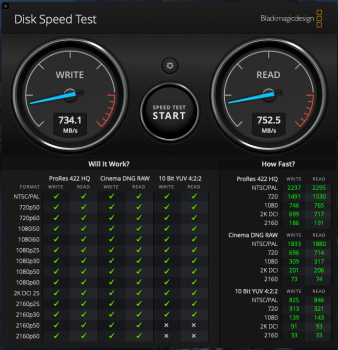I have exactly the same drive in my Mac Mini, which is also identical to yours (i5 2.6/8Gb) and I am getting Read and Write speeds of around 720/750Mb - So I would say possibly a defective drive. Give it a day or two to settle, in case there is a lot of background writing going on for Spotlight, and if that low write speed persists, return the drive.
Personally I don't think that sorbent should be bunch in the 'cheap SSD' bucket. It has a pretty good reputation.
Personally I don't think that sorbent should be bunch in the 'cheap SSD' bucket. It has a pretty good reputation.