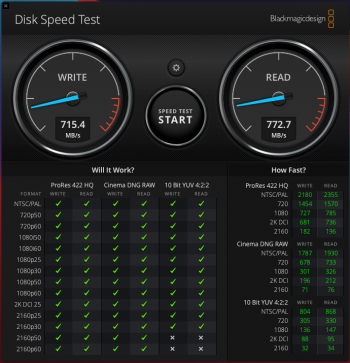Got a tip for us?
Let us know
Become a MacRumors Supporter for $50/year with no ads, ability to filter front page stories, and private forums.
Using a Standard M.2 PCIe NVMe SSD in the 2014 Mini
- Thread starter treekram
- Start date
- Sort by reaction score
You are using an out of date browser. It may not display this or other websites correctly.
You should upgrade or use an alternative browser.
You should upgrade or use an alternative browser.
yes, Samsung's PM981 blades are incompatible with Macs. I installed it, it did show up in OS but Mac crashed after some time with some fatal errors/kernel panics. And, yes, it also heats up immensely. I doubt if heatsink would be effective.It is ~7mm, IMHO 4mm heatsink will fit fine.
Read also barturas post which is 2 posts above - PM981 didn't work for him.
There are many references on the internet about this incompatibility. Google "PM981 Mac".
This is from the thread: https://forums.macrumors.com/threads/pcie-ssds-nvme-ahci.2146725/PM981a: Phoenix controller (S4LR020): NVMe
3D TLC (64-layer)
Available in 256GB, 512GB, 1TB, and 2TB
PCIe 3.0 x4
Speeds: ~3,500 MB/s read, up to 2,400 MB/s write
Sector size: 512 bytes per sector
Datasheet
Compatibility status: Issues/not compatible
4Kn support: Unknown
But FRG mentioned he was able to use 950 PRO even though other users have stated incompatibility as well. I'm not sure if the firmware for PM981 could be updated. I would just go with another blade.
BUT the old 1TB HDD shows twice in my disk utility. I guess OS just sees the drive twice, but how can I "combine" the drive as one (as it is one drive irl)?
This sounds normal to me. Starting with Catalina, MacOS creates two "disks" for additional security. One of them is protected and contains the system files. Normally the second disk is hidden from you, it only appears in programs like Disk Utility, Carbon Copy, etc.
About the read-only system volume in macOS Catalina or later - Apple Support
macOS Catalina or later runs in a read-only system volume, separate from other files on your Mac. When you upgrade to macOS Catalina or later, a second volume is created, and some files may move to a Relocated Items folder.
Thank you, guys! I have just cancelled the PM981 order and replaced for an Kingston A2000, wich was in the same price level. I owe ya this one.. rgdsyes, Samsung's PM981 blades are incompatible with Macs. I installed it, it did show up in OS but Mac crashed after some time with some fatal errors/kernel panics. And, yes, it also heats up immensely. I doubt if heatsink would be effective.
There are many references on the internet about this incompatibility. Google "PM981 Mac".
This is from the thread: https://forums.macrumors.com/threads/pcie-ssds-nvme-ahci.2146725/
But FRG mentioned he was able to use 950 PRO even though other users have stated incompatibility as well. I'm not sure if the firmware for PM981 could be updated. I would just go with another blade.
Thank you, guys! I have just cancelled the PM981 order and replaced for an Kingston A2000, wich was in the same price level. I owe ya this one.. rgds
And did your kingston a2000 work as bootup drive in your Mac mini?
I'm not sure about buying the kingston a2000 or data XPG SX6000 lite.
I like to hear from you!
And did your kingston a2000 work as bootup drive in your Mac mini?
I'm not sure about buying the kingston a2000 or data XPG SX6000 lite.
I like to hear from you!
I installed the Kingston A2000 as boot drive a while back in my Mac mini 2014. So far it has been working fine no problems – although after Big Sur I think the boot time has slowed down somewhat.
Thank you! I will go with the Kingston!I installed the Kingston A2000 as boot drive a while back in my Mac mini 2014. So far it has been working fine no problems – although after Big Sur I think the boot time has slowed down somewhat.
Thank you! I will go with the Kingston!
I picked the Kingston for the low price and good warranty and since the Mac mini is speed capped by the 2x bus the drive performance won't matter that much I think (a high perf drive would be a waste of money).
It will be a fun project and will breathe some life to an old mac, enjoy!
Yes, it is running now as my boot drive with no problems, reaching over 700MB/s. The Kingston was, when I was researching for this acquisition, the best option among the reliable brands in terms of price and compatibility. I`ve also installed the Big Sur and it's working fine. Good Luck!And did your kingston a2000 work as bootup drive in your Mac mini?
I'm not sure about buying the kingston a2000 or data XPG SX6000 lite.
I like to hear from you!
Attachments
I’ve been using the 512GB ADATA SX8200 Pro since June with no issues whatsoever.What 512 gigabyte unit do you recommend for my 2014 mini, I would be interested to know some unit works well with hibernation mode.
Thanks a lot.I’ve been using the 512GB ADATA SX8200 Pro since June with no issues whatsoever.
I have ordered one from Amazon.
This weekend I will install ADATA SX8200 PRO
Hi to all there,
I purchased SSD Samsung Evo 980 PRO, I put it and it was working great, they mentioned on the box the reading reaches 7000MB/S but in Bench test I found the reading reaches Max 853MB/S, fitted in Mac mini 2014 with NVMe2 adapter in PCIe port, there's any way or possible to reach the speed of 7000MB/s ?? I'm still not installed the macosX on it, but still using the old primary SSD 500 GB with HighSierra OSX, awaiting any reply from anyone have this experience on that matter.
Regards,
I purchased SSD Samsung Evo 980 PRO, I put it and it was working great, they mentioned on the box the reading reaches 7000MB/S but in Bench test I found the reading reaches Max 853MB/S, fitted in Mac mini 2014 with NVMe2 adapter in PCIe port, there's any way or possible to reach the speed of 7000MB/s ?? I'm still not installed the macosX on it, but still using the old primary SSD 500 GB with HighSierra OSX, awaiting any reply from anyone have this experience on that matter.
Regards,
Just look at the many screenshots posted earlier in this thread. If you are getting 853MB/sec that is very good for the 2014 Mini. From what I have seen, 700 to 800MB/sec is typical of what people get. You will certainly not see 7000MB/sec on a 2014 Mini! I have a 2tb internal SSD on my 2018 Mini and it clocks at about 2700MB/sec. 
So, that's mean there's anyway if I'll change the adapter, or if I'll keep it in SATA slot I'll get near from 2700MB/s min ?Just look at the many screenshots posted earlier in this thread. If you are getting 853MB/sec that is very good for the 2014 Mini. From what I have seen, 700 to 800MB/sec is typical of what people get. You will certainly not see 7000MB/sec on a 2014 Mini! I have a 2tb internal SSD on my 2018 Mini and it clocks at about 2700MB/sec.
Or if I change the OS to Microsoft Windows, do you think we'll get a difference?
So SSD not compatible with mac machines is it that?
No, you will need to buy a 2018 Mini to get 2700MB/sec and that is only possible with the factory-installed SSD which is permanently soldered in.
IMO, you are already getting the max that the 2014 Mini is capable of delivering. I believe it is limited by the interface, but someone else here can explain that better.
IMO, you are already getting the max that the 2014 Mini is capable of delivering. I believe it is limited by the interface, but someone else here can explain that better.
No, you will need to buy a 2018 Mini to get 2700MB/sec and that is only possible with the factory-installed SSD which is permanently soldered in.
IMO, you are already getting the max that the 2014 Mini is capable of delivering. I believe it is limited by the interface, but someone else here can explain that better.
This is correct. The SSD slot in the 2014 Mini has two PCIe 2.0 lanes available, each of which provide a max theoretical throughput of 500MBps.
I just did this. I bought an L-shaped adapter (bundled with a T6 security torx driver and an m.2 screw) from Aliexpress for USD$8.69 + $0.52 tax + three weeks shipping time.
Then I bought an Inland Premium 512gb NVMe SSD for USD$60 + $3.60 tax. Inland is MicroCenter's house brand, but it's also available on Amazon and Inland Premium is on the list.
So, for about $75, and less than ten minutes installation time, I have a more responsive 2014 macMini. BlackMagic reports write and read speeds in the mid 700s MB/s. That's not considered especially fast these days, but it's 10x faster than the internal 4500 rpm hard disk.
One thing that surprised me, though I guess it shouldn't have, is that I figured there was no reason to buy the most recent vintage NVMe SSD for a 2014 macMini. I figured an older, slower model would be fine. But what I didn't expect was that the older, slower models cost more than the newer, faster ones. I guess it makes sense that media prices drop in general, which means the price of newer models trends downwards. But I figured the prices of older models would be pushed lower, which seems not to have happened.
Then I bought an Inland Premium 512gb NVMe SSD for USD$60 + $3.60 tax. Inland is MicroCenter's house brand, but it's also available on Amazon and Inland Premium is on the list.
So, for about $75, and less than ten minutes installation time, I have a more responsive 2014 macMini. BlackMagic reports write and read speeds in the mid 700s MB/s. That's not considered especially fast these days, but it's 10x faster than the internal 4500 rpm hard disk.
One thing that surprised me, though I guess it shouldn't have, is that I figured there was no reason to buy the most recent vintage NVMe SSD for a 2014 macMini. I figured an older, slower model would be fine. But what I didn't expect was that the older, slower models cost more than the newer, faster ones. I guess it makes sense that media prices drop in general, which means the price of newer models trends downwards. But I figured the prices of older models would be pushed lower, which seems not to have happened.
I bought the adapter on Aliexpress but had to get the TR6 Torx from Amazon later. I assumed I had it in one of those computer repair toolsets I have, but the security Torx is not a common item.
I upgraded the Mini to High Sierra.
I picked up an ADATA XPG SX6000 Lite 256GB stick. I formatted it using a USB enclosure, because I wasn't sure if the Mini would see it if it was unformatted, and I only wanted to open the computer up once.
It's a quick process to install, even when you drop one of the screws inside the Mini. Thank heavens for magnetized screwdrivers
Upon booting, the Mini saw the SSD. I made a Mojave bootable installer on a USB stick and installed on the SSD.
Performance is greatly improved, and I can boot back into High Sierra on the HD should I ever want to.
I upgraded the Mini to High Sierra.
I picked up an ADATA XPG SX6000 Lite 256GB stick. I formatted it using a USB enclosure, because I wasn't sure if the Mini would see it if it was unformatted, and I only wanted to open the computer up once.
It's a quick process to install, even when you drop one of the screws inside the Mini. Thank heavens for magnetized screwdrivers
Upon booting, the Mini saw the SSD. I made a Mojave bootable installer on a USB stick and installed on the SSD.
Performance is greatly improved, and I can boot back into High Sierra on the HD should I ever want to.
Did my SSD upgrade on my late 2014 Mini, using the Sintech L adapter and a Kingston 500G A2000 M.2 2280 NVMe PCIe Gen 3.0 x4 SSD
SSD ->https://www.amazon.ca/gp/product/B07VXCFNVS/ref=ppx_yo_dt_b_asin_title_o04_s00?ie=UTF8&psc=1
Adapter -> https://www.amazon.ca/gp/product/B07Q5FBNVG/ref=ppx_yo_dt_b_asin_title_o05_s00?ie=UTF8&psc=1
Easy install and great performance boost to the mini, but I'm having a "Sleep Wake Failure in EFI" error that keeps crashing the mini whenever it does a sleep wake cycle. SSD is currently flashed with Catalina.
Error code attached
Has anyone experienced this issue with a new SSD install, and did you find a solution? I've tried sudo pmset standby 0 & sudo pmset hibernatemode 0 without any luck, and after searching through many forums I'm losing hope Would appreciate any help offered!
Would appreciate any help offered!
Thanks, this thread has already been immensely helpful
SSD ->https://www.amazon.ca/gp/product/B07VXCFNVS/ref=ppx_yo_dt_b_asin_title_o04_s00?ie=UTF8&psc=1
Adapter -> https://www.amazon.ca/gp/product/B07Q5FBNVG/ref=ppx_yo_dt_b_asin_title_o05_s00?ie=UTF8&psc=1
Easy install and great performance boost to the mini, but I'm having a "Sleep Wake Failure in EFI" error that keeps crashing the mini whenever it does a sleep wake cycle. SSD is currently flashed with Catalina.
Error code attached
Has anyone experienced this issue with a new SSD install, and did you find a solution? I've tried sudo pmset standby 0 & sudo pmset hibernatemode 0 without any luck, and after searching through many forums I'm losing hope
Thanks, this thread has already been immensely helpful
Attachments
As an Amazon Associate, MacRumors earns a commission from qualifying purchases made through links in this post.
I'm a complete newbie but I would consider this thread: https://forums.macrumors.com/threads/upgrading-2013-2014-macbook-pro-ssd-to-m-2-nvme.2034976/. The sleep issue of Macs 2013-2014 with NMVE SSD is well known and there are solutions...maybe the Kingston firmware is not up to date as well as the Catalina bootrom or try re-adjust the adapter and SSD as firm as possible. Just few suggestions...
I'm confused. The extra connector on the Mac Mini 2014 is a SATA connector isn't it, so why is everyone buying NVMe M.2 drives? Surely a SATA M.2 drive and adapter would be cheaper since the interface can't drive the NVMe drive at full speed as it's not a direct PCIe connector? Is everyone just wasting money? It's a bit like buying high speed memory when the CPU doesn't support it. It will work, but you pay more but get less. Fair enough if you have a NVMe drive laying around but otherwise??
**EDIT** I just checked and the price differences are actually not that much now.
**EDIT** I just checked and the price differences are actually not that much now.
Last edited:
I could be mistaken here, but I think SATA will only give you about 500MB/sec (like the 2012 Mini) however the 2014 Mini is capable of about 800MB/sec with the right SSD.
Register on MacRumors! This sidebar will go away, and you'll see fewer ads.