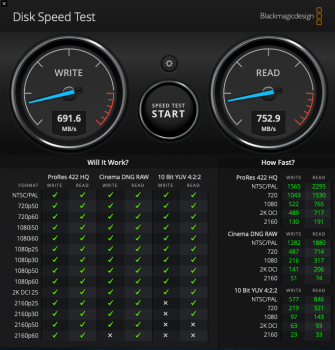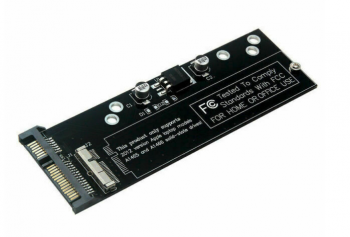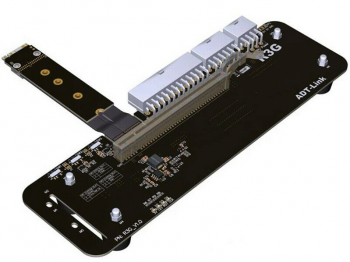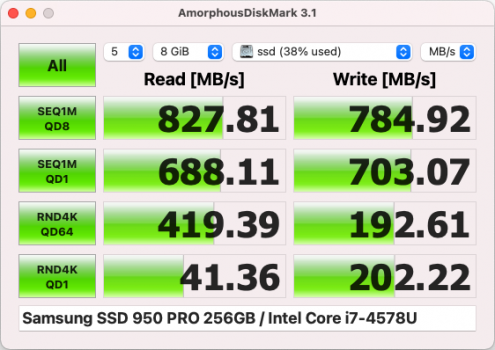Got a tip for us?
Let us know
Become a MacRumors Supporter for $50/year with no ads, ability to filter front page stories, and private forums.
Using a Standard M.2 PCIe NVMe SSD in the 2014 Mini
- Thread starter treekram
- Start date
- Sort by reaction score
You are using an out of date browser. It may not display this or other websites correctly.
You should upgrade or use an alternative browser.
You should upgrade or use an alternative browser.
hi! I replace 256Gb ssd of my MBP 2013 with a Samsung 970 Evo + ; original SSD of MBP, I can install on this Mac mini ? Thanks
Yes, you will need this if yours is not the fusion drive or ssd model.
淘宝网 - 淘!我喜欢
淘宝网(Taobao.com)作为专业的购物网站拥有全球时尚前沿的消费者购物集市,100%认证网上商城及超值二手商品区,同时购物安全,产品丰富,应有尽有,任你选购,让你尽享网上在线购物乐趣!
Here's my report:
Mac Mini 2014 w/ built-in 256 SSD.
Purchased these from Amazon:
- Crucial P1 1TB 3D NAND NVMe PCIe Internal SSD
- Sintech NGFF M.2 nVME SSD Adapter Card for Upgrade MacBook Air(2013-2016 Year) and MacBook PRO(Late 2013-2015 Year) [EDIT: You can only use this if the mini already had an SSD or Fusion drive. Otherwise you need the full adapter.]
Install was easy. Had to make sure the P1 was pushed very firmly into the adapter and the adapter into the slot before there was room for the screw. When it finally popped in everything lined up perfectly.
Installed Catalina from internet recovery.
Everything is working great. Results:

Mac Mini 2014 w/ built-in 256 SSD.
Purchased these from Amazon:
- Crucial P1 1TB 3D NAND NVMe PCIe Internal SSD
- Sintech NGFF M.2 nVME SSD Adapter Card for Upgrade MacBook Air(2013-2016 Year) and MacBook PRO(Late 2013-2015 Year) [EDIT: You can only use this if the mini already had an SSD or Fusion drive. Otherwise you need the full adapter.]
Install was easy. Had to make sure the P1 was pushed very firmly into the adapter and the adapter into the slot before there was room for the screw. When it finally popped in everything lined up perfectly.
Installed Catalina from internet recovery.
Everything is working great. Results:
Last edited:
Just installed a 500gb Kingston A2000 nvme drive to my Mac mini 2014 using the Sintech nvme L-adapter.
Unfortunately, the new drive won't show in Disk utility or in Terminal using diskutil list. It simply is not there.
I received a replacement drive from Amazon, this time in pristine condition. Drive is now visible and working fine. Thanks for helping with the troubleshoot @Kaida
Last edited:
I have a macmini 2014 here, I ordered The Sintech NVME L adapter from amazon and it works Flawlessly.
The NVME SSD I had lying around was the Intel 660p 512gb. I used Carbon Copy Cloner and cloned the existing OS from my SATA SSD (Samsung Evo 850) to the new Intel 660p NVME SSD. I used an external NVME reader for this part.
I plugged the NVME drive along with the L adapter Into my Mac Mini, booted it up whilst holding option and voila! I could boot from the NVME drive and MacOS booted up in seconds.
Old SATA write speeds were 460Mb/s read speeds were 480mb/s
New NVME write speeds are 710mb/s read speeds are 780mb/s
I thank this thread extremely useful and couldn’t have done it without it.
The NVME SSD I had lying around was the Intel 660p 512gb. I used Carbon Copy Cloner and cloned the existing OS from my SATA SSD (Samsung Evo 850) to the new Intel 660p NVME SSD. I used an external NVME reader for this part.
I plugged the NVME drive along with the L adapter Into my Mac Mini, booted it up whilst holding option and voila! I could boot from the NVME drive and MacOS booted up in seconds.
Old SATA write speeds were 460Mb/s read speeds were 480mb/s
New NVME write speeds are 710mb/s read speeds are 780mb/s
I thank this thread extremely useful and couldn’t have done it without it.
I am so glad that it has been a useful thread for you.
A change from so many that just end up being a waste of time!
A change from so many that just end up being a waste of time!
Hi All,
this is truly fantastic and highly useful thread.
I've accomplished this last year with my Mini2014 & WD SN750. All works 100% like a charm no hibernate or bootcamp issues now running Catalina 10.15.7. However, I didn't bother to disconnect & remove the old drive it's still sitting there rotating happily with nothing to do - what I see as a wasted potential.
As the drive link width is capped at 5.0 GT/s x2 did anyone try to find a way of moving the NVMe to the SATA interface (stock HDD1) via some sort of an adapter+adapter setup (as attached picture 2+3 however I haven't found a compatible combo yet) and free the 2nd PCIe slot for an eGPU riser (i.e. R43SG picture 4)?
Looking forward to hear your input.
this is truly fantastic and highly useful thread.
I've accomplished this last year with my Mini2014 & WD SN750. All works 100% like a charm no hibernate or bootcamp issues now running Catalina 10.15.7. However, I didn't bother to disconnect & remove the old drive it's still sitting there rotating happily with nothing to do - what I see as a wasted potential.
As the drive link width is capped at 5.0 GT/s x2 did anyone try to find a way of moving the NVMe to the SATA interface (stock HDD1) via some sort of an adapter+adapter setup (as attached picture 2+3 however I haven't found a compatible combo yet) and free the 2nd PCIe slot for an eGPU riser (i.e. R43SG picture 4)?
Looking forward to hear your input.
Attachments
Last edited:
Mac mini 2014 + OEM Adapter + XPG SX8200 Pro 256 GB (macOS Catalina)
I've done this upgrade even though I already had SATA SSD on my Mac mini. It's an easy DIY installation. You just remove bottom cover and antenna plate of Mac mini using a T6 security torx screwdriver and install the adapter, nothing complicated. It takes 5 minutes. And performance I'm getting from NVMe SSD is as expected. Really fast comparing to SATA SSD, and blazing fast comparing to that old clunky noisy HDD.
View attachment 902500 View attachment 902501
I just did this upgrade myself. Quick, easy and affordable. Found the same connector and went with a Sabernet Rocket Q PCIe blade SSD.
My question is this. I went with the Sabernet because it boasted of 3200 MB/s read and 2000 MB/s write performance. In my Mac mini however, the drive produces speeds of about 750 MB/s reader/write according to Blackmagic. Is that the best a PCIe drive will do in a 2014 Mac mini?
Yes that’s the best you will get, the Mac mini only has x2 Pcie lanes available for the SSD which limits the read/write speeds.My question is this. I went with the Sabernet because it boasted of 3200 MB/s read and 2000 MB/s write performance. In my Mac mini however, the drive produces speeds of about 750 MB/s reader/write according to Blackmagic. Is that the best a PCIe drive will do in a 2014 Mac mini?
Thanks for the info! Since it can't perform any better than this, I will return the Sabrent drive and purchase a lower cost drive. Why pay for performance you cannot use?Yes that’s the best you will get, the Mac mini only has x2 Pcie lanes available for the SSD which limits the read/write speeds.
The best shot is probably to get the NVMe drive into a TB3 enclosure then run it on TB2 via an adapter. This in theory will give you 20Gb/s (2500 MB/s) instead of 6Gb/s on SATA3 but haven't tested running MacOS or Windows this way myself yet.Yes that’s the best you will get, the Mac mini only has x2 Pcie lanes available for the SSD which limits the read/write speeds.
Last edited:
My Mac mini 2014 came with the Fusion drive setup. It has the Apple 128GB SSD and a 1TB regular drive.
Now, if I remove the 128GB SSD, can I use a standard NVME drive in this connector? I can't seem to find a solid answer on this. To reiterate - my Mac mini came pre-installed from apple with the NVME adapter, all I need to know is if the apple installed NVME adapter will work with any NVME drive or do I need to buy the adapters listed on OWC or amazon.
Thanks.
Now, if I remove the 128GB SSD, can I use a standard NVME drive in this connector? I can't seem to find a solid answer on this. To reiterate - my Mac mini came pre-installed from apple with the NVME adapter, all I need to know is if the apple installed NVME adapter will work with any NVME drive or do I need to buy the adapters listed on OWC or amazon.
Thanks.
My Mac mini 2014 came with the Fusion drive setup. It has the Apple 128GB SSD and a 1TB regular drive.
Now, if I remove the 128GB SSD, can I use a standard NVME drive in this connector? I can't seem to find a solid answer on this. To reiterate - my Mac mini came pre-installed from apple with the NVME adapter, all I need to know is if the apple installed NVME adapter will work with any NVME drive or do I need to buy the adapters listed on OWC or amazon.
Thanks.
You will need to buy a third party adapter. My mini had the Apple adapter installed, and I removed it to install the Sintech adapter and NVME drive.

Sintech SSD Card
Sintech M.2 NGFF NVMe SSD Card for Upgrade Mac mini Late 2014 Year A1347 MEG Series(Only for Late 2014 Year,not fit Other Year)
www.amazon.com
As an Amazon Associate, MacRumors earns a commission from qualifying purchases made through links in this post.
Hey, just wanted to share my experience with upgrading My late-2014 Mac Mini:
Bought adapter from Ali, pretty much the same as Sintech M.2 referenced in the previous post.
Also got for ~30 USD Samsung SDD 256GB OEM (MZVLB256HBHQ-00000/07) Model: PM981a.
Installed it and it showed up in macOS Catalina.
Problem: OS didn't like it and after some time just black-screened and restarted.
Another thing is that controller (Phoenix) of this blade got a bit hot.
I found in this thread: https://forums.macrumors.com/threads/pcie-ssds-nvme-ahci.2146725/
that this particular model is not compatible with Mac Pro. Probably that is the reason it's not working on my Mac Mini also.
The company I bought this SDD from said I could replace it to:
2280 Western Digital PC SN730 NVMe SSD PCIe m.2
or
2280 Intel's (don't know the model yet)
Just thinking which one should I take. Any recommendations?
Has anyone tried WD's SN730?
Bought adapter from Ali, pretty much the same as Sintech M.2 referenced in the previous post.
Also got for ~30 USD Samsung SDD 256GB OEM (MZVLB256HBHQ-00000/07) Model: PM981a.
Installed it and it showed up in macOS Catalina.
Problem: OS didn't like it and after some time just black-screened and restarted.
Another thing is that controller (Phoenix) of this blade got a bit hot.
I found in this thread: https://forums.macrumors.com/threads/pcie-ssds-nvme-ahci.2146725/
that this particular model is not compatible with Mac Pro. Probably that is the reason it's not working on my Mac Mini also.
The company I bought this SDD from said I could replace it to:
2280 Western Digital PC SN730 NVMe SSD PCIe m.2
or
2280 Intel's (don't know the model yet)
Just thinking which one should I take. Any recommendations?
Has anyone tried WD's SN730?
Installed Intel® SSD Pro 7600p Series 256 GB (exact model: SSDPEKKF256G8L).The company I bought this SDD from said I could replace it to:
2280 Western Digital PC SN730 NVMe SSD PCIe m.2
or
2280 Intel's (don't know the model yet)
So far so good. Will update should it fail.
Speed (peak):
Last edited:
I see a lot of people here recommends Samsung Evo, how about Samsung 950 Pro (nvme version) - Does it work with mac mini 2014?
If not, then I'll buy Crucial MX500 (SATA) but I'm wondering if I need to look for a specific version with specific firmware, or any MX500 will do the job?
If not, then I'll buy Crucial MX500 (SATA) but I'm wondering if I need to look for a specific version with specific firmware, or any MX500 will do the job?
Hey
someone noted here:
someone noted here:
NVMe SSD known not to work on MacBook Pro / Air. DO NOT BUY:
- Samsung PM981
- Samsung 950 Pro
most likely apply. I tried Samsung PM981a ... and it didn't work.Thanks, I've seen the post but it mentioned "MacBook Pro / Air" so I don't know if the same apply to Mac mini?
Hi people, I´m about to install a Samsung PM 981 ssd m2 in the pcie slot (Mac Mini late 2014), aware that this drive gets really hot (over 70ºC). So I'm thinking about installing a heat sink over it, but, as far as the propper tool to disassemble this machine is also coming with the drive and the PCIe to M2 adapter (already ordered but not arrived yet), I´d like to ask if someone that has already proceeded this upgrade know how wide in millimeters is the space between the new drive (which will stand over the existing 2,5" HD) and the cover plate, in order to help me choosing the proper heat sink (that varies between 1.5mm and 4mm tall) just before this next black friday. Does someone can help me? Best regards
Hello,
Newbie asking stupid question here.
Bought used Mac mini 2014 with i5 and 1TB HDD.
I used Sintech adapter and installed successfully WD Blue 500Gb SSD.
And did a fresh Big Sur installation to the new SSD without any issues.
BUT the old 1TB HDD shows twice in my disk utility. I guess OS just sees the drive twice, but how can I "combine" the drive as one (as it is one drive irl)?
Newbie asking stupid question here.
Bought used Mac mini 2014 with i5 and 1TB HDD.
I used Sintech adapter and installed successfully WD Blue 500Gb SSD.
And did a fresh Big Sur installation to the new SSD without any issues.
BUT the old 1TB HDD shows twice in my disk utility. I guess OS just sees the drive twice, but how can I "combine" the drive as one (as it is one drive irl)?
Register on MacRumors! This sidebar will go away, and you'll see fewer ads.