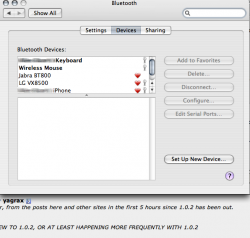Here's the list so far, from the posts here and other sites in the first 5 hours since 1.0.2 has been out.
REPORTED BUGS NEW TO 1.0.2, OR AT LEAST HAPPENING MORE FREQUENTLY WITH 1.0.2
1) Playing music in iPod then surfing in Safari caused iPod music playback to stop. Was scrolling pretty fast up and down the MSNBC home page which is several pages worth in portrait mode. Fast as in seeing the gray-white matrix show when Safari hasn't repainted the display. When re-entering iPod app, music was not paused, it was simply stopped and no indication that it has ever played. This occurred with 8 Safari browsers running at the same time. Last page being viewed was MSNBC. With 1.0.0 I had seen this. 1.0.1 seemed to have fixed this for me. 1.0.2 seems to have broken it again.
2) Possible increased battery depletion. Please monitor this and see if you experience this. Could be the increased WiFi and/or Edge speeds seen sucking the battery down faster. I personally would rather have better speeds since a charger is not too far away (car, house, work, etc).
REPORTED ISSUES
1) People who've hacked anything (except for just Ring Tones) are experiencing, once again, issues updating. Play with fire, you get burned. Backup fools. Many reported iPhoneringtonemaker is the only hack to not force restore.
REPORTED FIXES
1) Wi-fi connections "seem" better.
2) Wi-fi connections way faster.
3) Safari is snappier.
4) Secondary email setup (POP3 then later on added GMail) now is holding onto password, was forgetting it with 1.0.0 and 1.0.1. Verified on more than one iPhone! A true bug fix.
5) Photos menu forward photo now is displaying "Send to Web Gallery" consistantly if you have .Mac email setup. Was sometimes working, was sometimes not working. Seems to work consistantly now.
6) Share url button in Safari added. Allows you to quickly email the URL to someone or multiple people. New feature added.
7) Phone signal fluctuation problem when standing in one place fixed.
8) Sometimes you couldn't close vertical tabs while in landscape mode because the title of the pages would block out the close button. Now, if you switch modes with multiple pages open, the tabs automatically change to the correct mode and you can close them properly!
9) You are now able to scroll properly in Safari as the page is still loading whereas before it would mostly not allow you to scroll.
10) While in Safari if you tap the top tool bar it will scroll back to the top of the page.
Update: Was in previous version pre 1.0.2
11) Learning dictionary is actually learning. The "vrillusions" user name example, or other "weird" usernames not in standard dictionaries.
12) More visible sliderbar appears when you touch the quick alpha-shortcut tab in the contact view and ipod albums views.
Update: Was in previous version pre 1.0.2
Please reply if you can verify these, dispute these, or want to add one.
-Yagrax