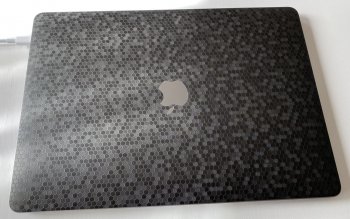q
I was hoping for the same, but with the launch of the 16", I don't see it happening soon.I'd love for them to bring back the 17" much like Dell has done as the top of the line "Workstattion". It can be done now at 4.5 pounds - very close to the form factor of the old 15.4 with the same weight or less.