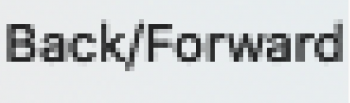I have a 2011 iMac that I added a 1tb SSD and 16gb RAM to - and it still screams for what I use it for. Just because it doesn't have all the new bells and whistles, doesn't mean I need to dump it. If it was a PC, it would be in the trash - in fact I have the cases of 3 PC's under my desk - that I keep around for the pics on the HDDs - lol.Stupid reasoning, not everyone can afford to.
Got a tip for us?
Let us know
Become a MacRumors Supporter for $50/year with no ads, ability to filter front page stories, and private forums.
You are using an out of date browser. It may not display this or other websites correctly.
You should upgrade or use an alternative browser.
You should upgrade or use an alternative browser.
I have a cMP with an LG monitor. Will this effect me at all (i.e. I'm not sure what external desktop monitor would be considered non-retina vs retina) ?
The first thing I do is turn off LCD Font Smoothing as soon as I install a fresh copy of macOS. What you're showing me now looks exactly like what I'm used to. I never liked the color fringe and I didn't like how bold it made everything. I prefer the thinner grayscale fonts.
Idk, I am used to my font looking like garbage after using a 5K iMac all day and then coming back to my 2012 Classic MBP.
Guess I just don't see much of a difference because I am so used to this POS screen.. but I still love the machine. Took a bit for the system to get used to Mojave but it's running great now.
[doublepost=1539370592][/doublepost]
Guess I just don't see much of a difference because I am so used to this POS screen.. but I still love the machine. Took a bit for the system to get used to Mojave but it's running great now.
[doublepost=1539370592][/doublepost]
Because I like my keyboard, the ability to add not 1 but 2 SSD's, upgrade my RAM, swap out my battery, and have a computer not glued together with a gimmicky touch bar for my emoji's brah.Who doesn't have a retina Mac at this point? Everyone must, and if you don't really you must upgrade now. There's no excuse.
Adobe is a bad example because they use their own font rendering and smoothing frameworks / algorithms / software, called CoolType....
Same PDF file. Only AdobeDC displays the subpixel AA.
It's weird that we get both greyscale and RGB smoothing depending on the context. Both of these screens are from Mojave. One is from a dialog menu and the other is Safari. When there's RGB smoothing it looks the same as High Sierra on my 2012 Macbook Pro.
Attachments
Idk, I am used to my font looking like garbage after using a 5K iMac all day and then coming back to my 2012 Classic MBP.
Guess I just don't see much of a difference because I am so used to this POS screen.. but I still love the machine. Took a bit for the system to get used to Mojave but it's running great now.
[doublepost=1539370592][/doublepost]
Because I like my keyboard, the ability to add not 1 but 2 SSD's, upgrade my RAM, swap out my battery, and have a computer not glued together with a gimmicky touch bar for my emoji's brah.
Recently I got me the 2012 cMBP for the same reasons and love it! The last real Apple notebook that is not glued and soldered together, has all important ports on board without dongles and is serviceable. Used it mainly for servicing IT infrastructures and could not give up the Ethernet port for that! For example we deploy clients with clonezilla with it and the only recognized network port is the „real“ Ethernet port.
The classic display is only a small disadvantage compared to the many other advantages! By the way it looks perfectly fine running Windows inside bootcamp or Ubuntu.
Apple is still selling non-retina Macs.Who doesn't have a retina Mac at this point? Everyone must, and if you don't really you must upgrade now. There's no excuse.
https://www.apple.com/macbook-air/
Who doesn't have a retina Mac at this point? Everyone must, and if you don't really you must upgrade now. There's no excuse.
I didn't even finish reading the rest of this thread yet - this comment was so absurd that I had to reply.
Maybe I DONT WANT ONE. My main mac is a 2008 Mac Pro, on high sierra, and I have a 2009 macbook on mojave (which looks great with mojave on it). If I do end up buying a newer mac at some point, it will be a NON retina 2012 MBP. Specifally, the NON retina. Why? Because A- a computer without ports is useless to me. Not to mention, a resolution that high is equally as useless to me. 1920 x 1080 looks perfect, anything higher than that is like leather seats in a car. Sure it looks nice but what else does it do? I have a Surface Pro, which has one USB 3.0 port and is basically considered a tablet. That single USB port makes it at least twice as useful as all these new macs with the same port my cell phone uses to charge.
I know they are, but I wish they wasn't. Non-retina should be as dead as floppy disks. Don't sell them, don't support them, force them to die.
I think you need to understand, the more resolution or what ever dpi the more resources/energy graphic card required.I don't nee to squick my eyes to see the the text left monitor and right imac. Some people used to weird curve big resolution which might perfect to retina but if in laptop 1366 just pure enough for me.. I don't need 4k or 8K just to see video in my tab unless you're using ipad pro which might supported.I know they are, but I wish they wasn't. Non-retina should be as dead as floppy disks. Don't sell them, don't support them, force them to die.
Then they should have discontinued any non-Retina models the day they launched Mojave or found a way to temporarily extend the agreement.
You might be right, maybe that was the Apple's intention, with the rumored retina macbook "air".
I know they are, but I wish they wasn't. Non-retina should be as dead as floppy disks. Don't sell them, don't support them, force them to die.
I agree. The benefit of Retina is alot more than fitting more stuff on the screen or making text tiny. Retina makes the text a lot more readable. That is the reason I prefer it: much higher quality font rendering.
How does Mojave’s changes affect scaling a Retina display to look like a lower res screen, which makes everything bigger although with less desktop real estate.
My wife found the iMac 5K screen to make things too small for her old eyes, so she has the display scaled in order to make everything one step bigger.
In High Sierra (and older Mac OS X) the 5K iMac does a great job anti aliasing the 27” screen to act like a large 2048x1152 screen, while the default setting makes it act like a 2560x1440 screen.
In default mode text and icons are too small for her. To me it looks great in any of the 5 screen settings.

My wife found the iMac 5K screen to make things too small for her old eyes, so she has the display scaled in order to make everything one step bigger.
In High Sierra (and older Mac OS X) the 5K iMac does a great job anti aliasing the 27” screen to act like a large 2048x1152 screen, while the default setting makes it act like a 2560x1440 screen.
In default mode text and icons are too small for her. To me it looks great in any of the 5 screen settings.
I gave up update my mac because of this matter. What do you think? Am I missing something if I won't update? Is it really too bad for my mac?
How does Mojave’s changes affect scaling a Retina display to look like a lower res screen, which makes everything bigger although with less desktop real estate.
My wife found the iMac 5K screen to make things too small for her old eyes, so she has the display scaled in order to make everything one step bigger.
In High Sierra (and older Mac OS X) the 5K iMac does a great job anti aliasing the 27” screen to act like a large 2048x1152 screen, while the default setting makes it act like a 2560x1440 screen.
In default mode text and icons are too small for her. To me it looks great in any of the 5 screen settings.
View attachment 795303
See above ^ please.
Again, How does Mojave’s changes affect scaling a Retina display to look like a lower res screen, which makes everything bigger although with less desktop real estate?
That setting has not changed. It’s the same as before.See above ^ please.
Again, How does Mojave’s changes affect scaling a Retina display to look like a lower res screen, which makes everything bigger although with less desktop real estate?
Who doesn't have a retina Mac at this point? Everyone must, and if you don't really you must upgrade now. There's no excuse.
I'm still running my 2013 MBA and I will upgrade once Apple releases a laptop that doesn't have keyboard issues.
Mojave surely is relevant to this issue.I'm still running my 2013 MBA and I will upgrade once Apple releases a laptop that doesn't have keyboard issues.
Mojave surely is relevant to this issue.
Mojave is relevant to this issue in light of dumastudetto's comment which I quoted and in light of Apple's decision to eliminate font smoothing for non-retina displays. In other words, in order to display macOS fonts properly, the consumer must buy a retina Mac, which [in the portable lineups] Apple only sells with malfunctioning keyboards. Since Apple has decided to continue selling Macs with non-retina screens, they should continue to support font smoothing. Again, this is yet another indication of what Apple truly thinks about its Mac line.
Ditto, I have a 30" Apple Cinema display that blows the iMac 5k screen out of the water...Maybe I DONT WANT ONE
In terminal type:
defaults write -g CGFontRenderingFontSmoothingDisabled -bool FALSE
[doublepost=1540648939][/doublepost]
defaults write -g CGFontRenderingFontSmoothingDisabled -bool FALSE
[doublepost=1540648939][/doublepost]
Mojave is relevant to this issue in light of dumastudetto's comment which I quoted and in light of Apple's decision to eliminate font smoothing for non-retina displays. In other words, in order to display macOS fonts properly, the consumer must buy a retina Mac, which [in the portable lineups] Apple only sells with malfunctioning keyboards. Since Apple has decided to continue selling Macs with non-retina screens, they should continue to support font smoothing. Again, this is yet another indication of what Apple truly thinks about its Mac line.
Register on MacRumors! This sidebar will go away, and you'll see fewer ads.