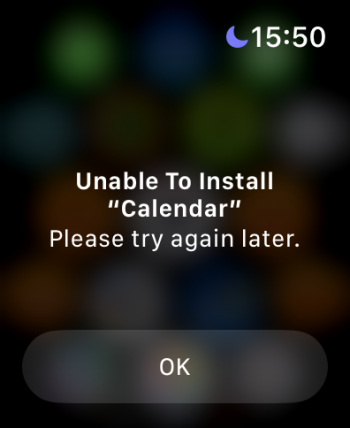When I first saw the keynote, I didn't like what I saw, re watchOS 10.
However, the more videos I watch, the more I'm liking the look of it.
Waiting for the official release to upgrade, though.
However, the more videos I watch, the more I'm liking the look of it.
Waiting for the official release to upgrade, though.