Got a tip for us?
Let us know
Become a MacRumors Supporter for $50/year with no ads, ability to filter front page stories, and private forums.
Weird glitches during restore from minimalization of any app
- Thread starter kecinzer
- Start date
- Sort by reaction score
You are using an out of date browser. It may not display this or other websites correctly.
You should upgrade or use an alternative browser.
You should upgrade or use an alternative browser.
This thread showed up when I searched the forum for "genie effect problem", as I have seen this chopped animation every now and then lately, when unhiding an app from the Dock. Perhaps once a day. Often that would be Mail.
This is on my new M2 Pro Mini. I've never seen it before, on my previous M1 and M2 mac minis, running Big Sur or Ventura (or the two weeks I tried out Sonoma, for that matter), with varying amounts of memory. Mostly using the same monitor configuration and the Dock on the right side, in auto-hide mode, and I haven't been using Stagemanager since trying it out for a few weeks when it was new.
I've chosen the zoom instead of "genie" option now, and I'll see if that helps.
(I do suspect that this is akin to the "SOCD watchdog expired" kernel panic that happened on my M1's, which I and others speculate would be something wrong deep in the SOC/unifiedmemory design of the M processors.)
This is on my new M2 Pro Mini. I've never seen it before, on my previous M1 and M2 mac minis, running Big Sur or Ventura (or the two weeks I tried out Sonoma, for that matter), with varying amounts of memory. Mostly using the same monitor configuration and the Dock on the right side, in auto-hide mode, and I haven't been using Stagemanager since trying it out for a few weeks when it was new.
I've chosen the zoom instead of "genie" option now, and I'll see if that helps.
(I do suspect that this is akin to the "SOCD watchdog expired" kernel panic that happened on my M1's, which I and others speculate would be something wrong deep in the SOC/unifiedmemory design of the M processors.)
I've chosen the zoom instead of "genie" option now, and I'll see if that helps.
No. Still happens.
Seems to happen when I'm in one space, like a full screen browser, and I click an app in the Dock that is locked to a different space, so both the zoom/genie effect and the changing of spaces happens at once.
The only solution I know is to disable this setting and restore the applications by clicking the application thumbnail in the doc rather than the application icon.
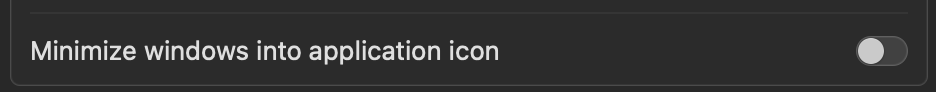
I started noticing this many-many years ago and this was only the case with the Music app, everything else worked well. Today I have this issue with many other apps as well, native and third-party.
It looks like a kind of race condition to me. Every time you click an application icon in the Dock, it first brings the window and then runs the Genie effect. Another option I can think of is Apple changed something in their APIs, probably some events or protocols. Some of the apps got an update, but others might still be using deprecated APIs.
Just wondering does Tim Cook have a Mac? I would like to see his face when he's enjoying this amazing Genie effect. Especially at some of Apple's public events.
I started noticing this many-many years ago and this was only the case with the Music app, everything else worked well. Today I have this issue with many other apps as well, native and third-party.
It looks like a kind of race condition to me. Every time you click an application icon in the Dock, it first brings the window and then runs the Genie effect. Another option I can think of is Apple changed something in their APIs, probably some events or protocols. Some of the apps got an update, but others might still be using deprecated APIs.
Just wondering does Tim Cook have a Mac? I would like to see his face when he's enjoying this amazing Genie effect. Especially at some of Apple's public events.
Yes, I already reported it, but no response. Thanks to this bug, I will try Stage Manager and stick with it. This issue not happening with Stage Manager.
Strange. I had completely forgotten about this. My last post in the thread was in january. I don't think I've seen it since. And I have changed very little since then. Same OS, same monitor configuration etc. I've kept my animation settings on 'minimize', though, not 'genie'.
Thank you for your reply. I thought after so long no one would write. Apple support didn't answer?Yes, I already reported it, but no response. Thanks to this bug, I will try Stage Manager and stick with it. This issue not happening with Stage Manager.
I can't get used to the stage manager yet. I had this problem on MacBook 14 and now on MacBook 16. I tried different resolutions, disable ProMotion, nothing helps.
I tried to change the effect, it doesn't solve the problem for me. Options that work at the moment:Strange. I had completely forgotten about this. My last post in the thread was in january. I don't think I've seen it since. And I have changed very little since then. Same OS, same monitor configuration etc. I've kept my animation settings on 'minimize', though, not 'genie'.
1. Enable stage manager
2. Disable the "Minimize windows into applications icon" option
Your only option right now is to disable minimize into app icon and keep stage manager on at all times
I ran into this too on my new M3 Air and even after the update to Sequoia.. there is no patch yet.
Honestly almost forgot about this till today until i accidentally clicked on the app icon instead of the seperate window on dock.
It makes no sense given how it only triggers when clicking on the app icon and not the seperate window.
Is it affecting specific devices or equally across the product line?
I ran into this too on my new M3 Air and even after the update to Sequoia.. there is no patch yet.
Honestly almost forgot about this till today until i accidentally clicked on the app icon instead of the seperate window on dock.
It makes no sense given how it only triggers when clicking on the app icon and not the seperate window.
Is it affecting specific devices or equally across the product line?
just went from a 2013 mbp to a M3 pro and noticed the issue right away, im planning to go check in apple store tomorrow if they are aware of the issue and try on the display macs
Tell the result. It's interesting.just went from a 2013 mbp to a M3 pro and noticed the issue right away, im planning to go check in apple store tomorrow if they are aware of the issue and try on the display macs
Every single mac (macbook pro, air and mac mini) had the problem, i really hope its gonna be fixed one day
I just bought the M4 Mac Mini, and it’s only my second day using macOS. Instead of enjoying my new setup, I’ve spent most of my time looking for a fix for this weird glitch, assuming it was caused by a third-party app I installed. Now, realizing that this issue has been lingering for over three years is seriously frustrating. Someone or anyone please let me know if you have found a fix other than switching to Stage Manager.
If there are a a few clear steps to reproduce it I can report it to Apple. Otherwise I don’t think it will get fixed. 
If there are a consistent way to reproduce? Was some time ago I looked into this.
If there are a consistent way to reproduce? Was some time ago I looked into this.
Incase it helps here is a recording of the issue and a screenshot of my dock settings. Only happens when "Minimize windows into application icon" is on. Happens mostly with 3rd Party apps other than Music and Notes.If there are a a few clear steps to reproduce it I can report it to Apple. Otherwise I don’t think it will get fixed.
If there are a consistent way to reproduce? Was some time ago I looked into this.

The animations when switching apps are way to slow – woooooooosssssshhhh when they should rather be wosh or zip!I had same feeling at the beginning, but now I can't live without Stage Manager. I'm used to it.
While I can understand the idea behind the function I think the animations are ruining it. Same thing for entering full screen in MacOS and switching between spaces – it's to slow be used extensively for me.
I actually think Windows 11 handles animations for those things better, i.e. they fast and won't feel like they slow you down.
Incase it helps here is a recording of the issue and a screenshot of my dock settings. Only happens when "Minimize windows into application icon" is on. Happens mostly with 3rd Party apps other than Music and Notes.
View attachment 2495421View attachment 2495423
OK! Will take a look...
Edit:
Reported to Apple now.
Something interesting I found is that if one has set so the windows minimize don't minimize into the applications, but instead there on section next to the Trash and then uniminimize by clicking the windows there I never seem to get the glitch, but if I unminimie by clicking the app icon I get it almost always. So it does seem related to clicking on the app icon to unminimize windows, not necessarily that the apps minimize into the application (if you see what I mean).
Last edited:
Yes, if we click on the app window next to trash the glitch does not happen but only happens when clicking on the app icon to maximize regardless of if "Minimize windows into application icon" is set to on or off.The animations when switching apps are way to slow – woooooooosssssshhhh when they should rather be wosh or zip!
While I can understand the idea behind the function I think the animations are ruining it. Same thing for entering full screen in MacOS and switching between spaces – it's to slow be used extensively for me.
I actually think Windows 11 handles animations for those things better, i.e. they fast and won't feel like they slow you down.
OK! Will take a look...
Edit:
Reported to Apple now.
Something interesting I found is that if one has set so the windows minimize don't minimize into the applications, but instead there on section next to the Trash and then uniminimize by clicking the windows there I never seem to get the glitch, but if I unminimie by clicking the app icon I get it almost always. So it does seem related to clicking on the app icon to unminimize windows, not necessarily that the apps minimize into the application (if you see what I mean).
Yeah, you're onto something.Apparently the ten perfectionist people who have noticed this problem are gathered here. The rest don't see the problem.
I've submitted feedback to Apple twice, and it hasn't made any difference. When I contacted Apple Support, the senior advisor told me he immediately understood the issue I was describing because he had experienced it himself for many years and there was still no solution. He told me there was nothing he could do and that I should send requests through Apple Feedback to try and get the attention of Apple's software department.
Based on my observation, it seems this is something software developers can fix. Previously, this issue would occur almost 100% of the time when using WeChat. However, WeChat recently updated to version 4.0, which involved changing the underlying development framework, and this problem has been completely resolved.
Based on my observation, it seems this is something software developers can fix. Previously, this issue would occur almost 100% of the time when using WeChat. However, WeChat recently updated to version 4.0, which involved changing the underlying development framework, and this problem has been completely resolved.
Register on MacRumors! This sidebar will go away, and you'll see fewer ads.

