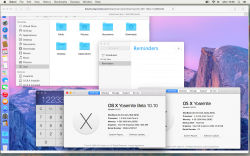Before testing Lucida Grande Yosemite.app
After using Lucida Grande Yosemite.app to prefer Lucida Grande
That combination is much more legible than Apple's current choice for Yosemite.
Whilst the font preference improvement, alone, is not enough for me to choose Yosemite for myself, the improvement will certainly make test periods less troublesome for people like me.
To schreiberstein and vista980622: many thanks.
Test environment
- MacBookPro5,2
- NVIDIA GeForce 9600M GT preferred (discrete)
- 17" glossy display
- 1920 x 1200 resolution (best for display)
- Build 14A329f of OS X 10.10
- Lucida Grande Yosemite.app 1.2
Discussion
I would have preferred slightly different wording, but with all the excitement and PR/marketing-speak around Yosemite, I'm happy with the emphatic wording of some of the poll options here.
I expect non-Retina peripheral displays from a variety of vendors to remain in use – with Retina and non-Retina Macs – for much longer.
I never viewed OS X Mavericks as inconsistent with iOS. Both of the released operating systems appear fine, I never had difficulty – individually, and together (e.g. iPad alongside MacBook Air), the different types of hardware are good with the released systems. Moving from one to the other feels effortless.
To me, Apple's fonts for pre-release Yosemite appear inconsistent with Mavericks –
without any sense of improved consistency with iOS.
After Yosemite is released, with the most suitble font for OS X: approximately when should Apple cease to prefer that font? Ballpark. Thanks.
(In other topics I see that some users tire of things in less than a year. I don't imagine that all reactions will be so extreme; I'll genuinely appreciate any individual's thoughts on how many years might pass before the next change of font is due.)