I voted Option 2 thus I cannot compare with retina displays, I don't own one  . My MBP has a 1280 x 800 display resolution.
. My MBP has a 1280 x 800 display resolution.
The Lucida Grande font helps a lot in terms of readability, I installed it ( version 1.2 on Yosemite public ) together with the LCD rendering off and reduced trancparancy options.
Second picture is using the increased contrast option, which I prefer.
Thank you all for the development, distribution and guiding for this solution !
The Lucida Grande font helps a lot in terms of readability, I installed it ( version 1.2 on Yosemite public ) together with the LCD rendering off and reduced trancparancy options.
Second picture is using the increased contrast option, which I prefer.
Thank you all for the development, distribution and guiding for this solution !
Attachments
Last edited:




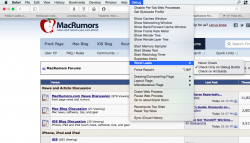
 content.
content.